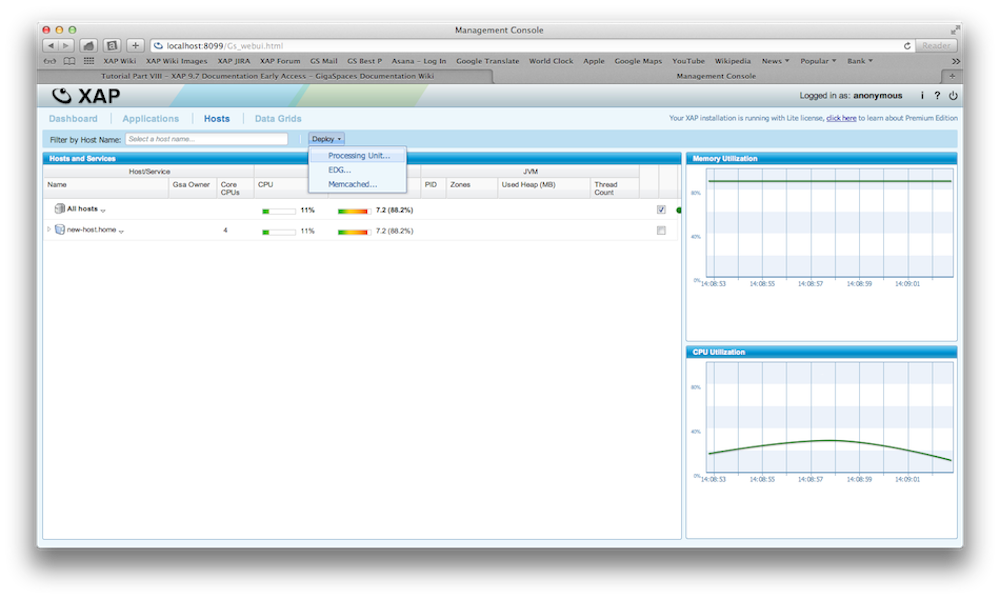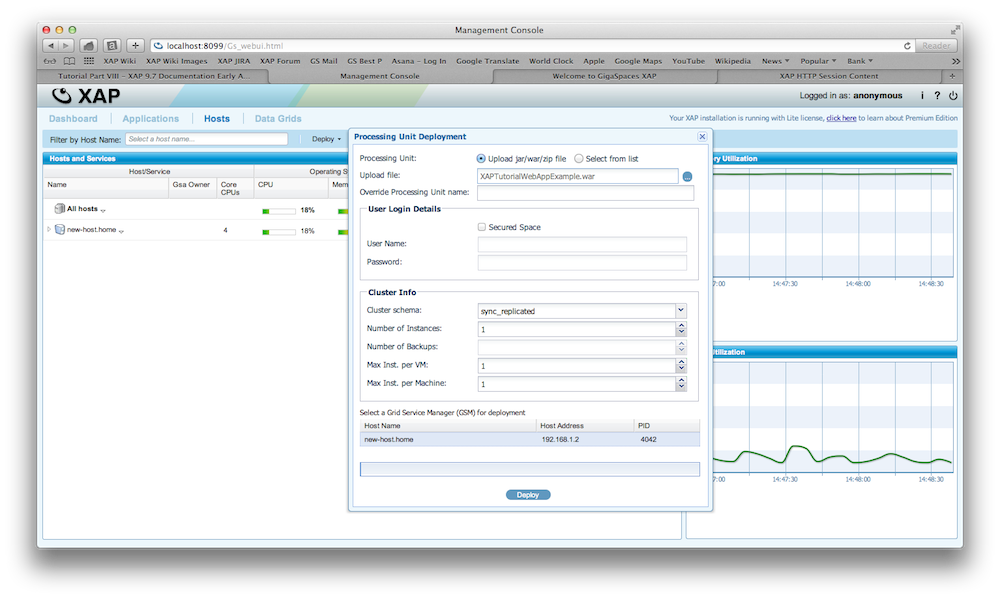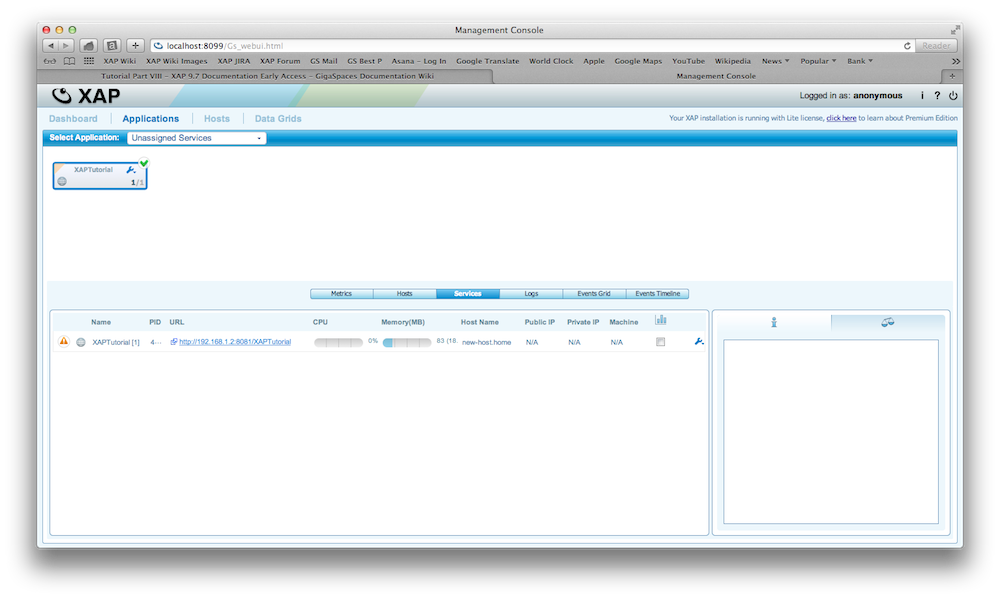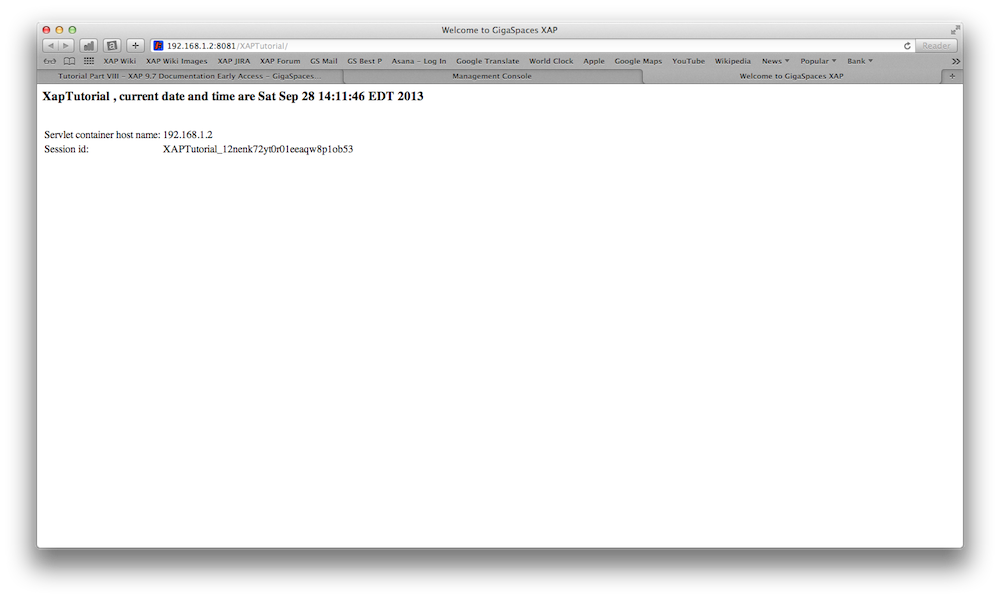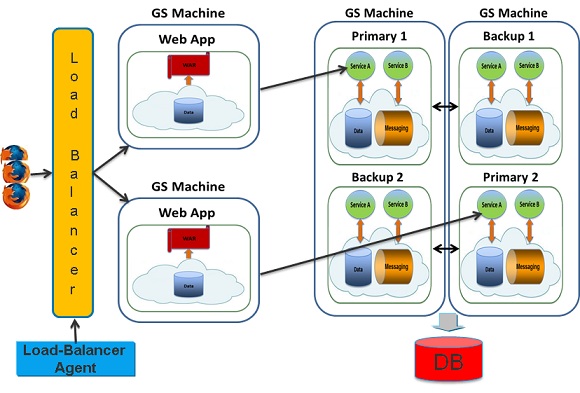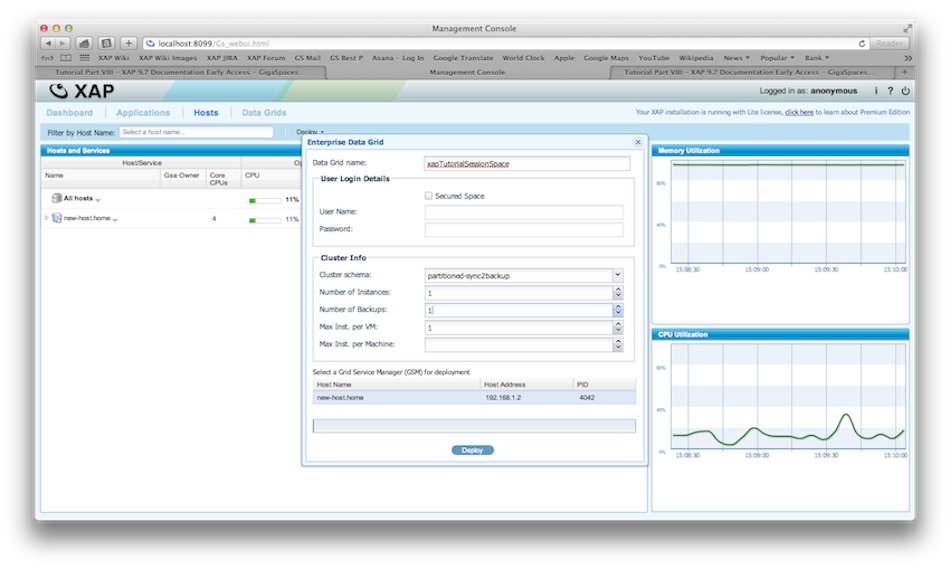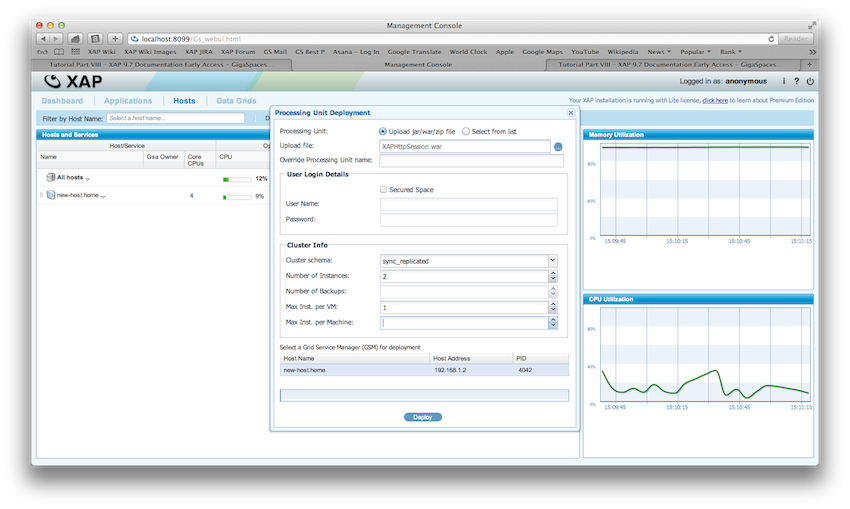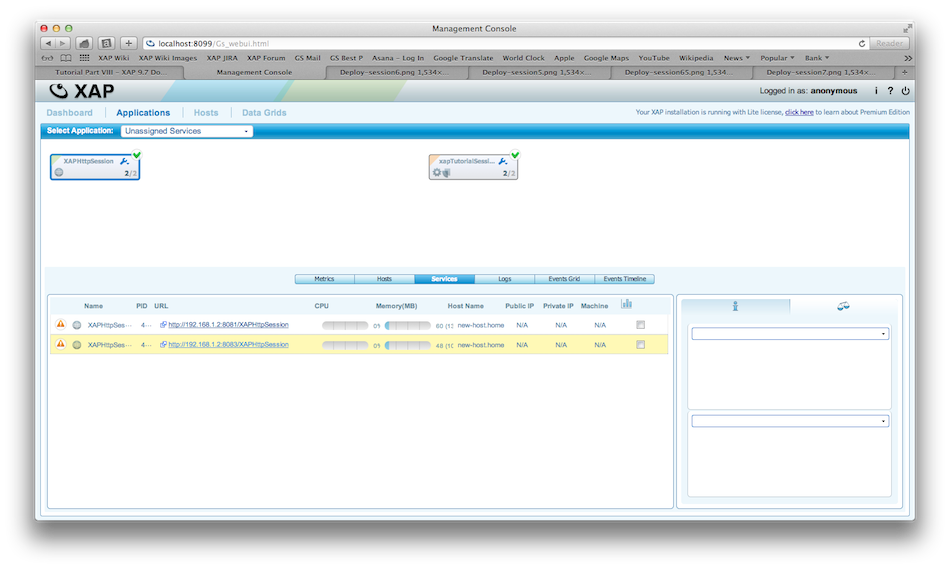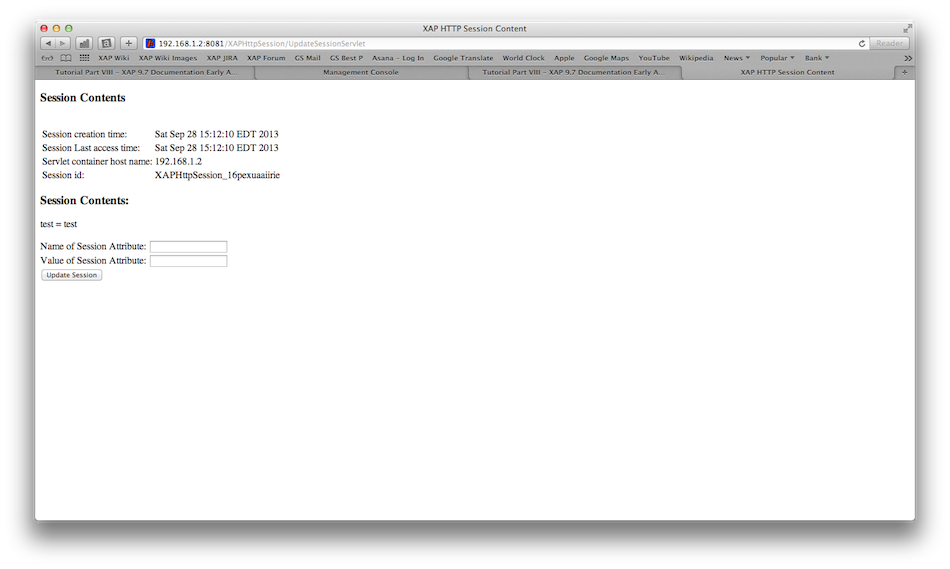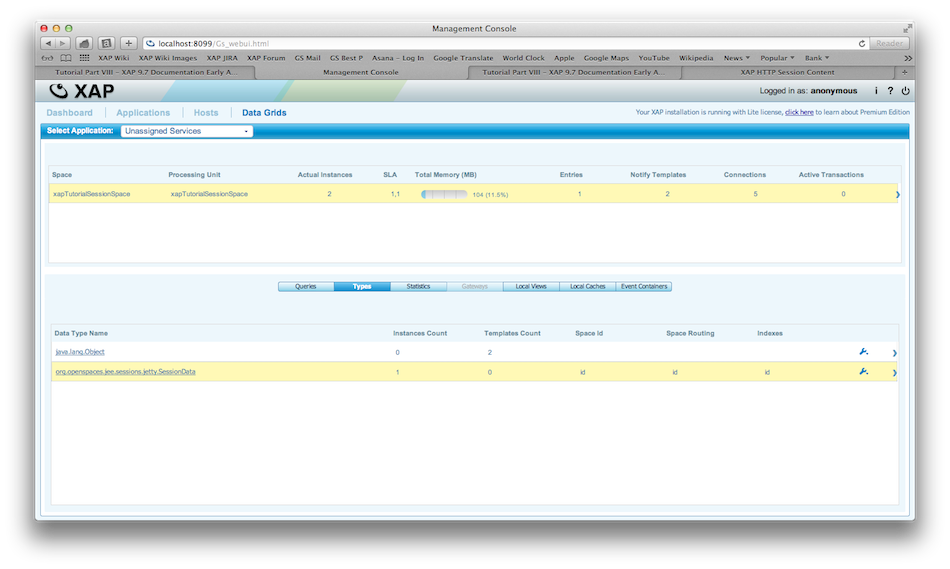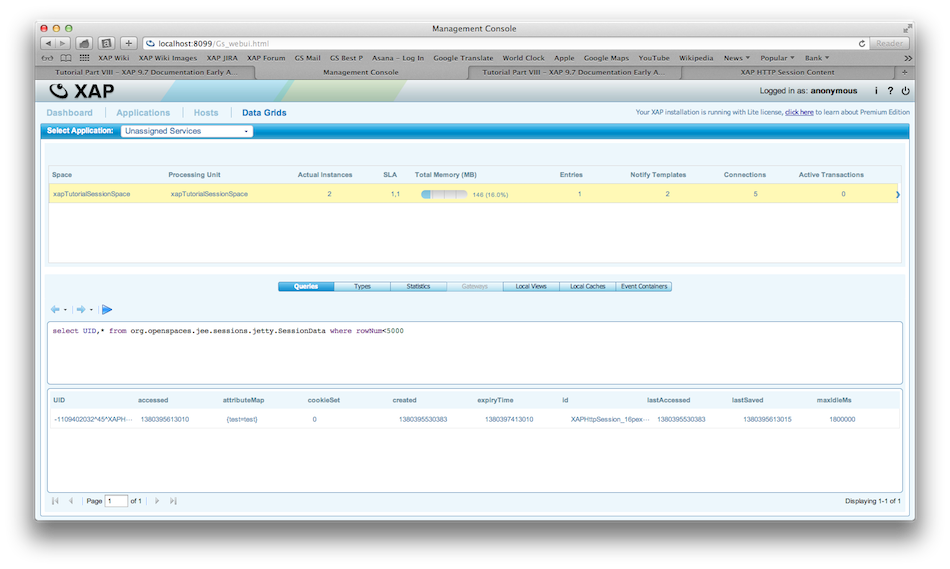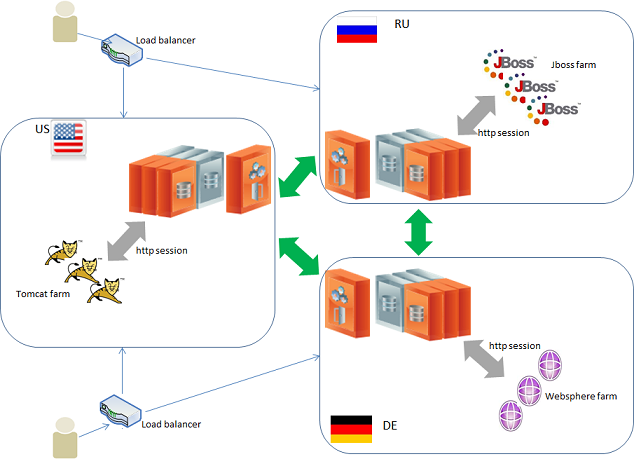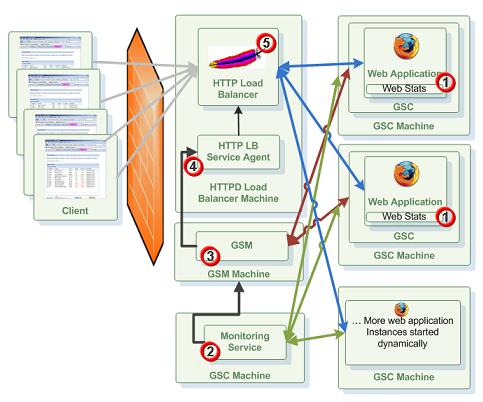Web Processing Unit
In this part of the tutorial we will show you how you can deploy a standard WAR file onto the Service Grid. XAP allows you to deploy web applications (packaged as a WAR file) onto the Service Grid. The integration is built on top of the Service Grid Processing Unit Container. The web container used behind the scenes is Jetty.
The integration allows you to make use of the following Service Grid features:
- Dynamic allocation of several instances of a web application (probably fronted by a load balancer).
- Management of the instances running (if a GSC fails, the web application instances running on it will be instantiated on a different GSC).
- SLA monitor based dynamic allocation and de-allocation of web application instances.
Deployment
The web application itself is a pure, JEE based, web application. The application can be the most generic web application, and automatically make use of the Service Grid features.
Here is an example how you can deploy a web application on top of the service grid. We can accomplish this in two ways; by command line or with the admin UI.
Command line deployment
You deploy a war file just like you deploy a pu jar.
GS_HOME/bin/gs.sh deploy tutorial.war
GS_HOME\bin\gs.sh deploy tutorial.war
Deploy with Web Admin UI
You can deploy a war file just like a PU with the Web Administration UI:
There are fully functional examples on GitHub available.
Try it outUsing a Space
The web application can define a space either embedded or remote using Spring or direct in java code. There are several ways how a space and other components can be used and configured within a web application. Here are some scenarios:
- Creating a space using java code:
UrlSpaceConfigurer spaceConfigurer = new UrlSpaceConfigurer("/./xapTutorialSpace");
GigaSpace gigaSpace = new GigaSpaceConfigurer(spaceConfigurer).gigaSpace();
- Using PU.xml to create a space: A web application is still just a processing unit. This means that a META-INF/spring/pu.xml can be added, where we define the standard XAP components.
Here is the layout of the war file structure:
|----META-INF
|--------spring
|------------pu.xml
|------------pu.properties
|------------sla.xml
|--------MANIFEST.MF
|----WEB-INF
|--------lib
|--------web.xml
|----index.jsp
|---- .jsp
For example in the pu.xml file we can define our space that we want to be accessible from the web application.
<os-core:space id="space" url="/./xapTutorialSpace" />
<os-core:giga-space id="xapTutorialSpace" space="space"/>
Here is an example of a simple JSP that uses it:
GigaSpace gigaSpace = (GigaSpace) getServletContext().getAttribute("xapTutorialSpace");
Jetty Instance
Jetty itself is configured using Spring, and allows you to control all aspects of both the Jetty instance created, and the web application context. There are two flavors of how Jetty instances are created (by default). The first is the plain mode, where a Jetty instance is created for each web processing unit instance running within a GSC. The second is the shared mode, where a single Jetty instance is created, and shared between all the different web processing unit instances running on the same GSC. A custom Jetty instantiation and handling can also be configured.
HTTP Session management
The XAP-Jetty integration comes with a support for storing the javax.servlet.http.HttpSession in the Space allowing supporting session replication and failover between different web application instances deployed into GigaSpaces containers.
The GigaSpaces HTTP Session Management provides the following:
- Avoid using database as the persistent storage media - Better performance and simplify the deployment
- Allow management and control of full lifecycle of web application - From the load-balancer to the data
- Dynamic scalability - Allows the web application to scale up or down based on SLA
- Continuous High-Availability - Allows the application to survive any system failures
- Non intrusive session management or explicit Data Grid API access for fine grain control - Allows multiple web servers to share the same session in transparent manner
Enabling HTTP Session Management
There are several ways to configure Space session based support, depending on the definition of which space and how the space was started.
For example, if the session will be stored on a remote clustered space with a local cache, the URL can be: jini:////sessionSpace?useLocalCache (assuming the name of the space is sessionSpace). If the session should be stored on a space that should be started within the web application.
- Using Deploy property Here is how you can deploy an existing WAR file without changing it (or use Spring) to use XAP’s HTTP Session Management:
gs deploy -properties embed://jetty.sessions.spaceUrl=jini://*/*/sessionSpace?useLocalCache xapTutorialSpace.war
In this example we connect to a remote space called sessionSpace and create a local cache for the session caching.
- Using Spring When deploying, include within the META-INF/spring/pu.properties file the jetty.sessions.spaceUrl property value. This should be set with the space url defining where the sessions will be stored.
Deploying with the Web Admin UI:
There are fully functional examples on GitHub available.
Try it out Learn moreGlobal HTTP Session Sharing
XAP lets you share HTTP session data across multiple data centers, multiple web server instances or different types of web servers. Here are few scenarios where HTTP session sharing is required:
- Multiple different Web servers running your web application You may be porting your application from one web server to another and there will be a period of time when both types of servers need to be active in production.
- Web Application is broken into multiple modules When applications are modularized such that different functionalities are deployed across multiple server instances. For example, you may have login, basic info, check-in and shopping functionalities split into separate modules and deployed individually across different servers for manageability or scalability. In order for the user to be presented with a single, seamless, and transparent application, session data needs to be shared between all the servers.
- Reduce Web application memory footprint The web application storing all session within the web application process heap, consuming large amount of memory. Having the session stored within a remote process will reduce web application utilization avoiding garbage collocation and long pauses.
- Multiple Data-Center deployment You may need to deploy your application across multiple data centers for high-availability, scalability or flexibility, so session data will need to be replicated
Load Balancing
When deploying a highly available web site, usually a load balancer is used to load balance requests between at least two instances of a web containers that run the web applications. When using XAP to deploy web applications, running more than one instance of a web application becomes very easy. XAP comes with a built-in utility allowing you to dynamically update an Apache httpd web server load-balancing configuration, based on deployed web applications.
The integration dynamically creates and updates the mod_proxy_balancer configuration, based on the state of the deployed web applications. Once changes occur (relocation / failover / changes to the number of web application instances), the utility identifies the change, updates the balancer configuration, and sends a soft restart to Apache to take the new configuration into account.
Learn more