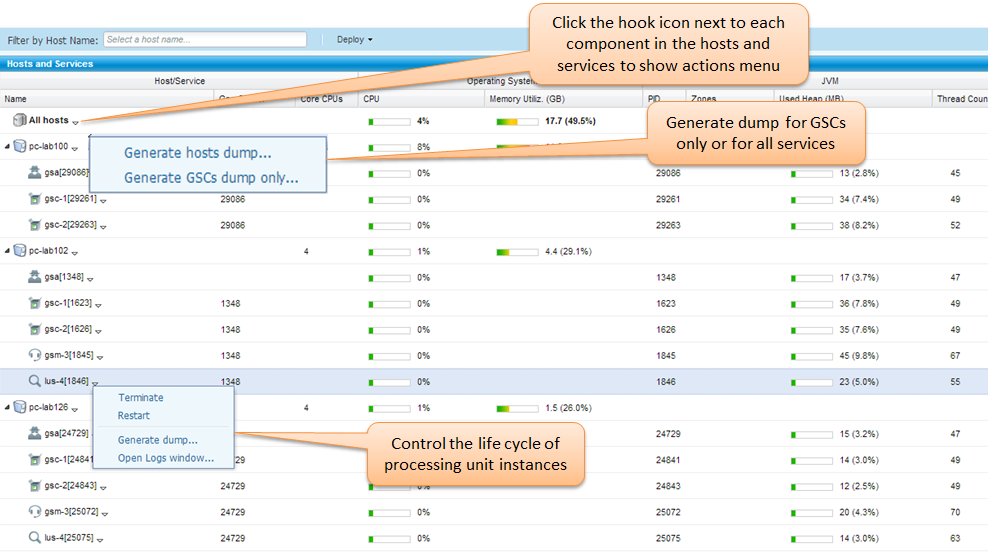Hosts View
By clicking the services tab at the top left, you will enter the hosts screen. This screen enables you to monitor the physical resources of your cluster. The physical resources include the hosts and virtual machines. Please refer the image below and the call-outs in it for more details.
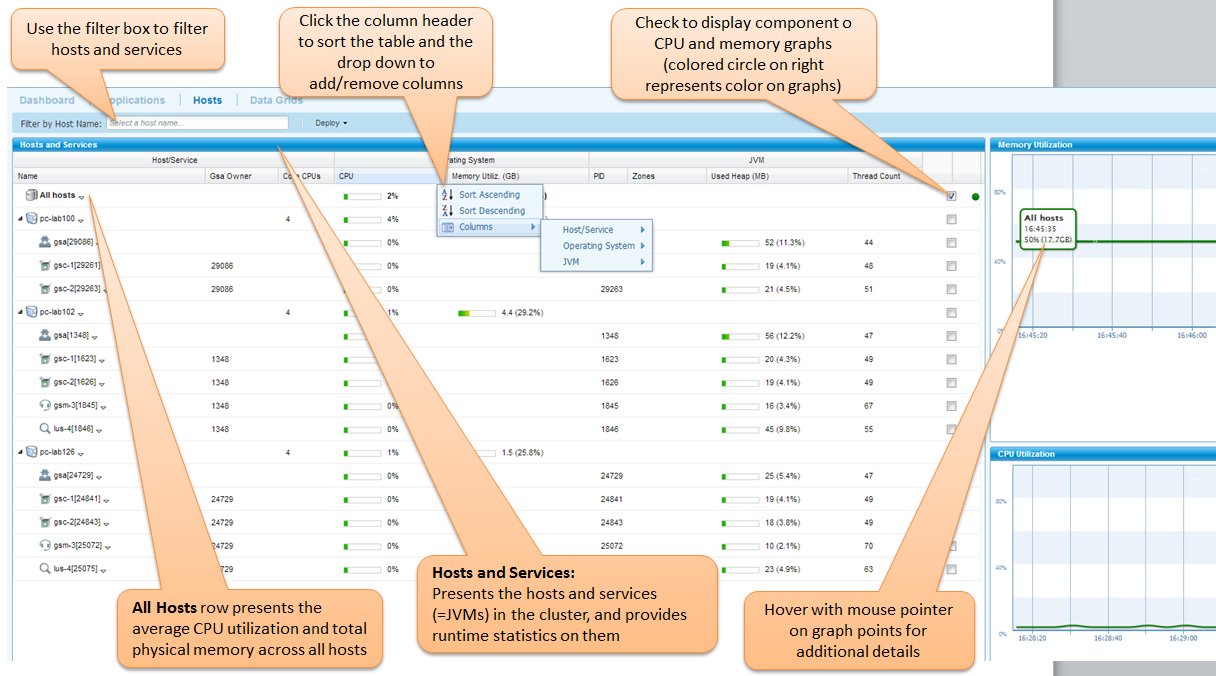
Deploying with the Web UI
The Web UI supports the deployment of processing units, as depicted below.
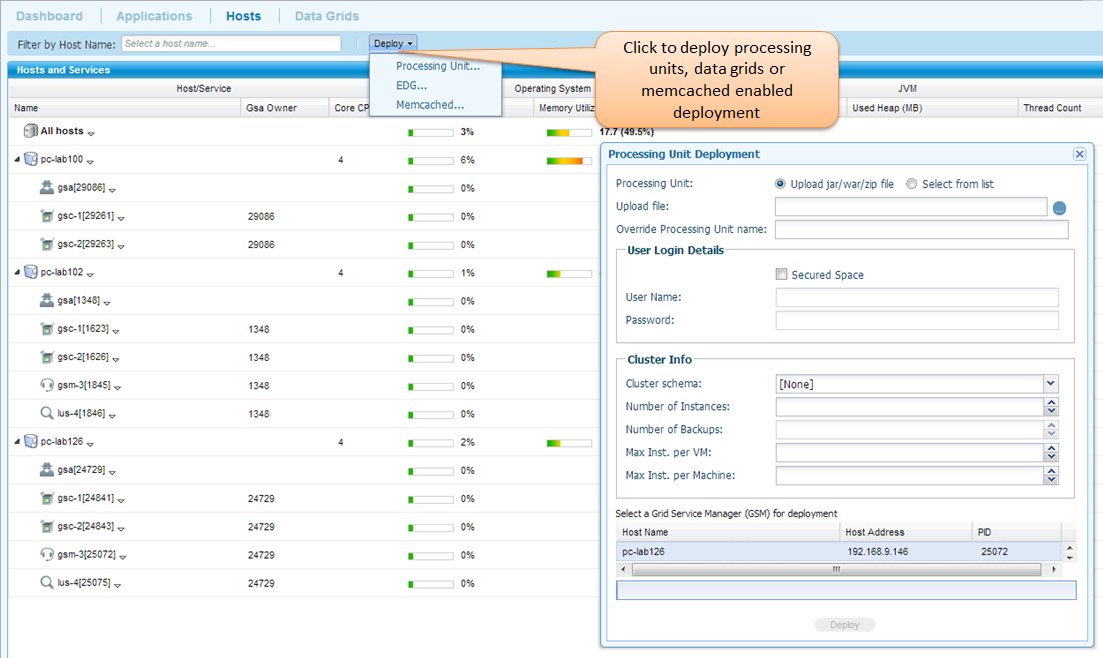
Operating on hosts, JVMs and processing unit
The image below shows the possible options of operating on each of the components displayed by the web UI.