Product structure
XAP .NET comes as a standalone product, that includes the following basic artifacts:
Product Directory Structure
The default product location is C:\GigaSpaces\XAP.NET {Version} {Platform} (For example: C:\GigaSpaces\XAP.NET 8.0.6 x86). This convention supports side-by-side installation of different versions and platforms (x86, x64) of XAP.NET.
The product directory structure as follows (see Figure 1):
NET v2.0.50727 – Contains XAP.NET for .NET 2.0
- Bin – Contains binaries (Executables and dll files) of the product.
- GigaSpaces.Core.dll – Main XAP.NET library. All XAP.NET applications reference this assembly.
- Gs-ui.exe – GigaSpaces Management Center.
- Gs-Agent.exe, Gsm.exe, Gsc.exe - Service Grid executables.
- ServicesManager.exe - GigaSpaces Services Manager.
- Config – Contains configuration files.
- Settings.xml - Main product settings file.
- Deploy – Default location of Processing Units for Service Grid.
- Docs – Contains the documentation .chm files.
- Examples – Contains examples demonstrating usage and features of XAP.NET.
- Practices – Contains the product practices.
- Bin – Contains binaries (Executables and dll files) of the product.
NET v4.0.30319 – Contains XAP.NET for .NET 4.0 (Same structure as NET v2.0.50727)
Runtime – Contains the Java part of the product as well as an embedded Java installation.
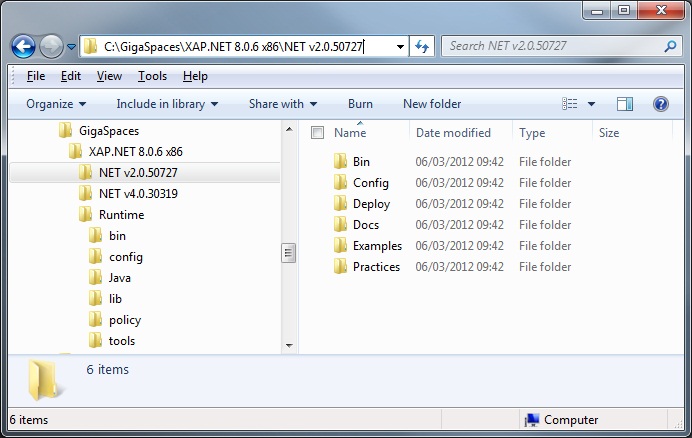 Figure 1. product directory structure
Figure 1. product directory structure
Start Menu Links
The installer creates useful shortcuts in the start menu.
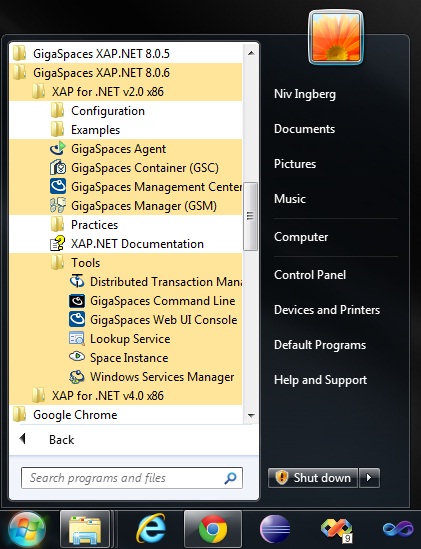 Figure 2. Shortcuts added to the Start Menu
Figure 2. Shortcuts added to the Start Menu
