SQL Client
The In-Grid SQL Query driver can be used with existing visualization tools to gain insight into the data grid by using the specific tool provided features like drag and drop.
Examples:
SquirreL
1. Download and install SquirreL
2. Start SquirreL
3. Go to Drivers vertical tab on the left and click + button to add a new driver.
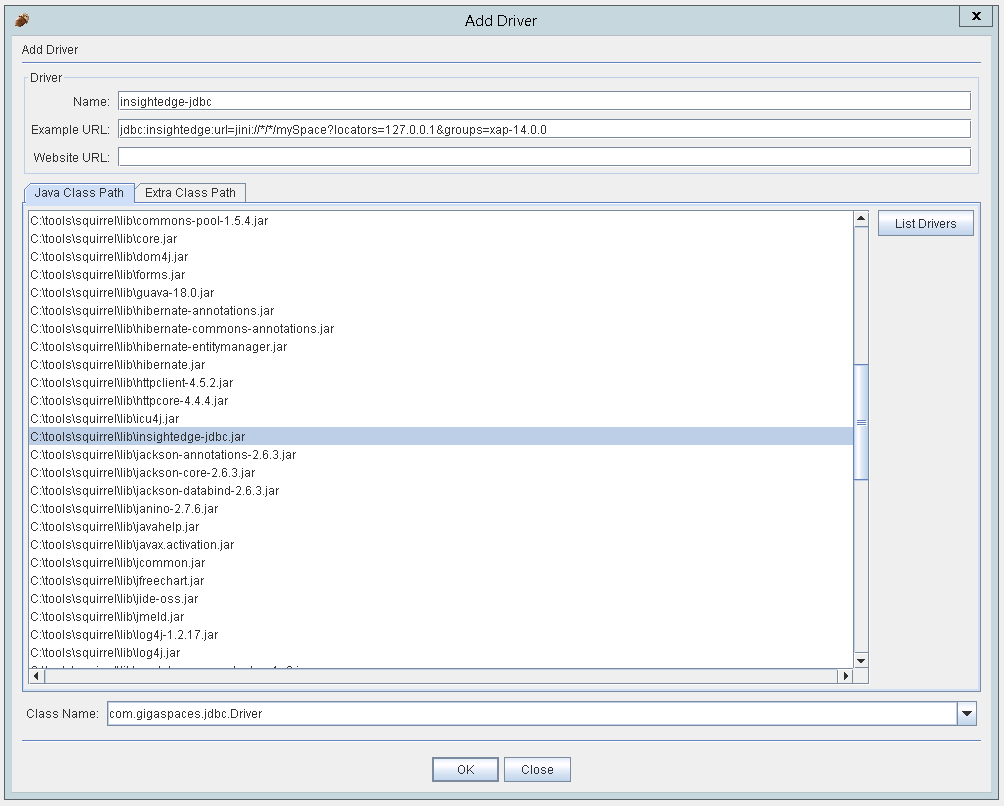
4. Go to Aliases vertical tab on the left and click + button to add a new connection.
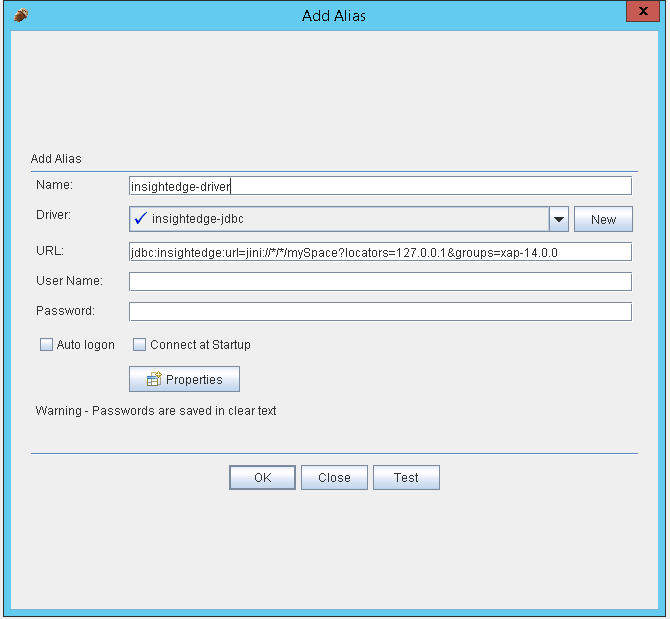
5. Connect to the data grid
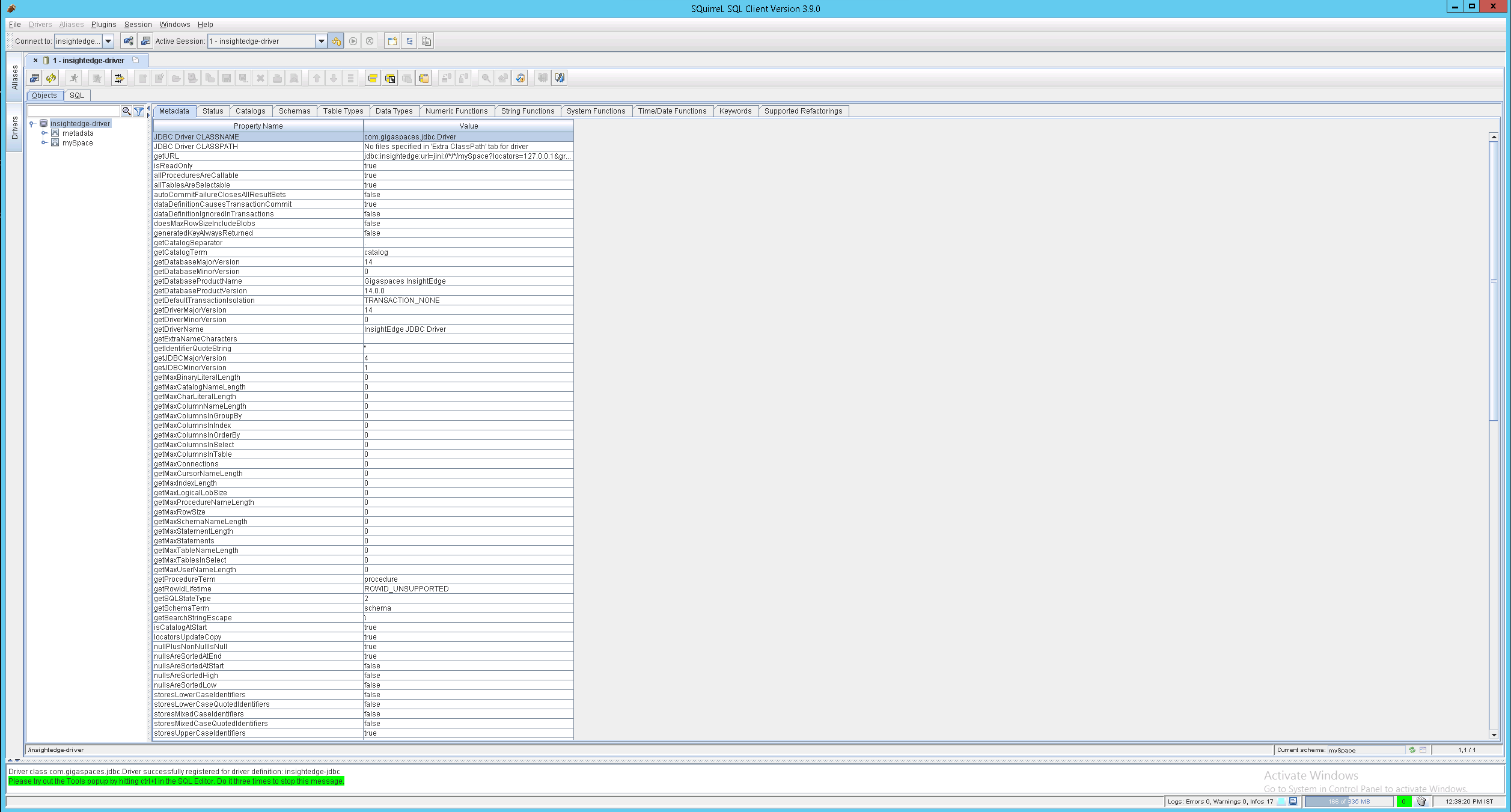
6. Run query, e.g. SELECT * FROM Product;
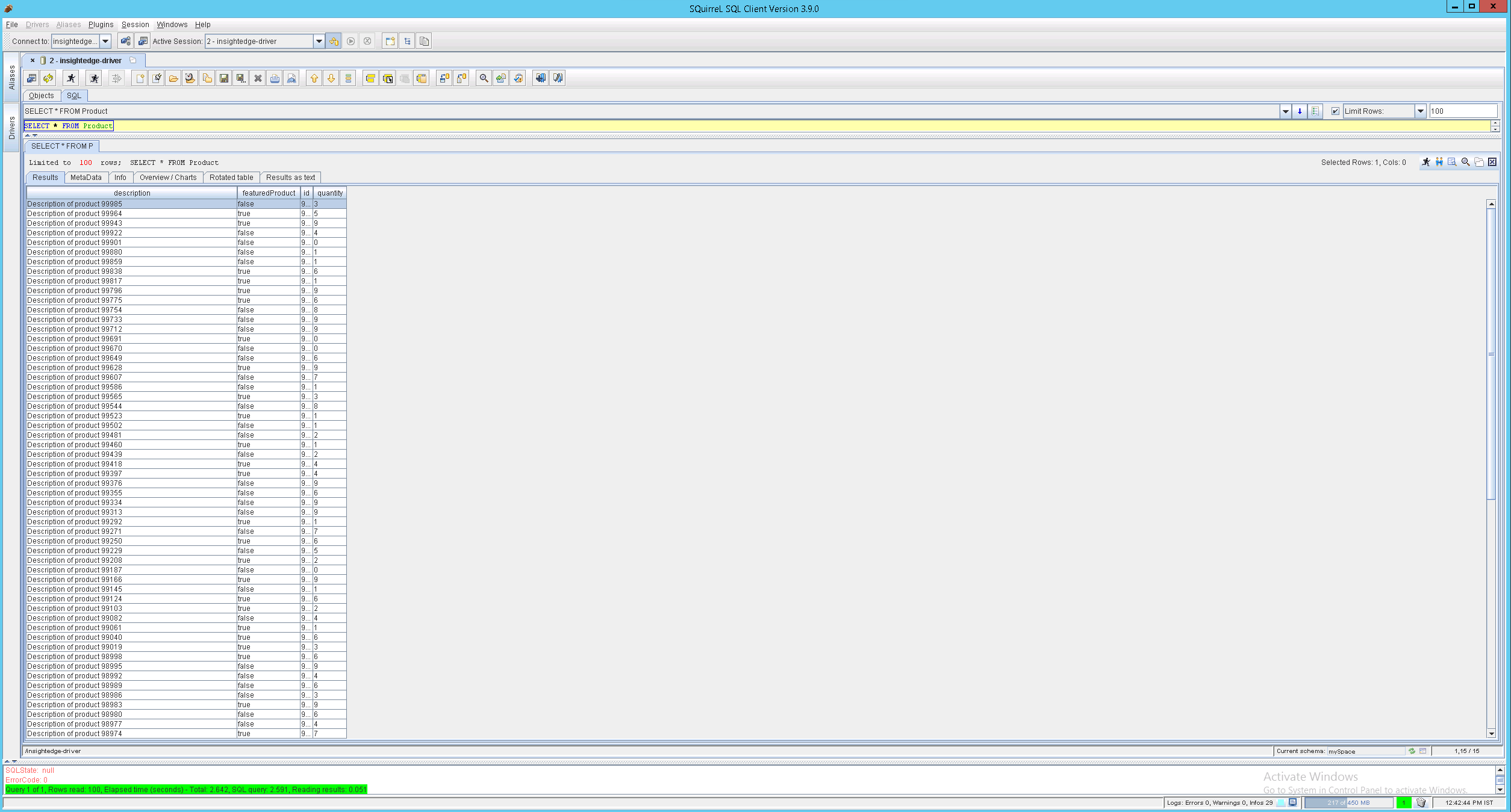
Currently there is a problem with RMI Classloader + Squirell, so as a workaround we copy our driver to the SquirreL lib folder. On Mac, copy jar as following: cp ./xap-calcite/target/gigaspaces-xap-jdbc-1.12.0-SNAPSHOT.jar /Applications/SQuirreLSQL.app/Contents/Resources/Java/lib.
sqlline
Make sure you have Space deployed with some data and is accessible.
1. Download sqlline
2. cd ./xap-calcite/
3. ./sqlline
4. To connect to the space:
!connect jdbc:xap:url=jini://*/*/space?locators=127.0.0.1 Enter credentials if your space is secured (or just press Return otherwise).
5. To list available tables:
!tables
6. Execute any query, e.g.
SELECT * FROM Product;
7. To close sqlline:
!quit
