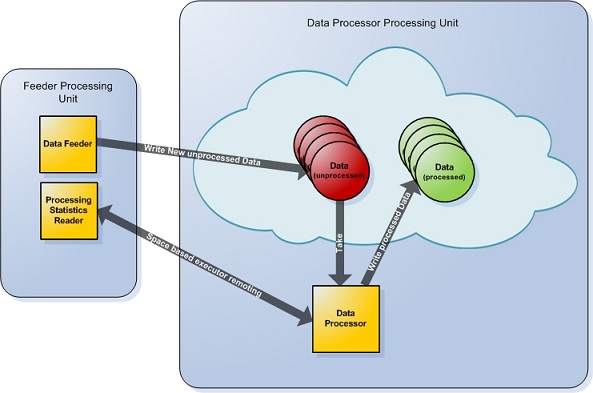Your First XAP Application
This example demonstrates a simple processing unit architecture project – a complete SBA application that can easily scale. It demonstrates a usage of XAP’s SBA related components, such as Event Listener Container, Space Based Remoting and the Processing Unit.
You can find the example in the distribution:
Example Root <XAP Root>\Examples\ProcessingUnit
Architecture
This example includes a module that is deployed to the grid, and a domain model that consists of Data objects. The DataFeeder module runs within a Processing Unit and writes Data objects with raw data into the remote space. The space is actually embedded within the other Processing Unit Container, which runs the DataProcessor module.
The DataProcessor service takes the new Data objects, processes the raw data and writes them back to the space.
The example solution is based on three projects:
- Common - holds the
Dataobject and the common interfaces - Feeder - holds the DataFeeder processing unit logic.
- Processor - holds the DataProcessor processing unit logic and related classes.
Application Workflow
- The DataFeeder writes non-processed
Dataobjects into the space every second. - The DataProcessor takes non-processed
Dataobjects, processes them, and writes the processedDataobjects back to the space.
Data Domain Model
The only object in our model is the Data object.
[SpaceClass]
public class Data
{
// Gets the data type, used as the routing index inside the cluster
[SpaceRouting]
public Nullable<int> Type {set; get;};
/// Gets the data info
public string Info {set; get;}
/// Gets or sets the data processed state
public bool Processed {set; get;}
}
Note the attributes that are used in this object:
SpaceClass– the marked object is written into a space.SpaceRouting– when using a partitioned cluster topolgy,Dataobjects are routed to the appropriate partitions according to the specified attribute, in this casetype.
Basically, every Data object is written to the space by the DataFeeder with the processed value set to false, which is later set to true by the DataProcessor.
DataProcessor
The data processor module consists of one class named DataProcessor which contains the processing business logic.
The DataProcessor class is created upon deployment of the data processor processing unit project which will be created and managed within a Processing Unit.
The actual work is done by a Polling Container and the DataProcessor. The polling container provider the abstraction for data event that triggers the business logic by taking the unprocessed Data objects from the space and executes the DataProcessor.ProcessData method on it. Then it writes the processed data back to the space.
The different attributes will be used to create and configure the polling container that will trigger the data event and invoke the ProcessData method which represents the business logic. The polling container is aware of the mode the space is in, and it will only work when the space is in Primary mode. Additionally the processor as being published as a remote service, therefore it needs to implement a service contract, in our case it implements the common interface IProcessorStatisticsProvider, which will later be remotely invoked by the feeder to display statistics of the processor.
In this example the processor is colocated with the space that it needs to process data from, therefore achieving high performance because the processor and the space reside in the same process. This cluster topology is built by a simple matter of configuration of the basic processing unit container which is detailed below.
/// This class contain the processing logic, marked as polling event driven.
[PollingEventDriven(Name = "DataProcessor", MinConcurrentConsumers = 1, MaxConcurrentConsumers = 4)]
[SpaceRemotingService]
internal class DataProcessor : IProcessorStatisticsProvider
{
// Gets an unprocessed data
[EventTemplate]
public Data UnprocessedData
{
get
{
Data template = new Data();
template.Processed = false;
return template;
}
}
// Fake delay that represents processing time
private const int ProcessingTime = 100;
[DataEventHandler]
public Data ProcessData(Data data)
{
Console.WriteLine("**** processing - Took element with info: " + data.Info);
//Process data...
Thread.Sleep(ProcessingTime);
//Set data state to processed
data.Processed = true;
Console.WriteLine("**** processing - done");
UpdateStatistics(data);
return data;
}
public int GetProcessObjectCount(int type)
{
.....
}
}
<?xml version="1.0" encoding="utf-8" ?>
<configuration>
<configSections>
<section name="GigaSpaces.XAP" type="GigaSpaces.XAP.Configuration.GigaSpacesXAPConfiguration, GigaSpaces.Core"/>
</configSections>
<GigaSpaces.XAP>
<ProcessingUnitContainer Type="GigaSpaces.XAP.ProcessingUnit.Containers.BasicContainer.BasicProcessingUnitContainer, GigaSpaces.Core">
<BasicContainer>
<ScanAssemblies>
<add AssemblyName="GigaSpaces.Examples.ProcessingUnit.Processor"/>
</ScanAssemblies>
<SpaceProxies>
<add Name="ProcessingSpace" Url="/./dataExampleSpace"/>
</SpaceProxies>
</BasicContainer>
</ProcessingUnitContainer>
</GigaSpaces.XAP>
</configuration>
We configure a single colocated space specified by the Url of the space, in our case “/./dataExampleSpace” (embedded space url). Since there’s only one managed space proxy in the basic container, the data processor polling container will operate using that proxy.
SLA File
This data processor comes with an sla.xml file which define the default topology, which in our case is a cluster of 2 primaries and a single backup per primary. This can be override at deploy time or by editing the sla.xml file that resides in the data processor deployment directory.
See Event Processing for more info about event listening abstraction.
See Space Based Remoting for more info about remoting services over the grid.
See Processing Unit for more info about processing units.
DataFeeder
The data feeder is in charge of feeding the cluster with unprocessed data every second. It does so by creating new Data objects with a random type and random information, and writes it to the cluster.
/// Data feeder feeds new data to the space that needs to be processed
[BasicProcessingUnitComponent(Name = "DataFeeder")]
public class DataFeeder
{
/// Starts the feeding process once the container is initialized.
[ContainerInitialized]
private void StartFeeding(BasicProcessingUnitContainer container)
{
//Get feed delay from the custom properties, if none found uses the default one
string feedDelayStr;
container.Properties.TryGetValue(FeedDelayProperty, out feedDelayStr);
_feedDelay = (String.IsNullOrEmpty(feedDelayStr) ? DefaultFeedDelay : int.Parse(feedDelayStr);
//Gets the proxy to the processing grid
_proxy = container.GetSpaceProxy("ProcessingGrid");
//Set the started state to true
_started = true;
//Create a working thread
_feedingThread = new Thread(Feed);
//Starts the working thread
_feedingThread.Start();
}
///Destroys the processing unit, any allocated resources should be cleaned up in this method
public void Dispose()
{
//Set the started state to false
_started = false;
//Wait for the working thread to finish its work
_feedingThread.Join(_feedDelay * 5);
}
/// Generates and feeds data to the space
private void Feed()
{
try
{
//Create a proxy to the remote service which provide processing statistics
ExecutorRemotingProxyBuilder<IProcessorStatisticsProvider> builder =
new ExecutorRemotingProxyBuilder<IProcessorStatisticsProvider>(_proxy);
IProcessorStatisticsProvider processorStatisticsProvider = builder.CreateProxy();
int iteration = 0;
Random random = new Random();
while (_started)
{
//Create a new data object with random info and random type
Data data = new Data(Guid.NewGuid().ToString(), random.Next(0, DataTypesCount));
Console.WriteLine("Added data object with info {0} and type {1}", data.Info, data.Type);
//Feed the data into the cluster
_proxy.Write(data);
Thread.Sleep(_feedDelay);
//Check if should print statistics
if (++iteration % PrintStatisticIterCount == 0)
{
Console.WriteLine("Asking processor of type " + data.Type.Value + " how many objects of that type it has processed");
int processedTypes = processorStatisticsProvider.GetProcessObjectCount(data.Type.Value);
Console.WriteLine("Received total processed object of type " + data.Type.Value + " is " + processedTypes);
}
}
}
[..]
}
}
<?xml version="1.0" encoding="utf-8" ?>
<configuration>
<configSections>
<section name="GigaSpaces.XAP" type="GigaSpaces.XAP.Configuration.GigaSpacesXAPConfiguration, GigaSpaces.Core"/>
</configSections>
<GigaSpaces.XAP>
<ProcessingUnitContainer Type="GigaSpaces.XAP.ProcessingUnit.Containers.BasicContainer.BasicProcessingUnitContainer, GigaSpaces.Core">
<BasicContainer>
<ScanAssemblies>
<add AssemblyName="GigaSpaces.Examples.ProcessingUnit.Feeder"/>
</ScanAssemblies>
<SpaceProxies>
<add Name="ProcessingGrid" Url="jini://*/*/dataExampleSpace"/>
</SpaceProxies>
</BasicContainer>
</ProcessingUnitContainer>
</GigaSpaces.XAP>
</configuration>
We configure a remote proxy to the cluster which is used by the feeder in order to feed unprocessed data into the cluster and to execute a remote service to obtain processing statistics
The Feed() method does the actual work, by creating a new Data object with random data in an unprocessed state every second, and feeds it to the cluster. Additionally every number of iterations it displays the statistics of processing of a certain type by executing a remote service which the processors expose. It does so by using an Executor based remoting proxy to the remote service which is hosted in the grid.
Building the Example
This example includes Build.bat script.
From the <Example Root> directory (<XAP Root>\Examples\ProcessingUnit), call:
Build.bat
This compiles all the related projects and creates the processing unit dlls inside each project, under the Deployment directory. It also copies the Processing Units Deployment directory to the <XAP Root>\Runtime\deploy directory, which simplifies deployment through the gs-ui.
The Deployment config file (pu.config) should always reside under the root directory of your application.
Deployment
There are a few ways to deploy the Processing Units:
Grid Deployment
Under <XAP Root>\Examples\ProcessingUnit, there are two directories: Feeder and Processor. These contain the two Processing Unit projects, and in each of these directories there is a Deployment\DataFeeder and Deplotmeny\DataProcessor directories correspondingly. This directories are in the required structure to deploy a Processing Unit, and are copied by the copydeploymentfiles script to the <XAP Root>\Runtime\deploy directory. This simplifies the deployment of the processing units in to the Service Grid using the Management Center or the Command Line Interface.
Alternatively, a specific directory can be deployed using its fullpath, processing units that reside at the <XAP Root>\Runtime\deploy directory are automatically detected by XAP Management Center or XAP Command Line Interface and can be deployed by their name.
The pu.config resides in the Deployment\DataFeeder(\Processor) directory of each processing unit. This file defines exactly which Processing Unit Container to deploy, in our case BasicProcessingUnitContainer and configures it.
After you run the build script and the copy deployment files script, the two directories are copied to the <XAP Root>\Runtime\deploy directory. This example runs in a partitioned cluster with two primary spaces and one backup space for each partition, you need to run Grid Service Agent which will start and manage one Grid Service Manager (GSM) and two Grid Service Containers (GSC), and then start the Management Center.
<XAP Root>\Bin\Gs-Agent.exe
<XAP Root>\Bin\Gs-ui.exe
Since the spaces are running inside the DataProcessor, the DataProcessor should be deployed first and the DataFeeder second.
|Step 1. In the Management Center, click on the tab named Deployments, Details, and then click the Deploy new application button|  .|
.|
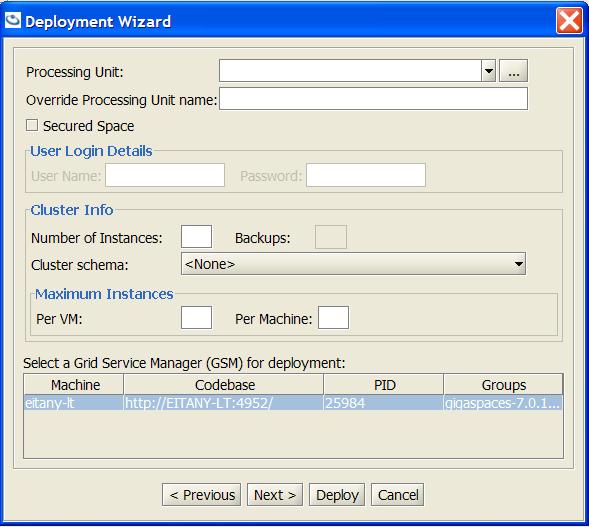
Step 2. Now, all you need to do is type the name of the Processing Unit (identical to the name of the folder that is now in the deploy directory) in the Processing Unit Name field. Since there’s an existing sla.xml with specific cluster topology, there’s no need to specify the cluster topology at deploy time.
Step 3. Now in order to deploy the DataFeeder Procesing Unit, you repeat the same processes but type DataFeeder in the Processing Unit Name field. There is no need to select a Cluster Schema or Number Of Instances, since the feeder connects to the cluster and doesn’t create spaces. However, you can deploy more than one DataFeeder by changing the Number Of Instances field.
Step 4. Now look at the deployed processing units view and see the events firing.
Another way to deploy the processing units will be to use XAP’s Command Line Interface, in this case we do not require using XAP Management Center, we deploy it in the following manner:
<XAP Root>\Bin\Gs-Cli.exe deploy DataProcessor
<XAP Root>\Bin\Gs-Cli.exe deploy DataFeeder
Application Domain (AppDomain)
Each processing unit instance is deployed in a separate isolated AppDomain with in the Grid Service Container, therefore they do not affect each other and once undeployed all the related libraries are being unloaded as well.
Once the processing units are deployed, they will appear in the managament center and the different components can be monitored:
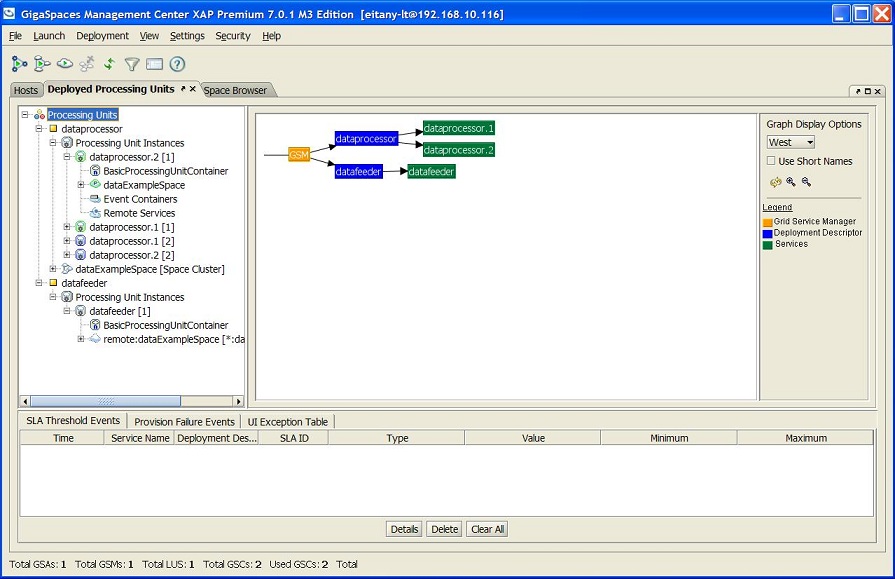
IDE Integrated Deployment
One option is to run the processing unit within the IDE, which should be used for debug purposes only since it is not deployed and managed by the service grid. The example contains one project named PUDebugExecuter, that shows how to start the processing unit projects within the IDE. It uses a class named ProcessingUnitContainerHost to host the processing unit container and manage its life cycle, it does so in the following manner:
ProcessingUnitContainerHost processorContainerHost = new ProcessingUnitContainerHost(@"..\Processor\Deployment\DataProcessor", null, null);
ProcessingUnitContainerHost feederContainerHost = new ProcessingUnitContainerHost(@"..\Feeder\Deployment\DataFeeder", null, null);
[..]
feederContainerHost.Dispose();
processorContainerHost.Dispose();
This will host the two processing units, processor and feeder, which reside in the specified deployment directory. When the host is created the hosted processing units are immidiatly created and initialized, once the host is disposed it will dispose of the hosted processing unit container.