Persist to Database
There are many situations where space data needs to be persisted to permanent storage and retrieved from it.
For example:
- Our online payment system works primarily with the memory space for temporary storage of process data structures, and the permanent storage is used to extend or back up the physical memory of the process running the space.
- Our online payment system works primarily with the database storage and the space is used to make read processing more efficient. Since database access is expensive, the data read from the database is cached in the space, where it is available for subsequently fast read operations.
- When a space is restarted, data from its persistent store can be loaded into the space to speed up incoming query processing.
Persistency can be configured to run in Synchronous(direct persistence) or Asynchronous mode.
Synchronous Persistence
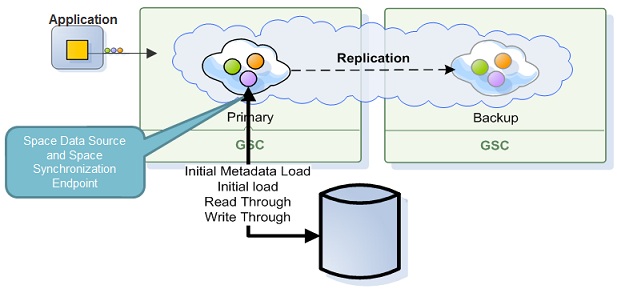
When running in direct persistency mode the IMDG interacts with the data source to persist its data where the client application would get the acknowledgment for the IMDG operation only after both the IMDG and the SpaceDataSource finished the operation. With this persistency mode, the IMDG operations performance would be heavily depended on the speed of the Space Synchronization Endpoint to commit the data and provide acknowledgment back to the IMDG for the successful operation of the transaction.
Asynchronous Persistence
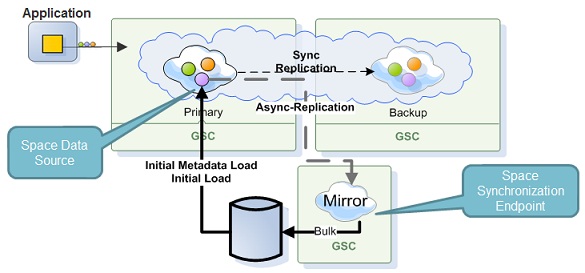
The XAP Mirror Service provides reliable asynchronous persistency. This allows you to asynchronously delegate the operations conducted with the IMDG into a backend database, significantly reducing the performance overhead. The Mirror service ensures that data will not be lost in the event of a failure. This way, you can add persistency to your application just by running the Mirror Service, without touching the real-time portion of your application in either configuration or code. This service provides fine-grained control of which object needs to be persisted.
Space Persistence
The Space Persistency is made up from two components, a space data source and a space synchronization endpoint. These components provide advanced persistence capabilities for the space architecture to interact with a persistence layer.
- The Space data source component handles Pre-Loading data from the persistence layer and lazy load data from the persistence layer.
- The Space synchronization endpoint component handles changes done within the space delegating it them to the persistence layer.
Persistence Adapters
XAP comes with built in persistence support for Hibernate, Cassandra and MongoDB. The SpaceDataSource and SpaceSynchronizationEndpoint are provided for you.
- Cassandra adapter XAP comes with built in implementations of Space Data Source and Space Synchronization Endpoint for Cassandra, called CassandraSpaceDataSource and CassandraSpaceSynchronizationEndpoint, respectively.
- MongoDB adapter XAP comes with built in implementations of Space Data Source and Space Synchronization Endpoint for MongoDB, called MongoSpaceDataSource and MongoSpaceSynchronizationEndpoint, respectively.
- Hibernate adapter XAP comes with a built in implementation of Space Persistency APIs for Hibernate. This implementation is an extension of the SpaceDataSource and SpaceSynchronizationEndpoint classes. The implementation allows custom objects persistency using Hibernate mappings.
Let’s use our online payment system to demonstrate how we can implement direct persistence with XAP.
First, we implement the ORM of our class we want to write into the space and provide persistency. Note that we annotate the class with SpaceClass(persist=true)
@Entity
@Table(name = "Merchant")
@SpaceClass(persist=true)
public class Merchant {
private Long id;
private String name;
private Double receipts;
private Double feeAmount;
private ECategoryType category;
private EAccountStatus status;
public Merchant() {
}
@Id
@SpaceId(autoGenerate = false)
@SpaceRouting
public Long getId() {
return id;
}
}
Next, we setup the Spring configuration for Hibernate:
<bean id="dataSource" class="org.apache.commons.dbcp.BasicDataSource" destroy-method="close">
<property name="driverClassName" value="org.hsqldb.jdbcDriver"/>
<property name="url" value="jdbc:hsqldb:hsql://localhost:9001"/>
<property name="username" value="sa"/>
<property name="password" value=""/>
</bean>
<bean id="sessionFactory" class="org.springframework.orm.hibernate3.LocalSessionFactoryBean">
<property name="dataSource" ref="dataSource"/>
<property name="annotatedClasses">
<list>
<value>xap.tutorial.mergant.model.Merchant</value>
</list>
</property>
<property name="hibernateProperties">
<props>
<prop key="hibernate.dialect">org.hibernate.dialect.HSQLDialect</prop>
<prop key="hibernate.cache.provider_class">org.hibernate.cache.NoCacheProvider</prop>
<prop key="hibernate.cache.use_second_level_cache">false</prop>
<prop key="hibernate.cache.use_query_cache">false</prop>
<prop key="hibernate.hbm2ddl.auto">update</prop>
<prop key="hibernate.jdbc.batch_size">50</prop>
</props>
</property>
</bean>
<bean id="hibernateSpaceDataSource"
class="org.openspaces.persistency.hibernate.DefaultHibernateSpaceDataSourceFactoryBean">
<property name="sessionFactory" ref="sessionFactory"/>
<property name="initialLoadChunkSize" value="2000"/>
</bean>
<bean id="hibernateSpaceSynchronizationEndpoint"
class="org.openspaces.persistency.hibernate.DefaultHibernateSpaceSynchronizationEndpointFactoryBean">
<property name="sessionFactory" ref="sessionFactory"/>
</bean>
<os-core:embedded-space id="space" name="xapTutorialSpace" schema="persistent"
space-data-source="hibernateSpaceDataSource"
space-sync-endpoint="hibernateSpaceSynchronizationEndpoint"/>
<os-core:properties>
<props>
<prop key="cluster-config.cache-loader.external-data-source">true</prop>
<prop key="cluster-config.cache-loader.central-data-source">true</prop>
</props>
</os-core:properties>
</os-core:embedded-space>
Notice that we are defining the space in the configuration with schema=“persistent”
Now we are ready to deploy this as a PU.
