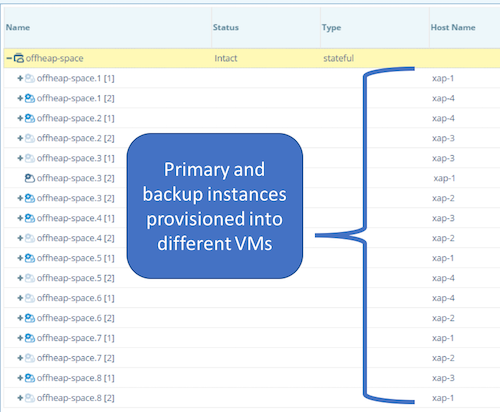Example
This example deploys a partitioned data grid across several machines. It demonstrates the Elastic PU elasticity, continuous high-availability and even data (primary) distribution across all existing resources available for the grid. As long as there is enough memory resources across the available machines, the data grid primary and backup instances will be provisioned , ensuring no data loss while spreading the instances evenly.
Setup
- XAP 12
- 4 VMs - XAP-1 , XAP-2 , XAP-3 , XAP-4
- 8 GM RAM , 4 cores each
The Data-Grid cluster:
- 8 partitions with backup
- Offheap storage
- GSC size 500 MB heap

Flow
- Start 4 VMs
- Start an agent on each machine. One machine acting as management machine running as well LUS and GSM.
- Deploy an Elastic PU. With our example we will deploy data grid using offheap storage mode.
- Shutdown one VM (XAP-4) to illustrate a full machine failure.
- IMDG Cluster rebalance automatically across 3 existing VMs. As 3 VMs can accommodate entire data set , no data loss. All primary and backup instances still running.
- Shutdown another VM (XAP-3). In this point half of the original grid failed.
- IMDG Cluster rebalance automatically across 2 existing VMs. As 2 VMs can accommodate entire data set , no data loss. All primary and backup instances still running.
- Start VM (XAP-3)
- IMDG Cluster rebalance automatically across 3 existing VMs. System increased its CPU capacity.
- Start another VM (XAP-4)
- IMDG Cluster rebalance automatically across 4 existing VMs. System increased its CPU capacity to the original size.
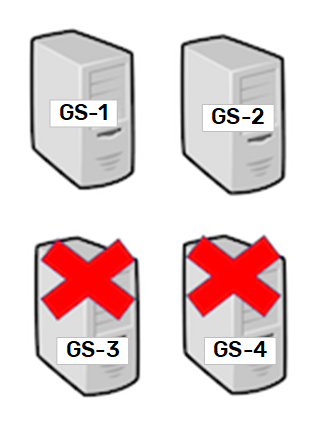
Starting the agent
Management node (XAP-1)
./gs-agent.sh gsa.esm 1 gsa.gsc 0 gsa.lus 1 gsa.global.lus 0 gsa.global.gms 0 gsa.gsm 1
Other nodes (XAP-2, XAP-3 , XAP-4)
./gs-agent.sh gsa.esm 0 gsa.gsc 0 gsa.lus 0 gsa.global.lus 0 gsa.global.gms 0 gsa.gsm 0
Elastic PU
The Space pu.xml
<?xml version="1.0" encoding="UTF-8"?>
<beans xmlns="http://www.springframework.org/schema/beans"
xmlns:xsi="http://www.w3.org/2001/XMLSchema-instance"
xmlns:os-core="http://www.openspaces.org/schema/core"
xmlns:blob-store="http://www.openspaces.org/schema/mapdb-blob-store"
xsi:schemaLocation="http://www.springframework.org/schema/beans http://www.springframework.org/schema/beans/spring-beans-4.1.xsd
http://www.openspaces.org/schema/core http://www.openspaces.org/schema/12.0/core/openspaces-core.xsd
http://www.openspaces.org/schema/mapdb-blob-store http://www.openspaces.org/schema/12.0/mapdb-blob-store/openspaces-mapdb-blobstore.xsd">
<blob-store:mapdb-blob-store id="offheapBlobstore"/>
<os-core:embedded-space id="space" space-name="offheap-space">
<os-core:blob-store-data-policy persistent="false" blob-store-handler="offheapBlobstore"/>
</os-core:space>
<os-core:giga-space id="gigaSpace" space="space"/>
</beans>
Deploying the elastic PU
The following command will start a stateful elastic PU with 8 partitions:
./gs.sh deploy-elastic-pu -type stateful -ha true -memory-capacity-per-container 500m -number-of-partitions 8 -puname offheap-space
You can see now in the Web Management Console that all machines and partitions are up and running:
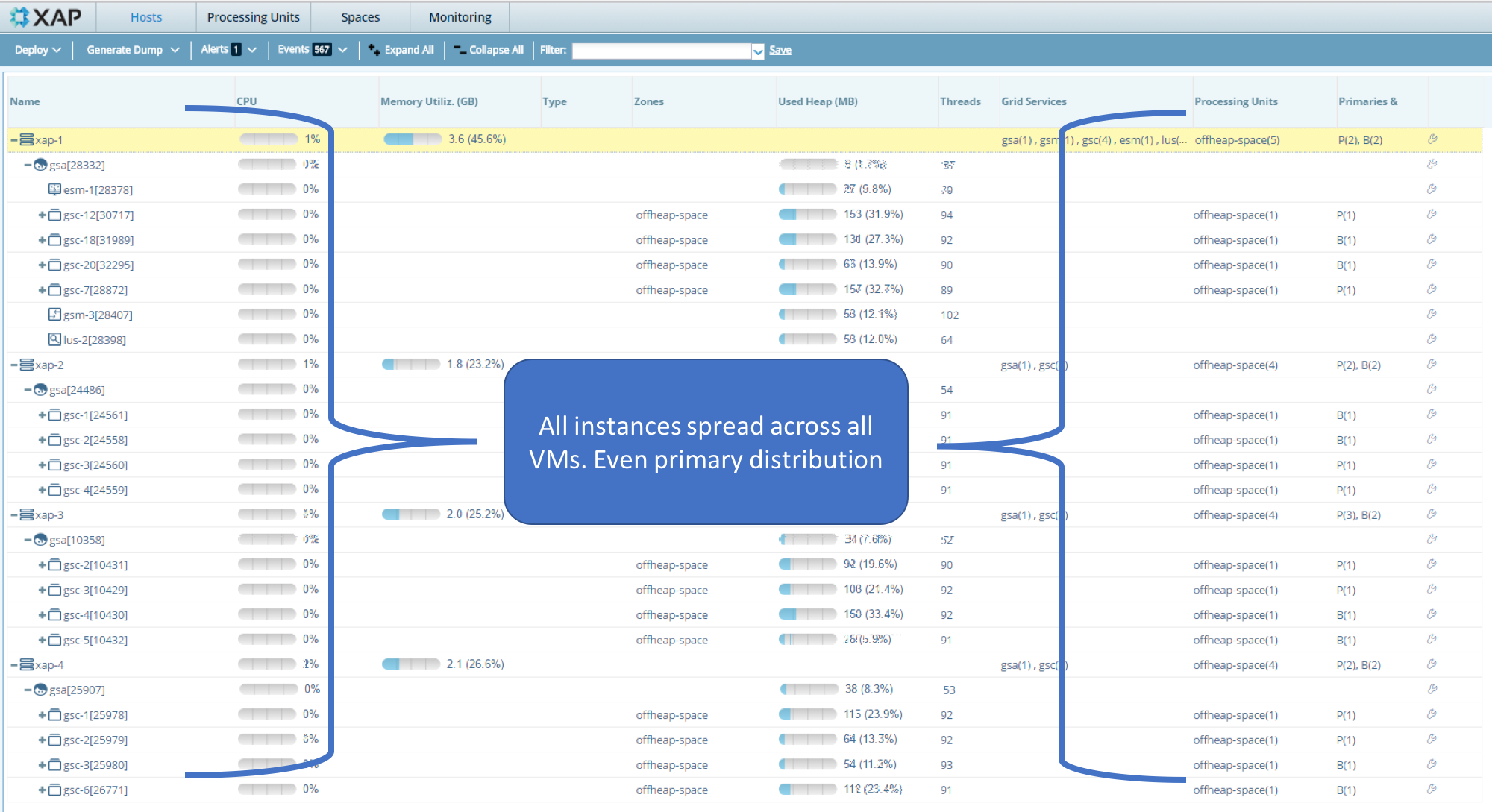
Shutting down XAP 4
Lets shut down instance 4. You will see in the web management console, that all instances have been distributed evenly across the rest of the available resources:
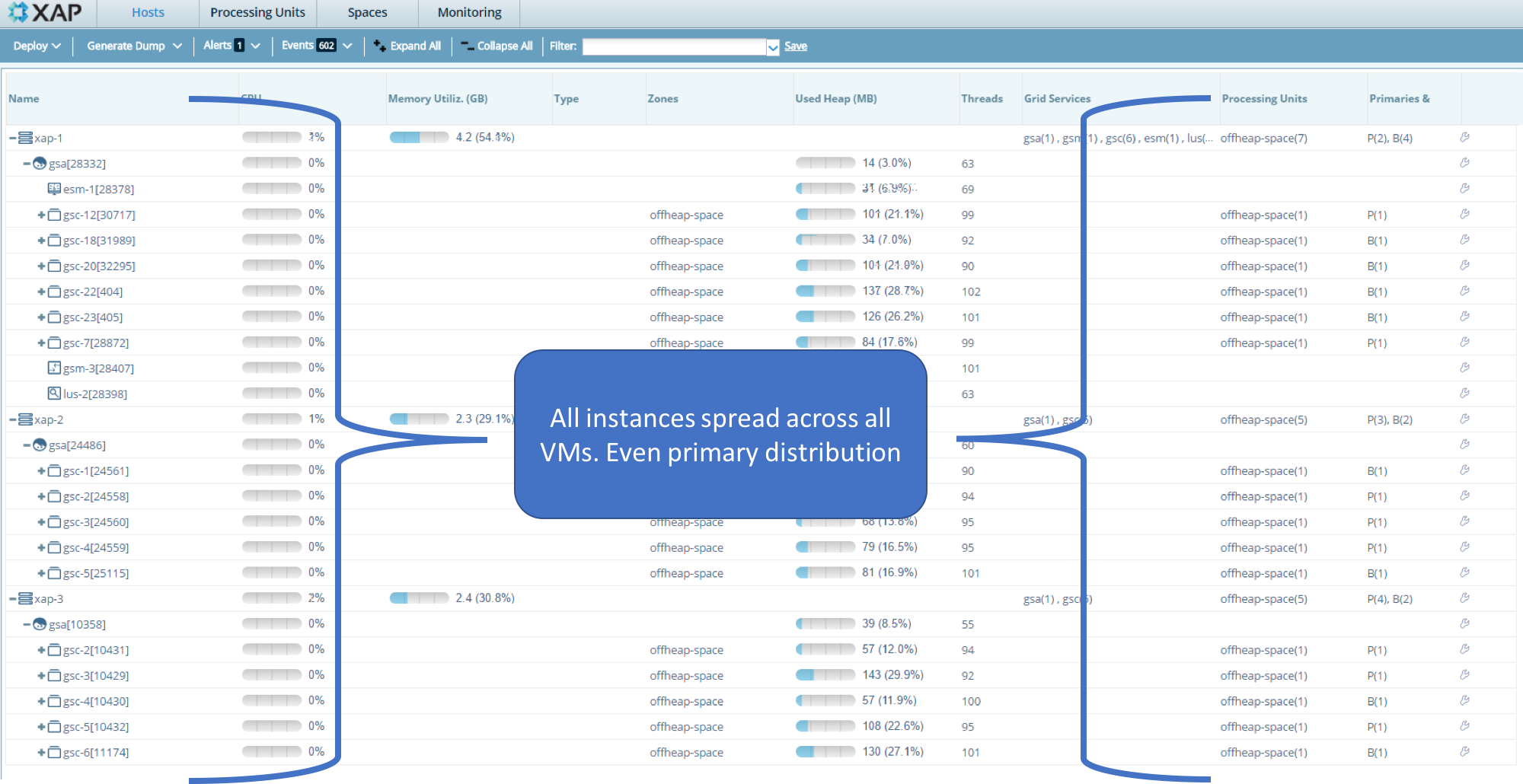
PU Instances Distribution
You can see that all primary and backup instances have been provisioned into the other remaining VM’s:
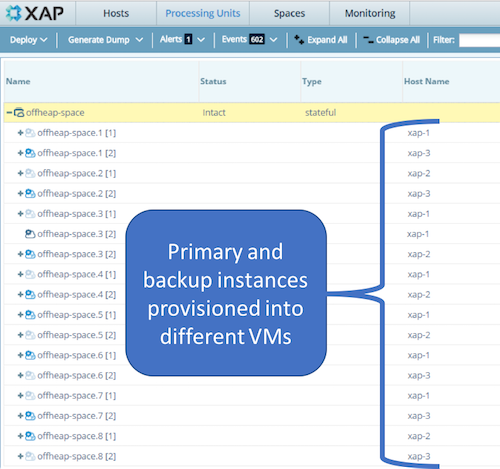
Shutting down XAP 3
Lets shut down instance 3. Again look at the web management console:
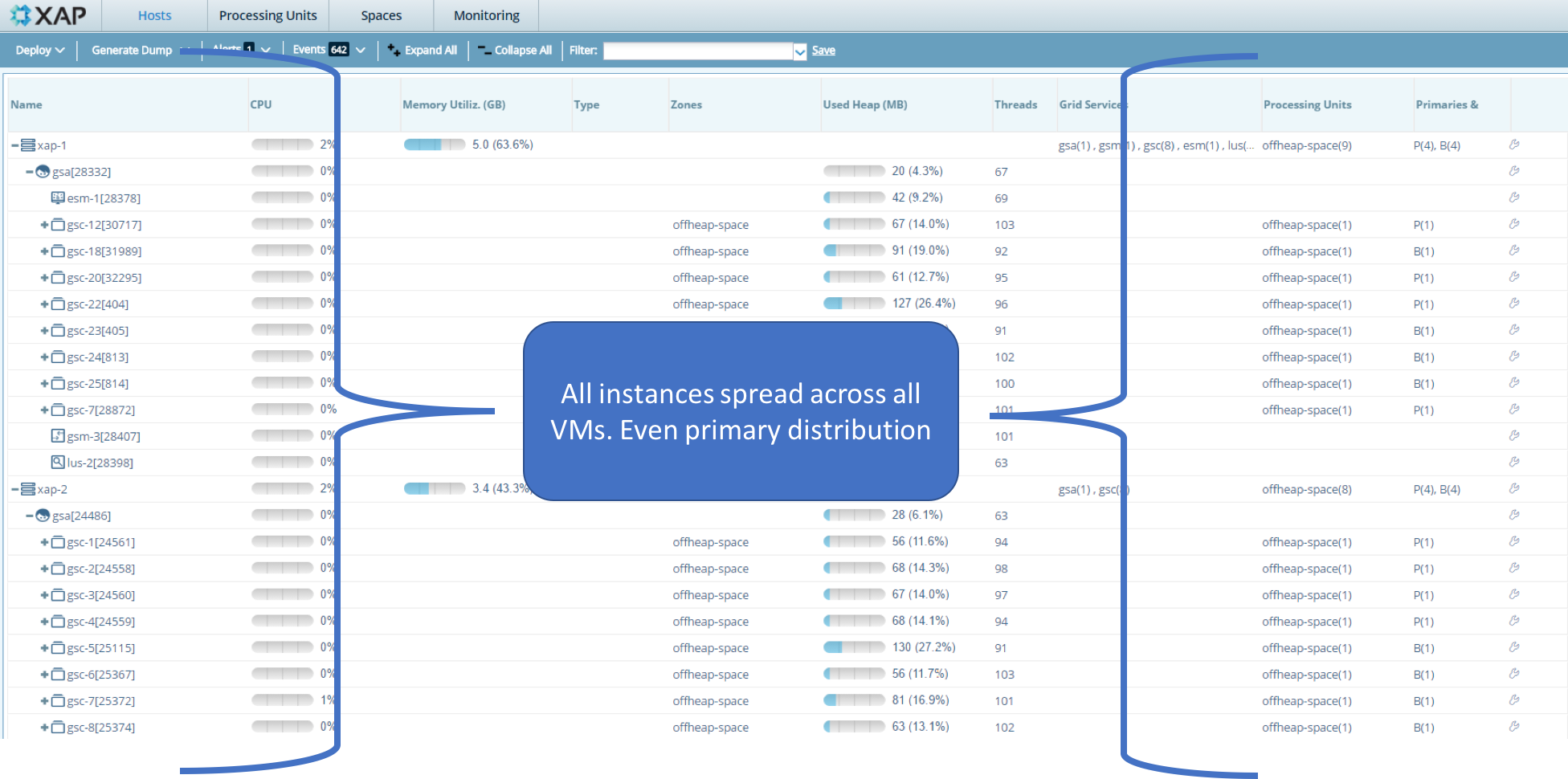
You can see that all primary and backup instances have been provisioned into the other remaining VM’s:
PU Instances Distribution
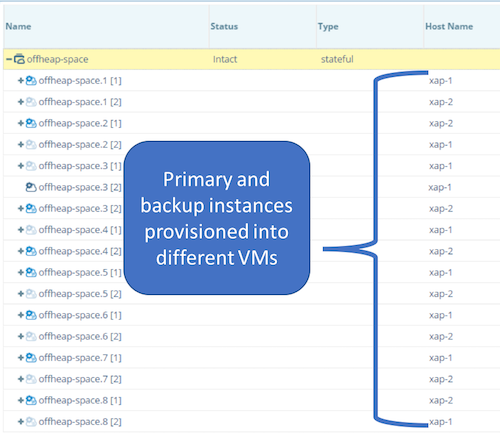
Restart XAP 3
Once you restart this instance, you will see that the existing primaries and backup instances are rebalanced over all three servers:
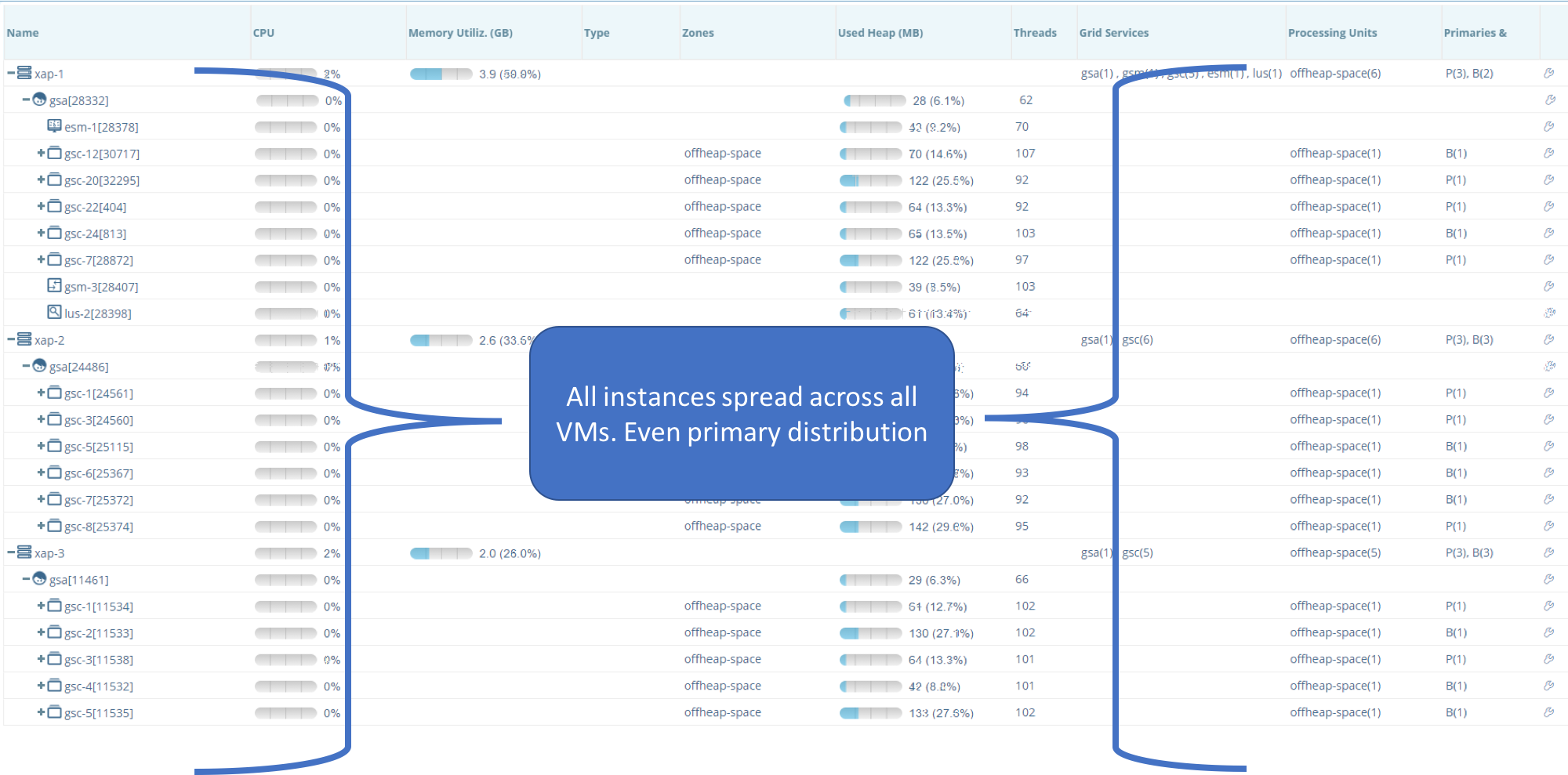
PU Instances Distribution
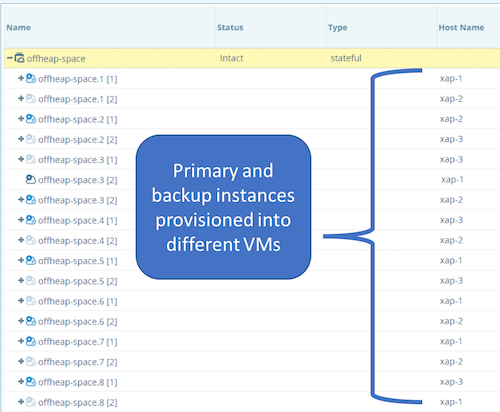
Restart XAP 4
Again, you will see that the existing primaries and backup instances are rebalanced over all four servers:
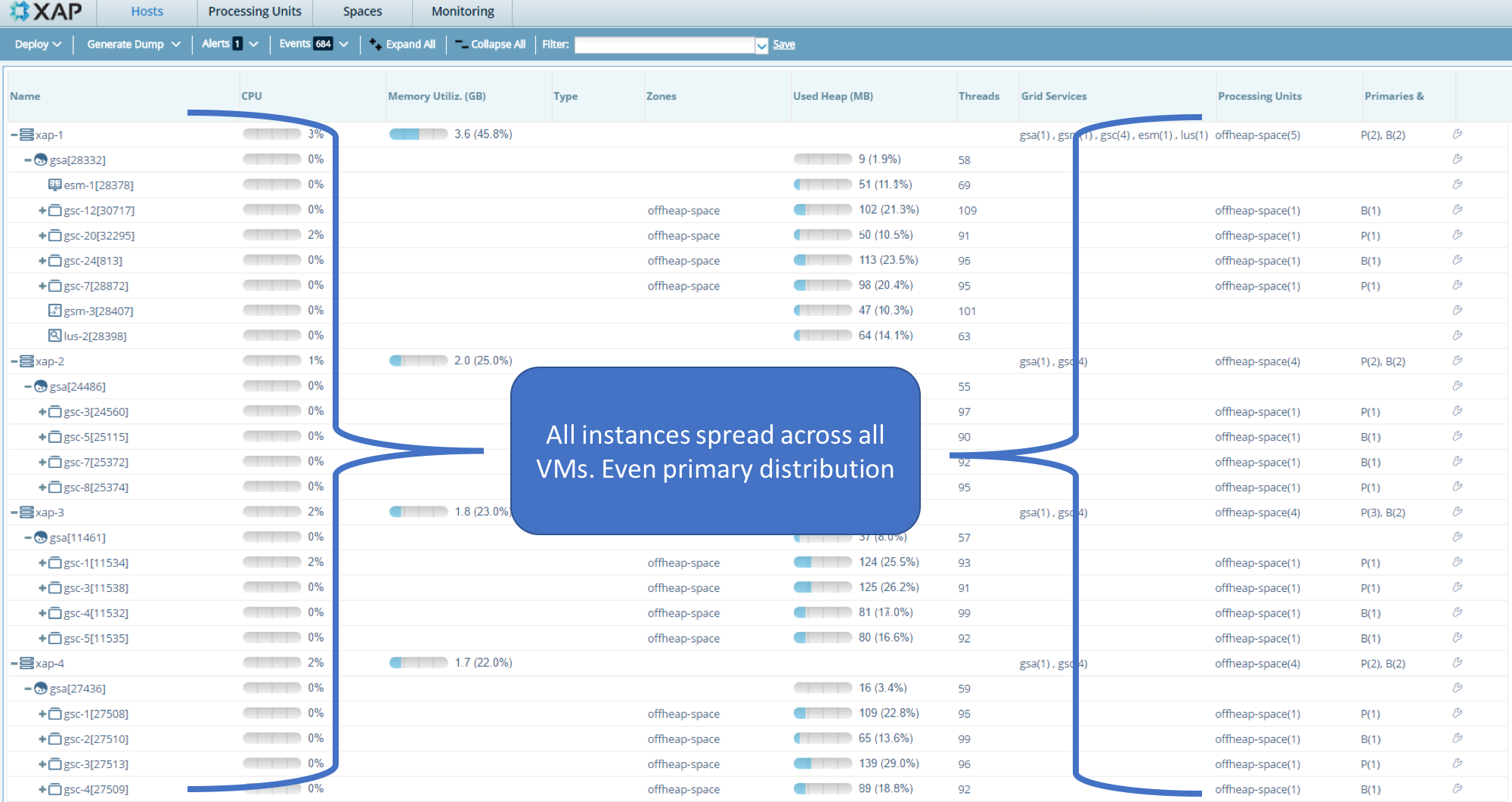
PU Instances Distribution