gsxml2cpp Utility
This section describes the gsxml2cpp utility usage and available options. The gsxml2cpp utility generates serializer code, created by the gs.xml file, allowing you to perform space operations in the space. To learn how to do this, see the CPP API Code Generator section.
How to invoke the gsxml2cpp Utility
The gsxml2cpp utility is usually called by a custom build tool. See below example how you can configure visual studio to call the gsxml2cpp:
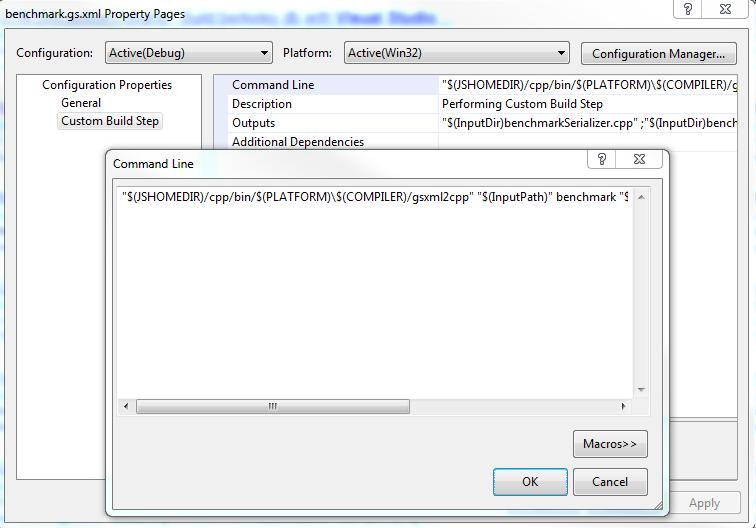
Syntax
gs> gsxml2cpp <XML input file> <Package name> <output serializer file (.cpp)> <output classes file (.h)> <POJO output directory [optional]> <PONO output directory [optional]>
Options
To run this command from the command line, the environment must be set using the <XAP Root>\cpp\env.cmd script.
The gsxml2cpp command has the following parameters:
| Parameter Description | Required Optional | Description |
|---|---|---|
| XML input file | required | The gs.xml file name, or full path if it does not exist in the working directory. Holds definitions of object classes. |
| Package name | required | Not in use, used for backwards compatibility only. Use a valid string. |
| required | The generated C++ serializer file name. Holds the serializers for each object class defined in the input gs.xml file. |
|
| C++ classes file (.h) | required | The generated C++ classes header file name. Holds the class definitions for each object class defined in the input gs.xml file. If this value is defined as DummyHeaderFile, a dummy file named DummyHeaderFile.txt is created and the C++ class header file is not included automatically in the C++ serializer file. |
| POJO output directory | optional | The target directory to hold the generated POJO (Java) files. |
| PONO output directory | optional | The target directory to hold the generated PONO (.NET) files. |
Example
$gsxml2cpp ../serializer/helloWorld.gs.xml HelloWorld ../serializer/HelloWorldMessage.cpp ../serializer/HelloWorldMessage.h
