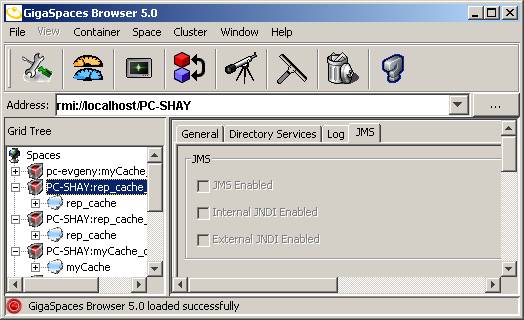Space Containers
To edit a container’s configuration, select a container node in the Container Tree panel on the left, then select the Container Configuration tab at the bottom of the Configuration panel.|
Lookup service options
You may view the following container attributes in the Directory Services tab: Directory Services / Jini Lookup Services - these attributes determine where space instances are registered. They may have one of three values:
- JNDI service
- Jini Lookup Service
- Both of them

Configuration
You may view the following container attributes in the General tab:
- Home Directory – Read only field. Displays the installation directory of the GigaSpaces Server.
- License – Use this field to change the GigaSpaces Server license key.
- Container Socket Port -This is the port used by the container to export its stub. The default value is
0. - Security Mode – The space container provides basic security capabilities that control whether users have full control or read-only access. Read Only specifies that all users should be blocked from creating and destroying spaces, shutting down containers, setting container configuration and restarting a container. Full Control specifies that all users are allowed to perform all operations on the container. If the configuration is set to Read Only, the only way to change it to Full Control is through the configuration file. This prevents users from changing the restrictions on a space browser.
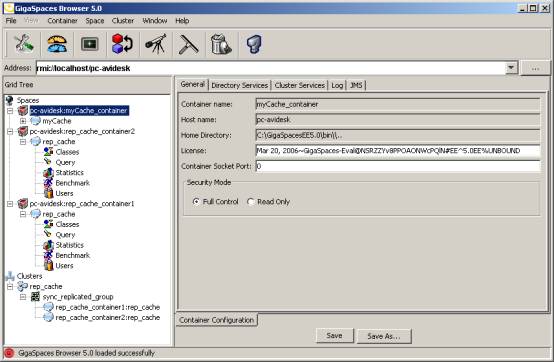
JMS
The JMS tab in the container configuration window enables viewing or modifying of the following container attributes:
- JMS Enabled – Must be checked in order to configure the server-side of the GigaSpaces JMS interface.
- Internal JNDI Enabled – Must be checked if you want to use the GigaSpaces Server’s lookup service for the JMS Destinations and connection factories lookup.
- External JNDI Enabled – Must be checked if you want to use an external lookup service, such as the Jboss JNP naming protocol implementation.
- If you enabled an external JNDI registry, update your JNDI provider’s configuration properties inside the
jndi.propertiesfile and add the directory that contains the file to your classpath.
- If you enabled an external JNDI registry, update your JNDI provider’s configuration properties inside the