SpaceDeck
Overview
GigaSpaces SpaceDeck![]() GigaSpaces intuitive, streamlined user interface to set up, manage and control their environment. Using SpaceDeck, users can define the tools to bring legacy System of Record (SoR) databases into the in-memory data grid that is the core of the GigaSpaces system. is an intuitive, streamlined user interface to manage and control the GigaSpaces environment.
GigaSpaces intuitive, streamlined user interface to set up, manage and control their environment. Using SpaceDeck, users can define the tools to bring legacy System of Record (SoR) databases into the in-memory data grid that is the core of the GigaSpaces system. is an intuitive, streamlined user interface to manage and control the GigaSpaces environment.
Using SpaceDeck, you can define the tools to bring legacy System of Record (SoR) databases into the in-memory data grid that is the core of the GigaSpaces system.
SpaceDeck has the following advantages:
-
No-code functionality – the environment can be set up and monitored using the user-friendly SpaceDeck screens, eliminating the need for writing or customizing code
-
The ability for you to create and execute low-code SQL micro-services.
-
A full complement of data and system monitoring tools.
SpaceDeck does not yet cover all functionality of our previous UIs. Refer to the Platform Feature Access page which explains which of our UIs manage each of our main platform operations. SpaceDeck is part of our XAP Skyline and Smart DIH Kubernetes![]() An open-source container orchestration system for automating software deployment, scaling, and management of containerized applications. installations.
An open-source container orchestration system for automating software deployment, scaling, and management of containerized applications. installations.
Main Screen
The SpaceDeck main screen is described below for Smart DIH![]() Smart DIH allows enterprises to develop and deploy digital services in an agile manner, without disturbing core business applications. This is achieved by creating an event-driven, highly performing, efficient and available replica of the data from multiple systems and applications, and XAP Skyline
Smart DIH allows enterprises to develop and deploy digital services in an agile manner, without disturbing core business applications. This is achieved by creating an event-driven, highly performing, efficient and available replica of the data from multiple systems and applications, and XAP Skyline![]() A highly customizable developer platform that allows building scalable HA with high throughput and ultra-low latency Java applications running on Kubernetes clusters.
A highly customizable developer platform that allows building scalable HA with high throughput and ultra-low latency Java applications running on Kubernetes clusters.
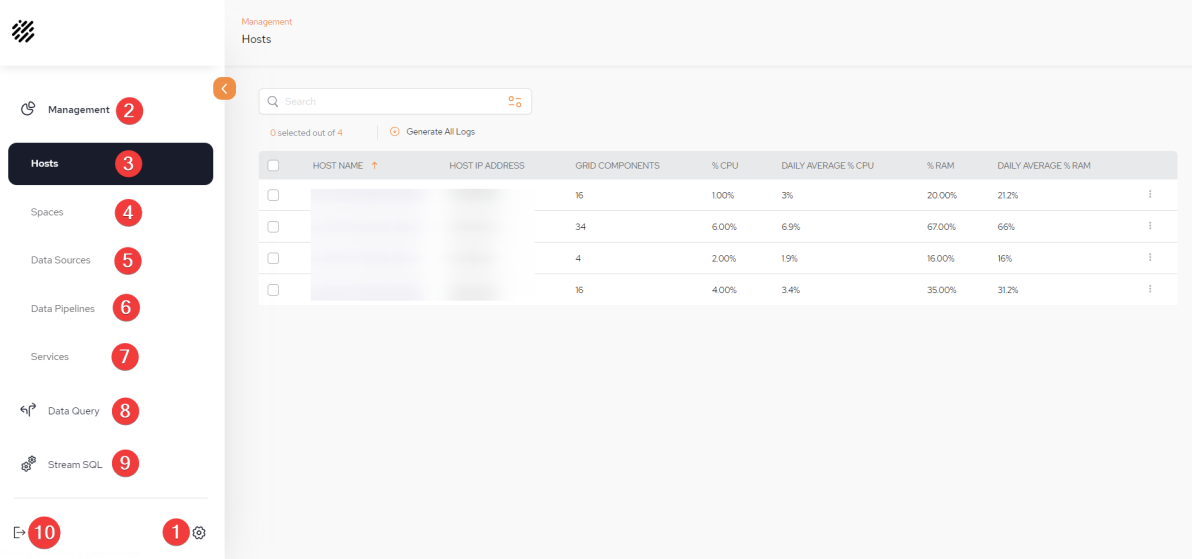
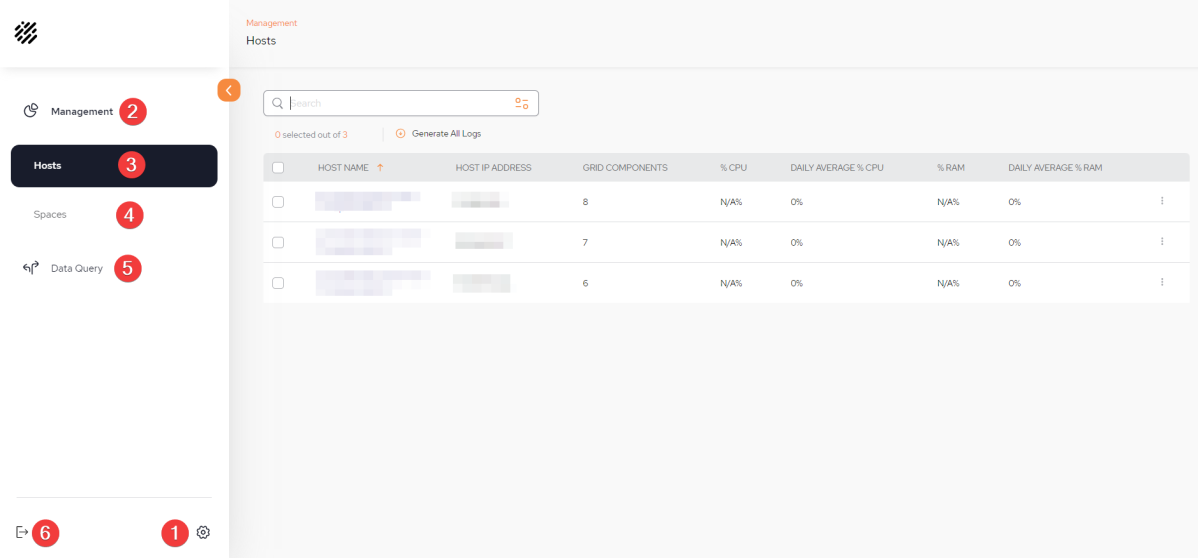
| # | Menu | Actions |
|---|---|---|
| 1 | Administration |
For users who have an ADMIN security role, this leads to the Administration menus which consist of: |
| 2 | Management | Management section of SpaceDeck |
| 3 | Hosts | The menu can be used to monitor the health of the hosts to ensure that if limits are being reached, there is an opportunity to rearrange data or increase the amount of RAM or nodes |
| 4 | Spaces | |
| 5 | Data Queries | Perform SQL queries on the Space or pipeline data |
| 6 | Exit SpaceDeck | Click this to exit SpaceDeck |
Typical SpaceDeck Users
SpaceDeck can be used by various user types ("personas") as follows:
System Integrators – integrate data from Systems of Record into Smart DIH![]() Digital Integration Hub.
An application architecture that decouples digital applications from the systems of record, and aggregates operational data into a low-latency data fabric., using data pipelines
Digital Integration Hub.
An application architecture that decouples digital applications from the systems of record, and aggregates operational data into a low-latency data fabric., using data pipelines
Data Engineers – study the data unified in a Space using data queries. Integrate data from Systems of Record into Smart DIH, using data pipelines
System Admins – manage day-to-day operations of the system; inspect and monitor its components
This topic includes the following sections explaining SpaceDeck operations in the order they should be carried out in.
 In-Memory Data Grid - achieve unparalleled speed, persistence, and accuracy.
In-Memory Data Grid - achieve unparalleled speed, persistence, and accuracy.