SpaceDeck – Spaces - Adding a Space
Adding a New Space
To add a new space, click New + and fill in the new space parameters, as shown below.
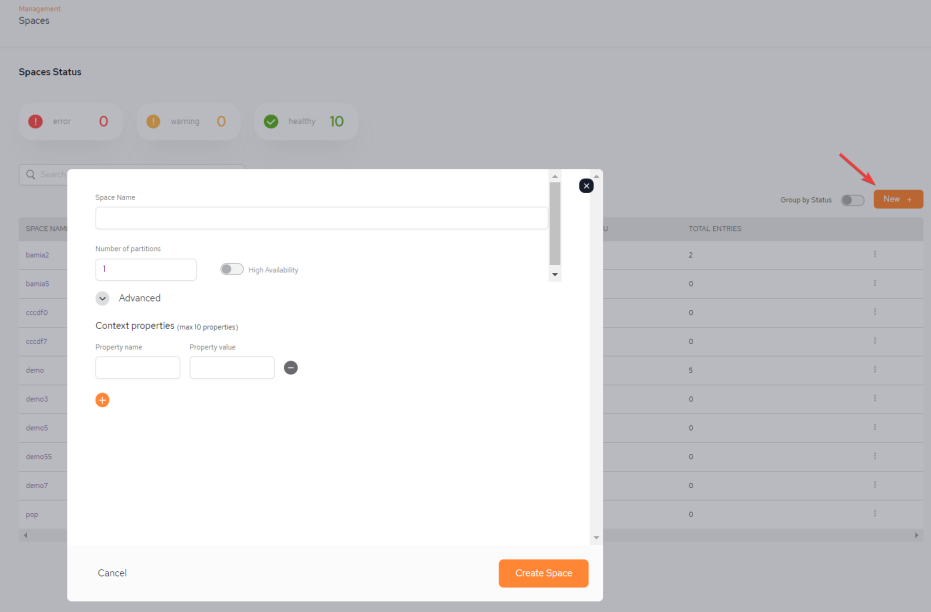
Adding a New Space Parameters
-
Space
 Where GigaSpaces data is stored. It is the logical cache that holds data objects in memory and might also hold them in layered in tiering. Data is hosted from multiple SoRs, consolidated as a unified data model. Name –Select which GigaSpacesSpace object the query should be executed against.
Where GigaSpaces data is stored. It is the logical cache that holds data objects in memory and might also hold them in layered in tiering. Data is hosted from multiple SoRs, consolidated as a unified data model. Name –Select which GigaSpacesSpace object the query should be executed against. The Space name must be in lower case and can contain numbers. It can only contain special characters of "-" or "." and must not exceed a length of 63 characters.
-
Number of partitions - Number of partitions defined for the space.
-
High Availability – Toggle to on if the space should be high availability (including the backup).
-
Advanced/Context Properties/Property Name and Property Value – Name and value pairs for additional properties. Click + to add a property and value, delete to remove. The defined properties and their values are used as part of the deploy process for various configuration purposes.
-
Create Space - Click to create the Space.
Undeploy a Space
A space can be undeployed by selecting the kebab menu (vertical three-dot menu) on the far right and selecting Undeploy Space:
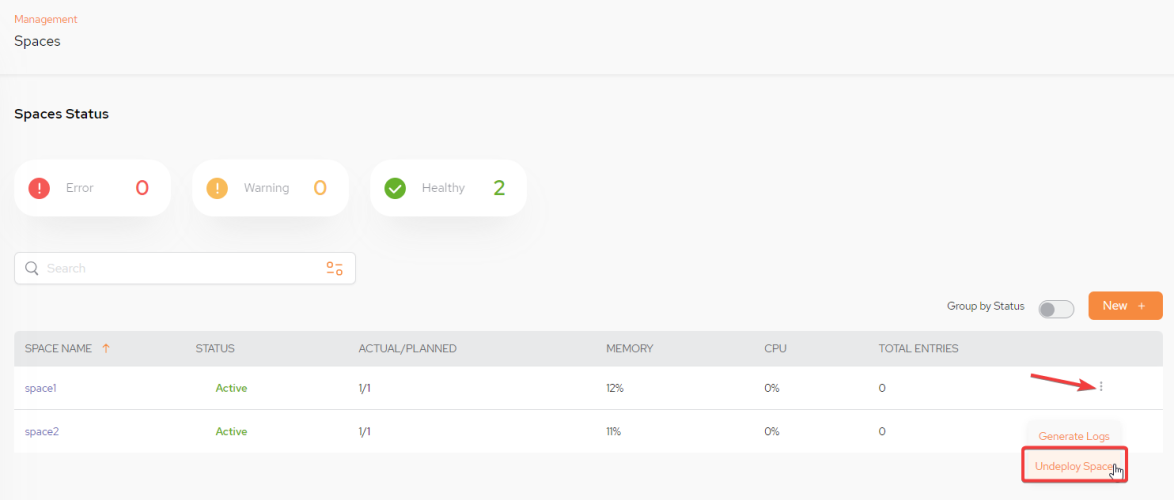
The following pop-up will be displayed:
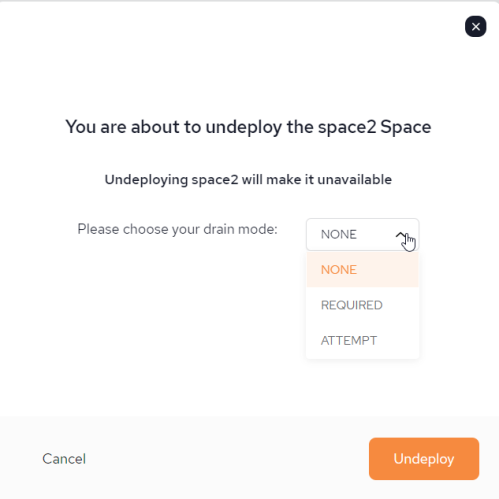
Drain mode specifies the desired drain behavior on shutdown The options are:
-
NONE - This is the default which specifies no drain before undeploy.
-
REQUIRED - Undeploy even if drain did not complete in timeout.
-
ATTEMPT - Undeploy only if drain succeeded in timeout.
For more information:
SpaceDeck – Spaces Status - Details
 In-Memory Data Grid - achieve unparalleled speed, persistence, and accuracy.
In-Memory Data Grid - achieve unparalleled speed, persistence, and accuracy.