SpaceDeck – Spaces Overview
Security Roles & Permissions
SpaceDeck![]() GigaSpaces intuitive, streamlined user interface to set up, manage and control their environment. Using SpaceDeck, users can define the tools to bring legacy System of Record (SoR) databases into the in-memory data grid that is the core of the GigaSpaces system. is now secure. Refer to Security Overview for details about the security privileges that are required for the various Spaces related activities.
GigaSpaces intuitive, streamlined user interface to set up, manage and control their environment. Using SpaceDeck, users can define the tools to bring legacy System of Record (SoR) databases into the in-memory data grid that is the core of the GigaSpaces system. is now secure. Refer to Security Overview for details about the security privileges that are required for the various Spaces related activities.
Spaces - Main Screen
The Spaces main screen displays the GigaSpaces Space objects that are defined in the in-memory data grid. Summary statistics are shown for each as described in SpaceDeck – Spaces Status - Details.
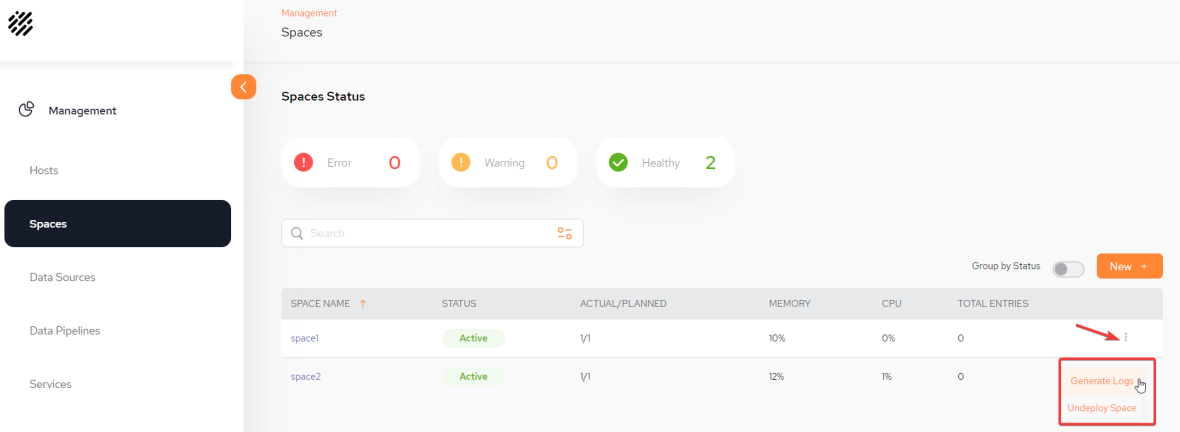
Spaces - Main Screen - Fields
-
Spaces Status – Possible values are –
-
Error - Connectivity issues/actual is not equal to planned/instance is down/ memory utilization is more than 90%
-
Warning - Memory usage is above 75%, actual is equal to planned, no connectivity issues
-
Healthy - Actual is equal to planned, no connectivity issues and memory utilization is less than 75%
-
-
Export - Click this to export selected rows in the table.
-
Group by Status – Toggle to show the Spaces grouped by status
-
New + – Click this to configure a new Space
-
SPACE NAME – The name of the GigaSpaces Space object
-
STATUS – One of the following conditions: Active, Warning, Error
-
MODE - Contains an icon with TS when a Space uses tiered storage
 Automatically assigns data to different categories of storage types based on considerations of cost, performance, availability, and recovery. configuration.
Automatically assigns data to different categories of storage types based on considerations of cost, performance, availability, and recovery. configuration.
-
ACTUAL/PLANNED – Actual topology relative to planned instances. Note that actual is less than planned if not enough hosts are available for planned primary and backup partitions.
-
MEMORY – Percentage of memory used by the Space
-
CPU - Percentage of CPU used by the Space
-
TOTAL ENTRIES – Number of rows of data in the Space
-
Search It is also possible to filter a search. Once the filters are set, click Apply:
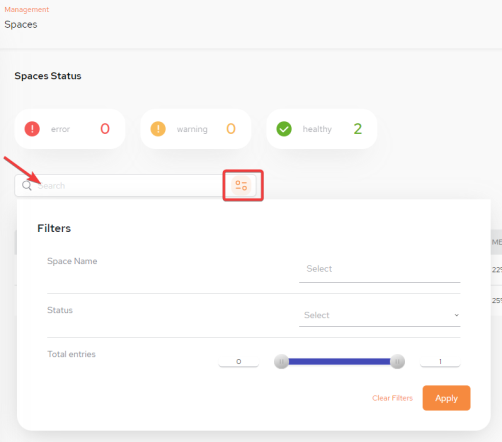
Once the Space Status is Active, the kebab menu on the far right can be used to either Generate Logs or Undeploy Space.
For more information:
SpaceDeck – Spaces - Adding a Space
SpaceDeck – Spaces Status - Details
 In-Memory Data Grid - achieve unparalleled speed, persistence, and accuracy.
In-Memory Data Grid - achieve unparalleled speed, persistence, and accuracy.