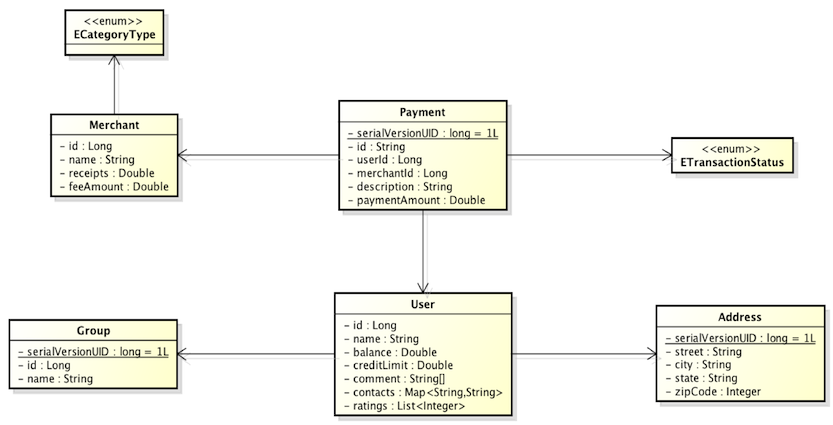This page describes an older version of the product. The latest stable version is 16.4.
Installation
Throughout this tutorial we will create and use a simple internet payment service application to demonstrate the basic XAP features.
The basic concept of our application;
- Merchants enter into a contract to handle financial transactions using the application.
- The Merchant will receive a percentage for each transaction.
- Users will make payments with the online system.
You can download all examples presented here from
. Feel free to clone, fork and contribute to the tutorial code.
Download and Install XAP
Download and unzip the latest XAP release
Unzip the distribution into a working directory; GS_HOME
Set the JAVA_HOME environment variable to point to the JDK root directory
Start your favorite Java IDE
Create a new project
Include all jar files from the GS_HOME/lib/required in the classpath