SpaceDeck – StreamSQL Overview
StreamSQL allows to SpaceDeck![]() GigaSpaces intuitive, streamlined user interface to set up, manage and control their environment. Using SpaceDeck, users can define the tools to bring legacy System of Record (SoR) databases into the in-memory data grid that is the core of the GigaSpaces system. to implement a low code (SQL) approach to define and operate with ad-hoc data flows, such as read from Kafka
GigaSpaces intuitive, streamlined user interface to set up, manage and control their environment. Using SpaceDeck, users can define the tools to bring legacy System of Record (SoR) databases into the in-memory data grid that is the core of the GigaSpaces system. to implement a low code (SQL) approach to define and operate with ad-hoc data flows, such as read from Kafka![]() Apache Kafka is a distributed event store and stream-processing platform. Apache Kafka is a distributed publish-subscribe messaging system.
A message is any kind of information that is sent from a producer (application that sends the messages) to a consumer (application that receives the messages).
Producers write their messages or data to Kafka topics. These topics are divided into partitions that function like logs.
Each message is written to a partition and has a unique offset, or identifier. Consumers can specify a particular offset point where they can begin to read messages. and write directly to Space
Apache Kafka is a distributed event store and stream-processing platform. Apache Kafka is a distributed publish-subscribe messaging system.
A message is any kind of information that is sent from a producer (application that sends the messages) to a consumer (application that receives the messages).
Producers write their messages or data to Kafka topics. These topics are divided into partitions that function like logs.
Each message is written to a partition and has a unique offset, or identifier. Consumers can specify a particular offset point where they can begin to read messages. and write directly to Space![]() Where GigaSpaces data is stored. It is the logical cache that holds data objects in memory and might also hold them in layered in tiering. Data is hosted from multiple SoRs, consolidated as a unified data model. or read from one Kafka topic and write to another Kafka topic.
Where GigaSpaces data is stored. It is the logical cache that holds data objects in memory and might also hold them in layered in tiering. Data is hosted from multiple SoRs, consolidated as a unified data model. or read from one Kafka topic and write to another Kafka topic.
For additional information refer to the DI StreamSQL page.
Refer to the Implementation of StreamSQL page for examples of StreamSQL usage.
Main Screen
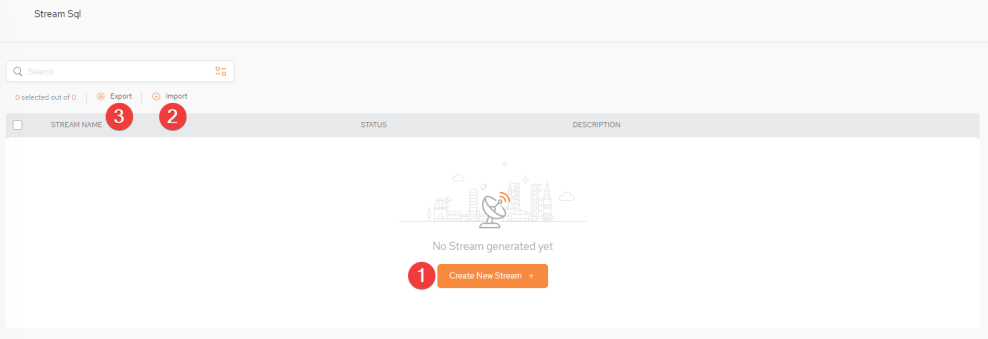
Data Query Parameters
-
Export - export the query result locally to a json file.
-
Import - import the query result from a json file.
Table Columns:
-
STREAM NAME - the name of the StreamSQL.
The Stream name is not case sensitive and has no limits for naming but must not exceed a length of 63 characters.
-
STATUS -
-
DESCRIPTION - a free-format description of the StreamSQL
Create New Stream Page
From the main Stream SQL menu screen, click Create New Stream + to create a new stream. This Configuration screen will then be displayed:
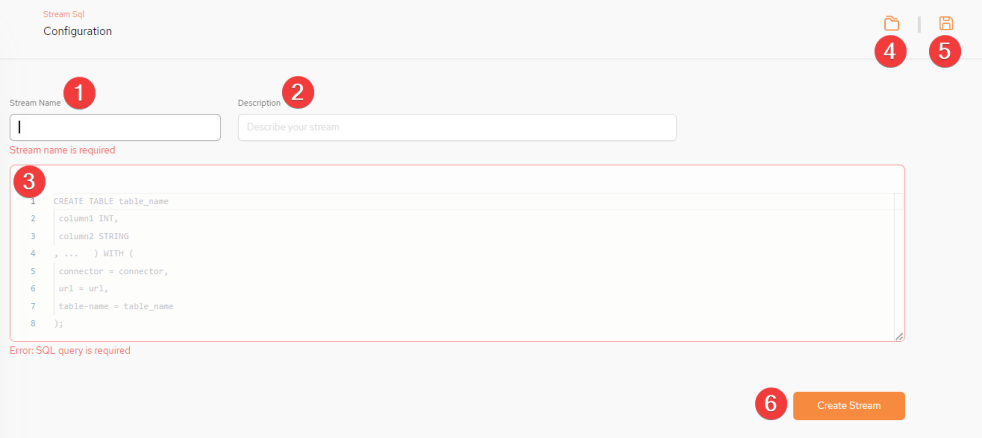
The fields that have red comments under the input areas are mandatory.
-
Stream Name – Mandatory field.
The stream name is not case sensitive and has no limits for naming but must not exceed a length of 63 characters.
-
Description – Write a short description of the stream SQL being created.
-
(Body of the query) – enter an SQL-99 compliant query. What is displayed initially is sample syntax. Mandatory field.
-
Saved Queries - a list of previously saved queries.
-
Save Query - save the query which will then be accessible via the Saved Queries drop-down.
-
Create Stream - click on this to create the stream SQL.
 In-Memory Data Grid - achieve unparalleled speed, persistence, and accuracy.
In-Memory Data Grid - achieve unparalleled speed, persistence, and accuracy.