SpaceDeck Login
See Managing Users and Roles for a discussion of GigaSpaces security procedures.
Post-Installation First-Time Login - Configuring SSO
The owner (superuser) of the system should initially login via the password option with details provided by GigaSpaces as part of the installation.
This step must be completed in order for the ROLE_ADMIN user to configure SSO![]() Single sign-on (SSO) is an authentication scheme that allows a user to log in with a single ID to any of several related, yet independent, software systems. (Single sign-on).
Single sign-on (SSO) is an authentication scheme that allows a user to log in with a single ID to any of several related, yet independent, software systems. (Single sign-on).
For an explanation about setting up your IDP![]() An identity provider, or IDP, stores and manages users' digital identities. IDP and SSO can work together to authenticate users. to enable Secure SSO login refer to IDP Details
An identity provider, or IDP, stores and manages users' digital identities. IDP and SSO can work together to authenticate users. to enable Secure SSO login refer to IDP Details
In order to bind the IDP that has been created, the root user has to login to SpaceDeck![]() GigaSpaces intuitive, streamlined user interface to set up, manage and control their environment. Using SpaceDeck, users can define the tools to bring legacy System of Record (SoR) databases into the in-memory data grid that is the core of the GigaSpaces system. with the correct username/password and then populate all the Connection fields in the Administration/General Setup menu.
GigaSpaces intuitive, streamlined user interface to set up, manage and control their environment. Using SpaceDeck, users can define the tools to bring legacy System of Record (SoR) databases into the in-memory data grid that is the core of the GigaSpaces system. with the correct username/password and then populate all the Connection fields in the Administration/General Setup menu.
By default, the root user has root/password credentials. This must be changed before installation using the parameter of global.password seen in step 3 of the Instructions for Smart DIH![]() Smart DIH allows enterprises to develop and deploy digital services in an agile manner, without disturbing core business applications. This is achieved by creating an event-driven, highly performing, efficient and available replica of the data from multiple systems and applications, Installation using Kubernetes
Smart DIH allows enterprises to develop and deploy digital services in an agile manner, without disturbing core business applications. This is achieved by creating an event-driven, highly performing, efficient and available replica of the data from multiple systems and applications, Installation using Kubernetes![]() An open-source container orchestration system for automating software deployment, scaling, and management of containerized applications..
An open-source container orchestration system for automating software deployment, scaling, and management of containerized applications..
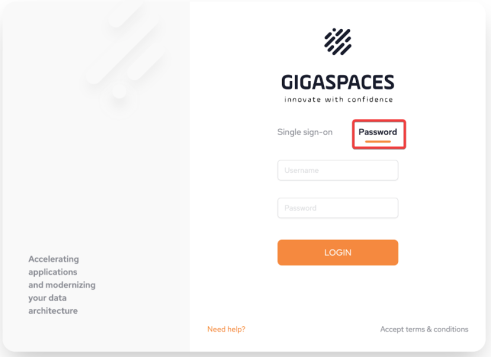
Standard User Login (through SSO)
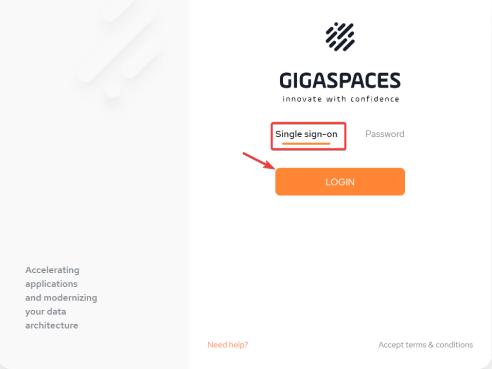
Standard users enter their user credentials to login to SpaceDeck using SSO (Single Sign-On). Click Login
If SSO has not been configured, this will be displayed:

If SSO has been configured, then a single-sign on screen will be displayed (in our example this is through OKTA). Complete this procedure to access SpaceDeck.

 In-Memory Data Grid - achieve unparalleled speed, persistence, and accuracy.
In-Memory Data Grid - achieve unparalleled speed, persistence, and accuracy.