Viewing Container Information
To view the general container details:
List all containers
Command:
gs.{sh/bat} container list
Description:
This command lists all the containers on the current host.
Input Example:
<GS_HOME>/bin/gs container list
<GS_HOME>/bin/gs.sh container list
Output Example:
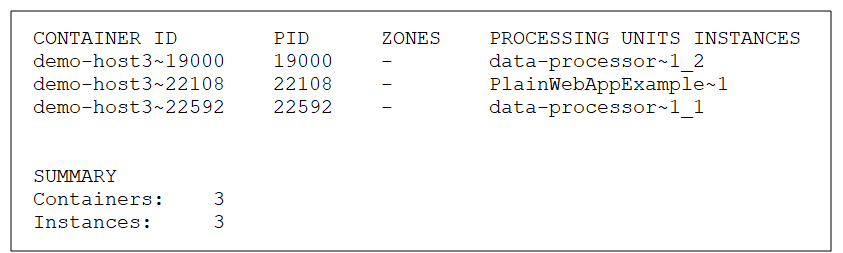
Parameters and Options:
None
List container details
Command:
gs.{sh/bat} container info <container ID>
Description:
This command lists the container ID, Process ID, zones, and Processing Unit![]() This is the unit of packaging and deployment in the GigaSpaces Data Grid, and is essentially the main GigaSpaces service. The Processing Unit (PU) itself is typically deployed onto the Service Grid. When a Processing Unit is deployed, a Processing Unit instance is the actual runtime entity. instances for the specified container.
This is the unit of packaging and deployment in the GigaSpaces Data Grid, and is essentially the main GigaSpaces service. The Processing Unit (PU) itself is typically deployed onto the Service Grid. When a Processing Unit is deployed, a Processing Unit instance is the actual runtime entity. instances for the specified container.
Input Example:
<GS_HOME>/bin/gs container info demo-host3~22592<GS_HOME>/bin/gs.sh container info demo-host3~22592Output Example:
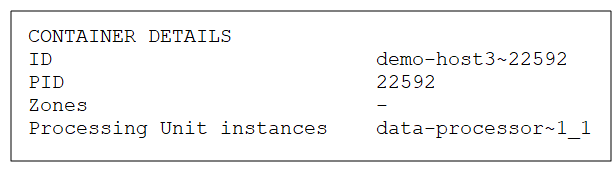
Parameters and Options:
| Item | Name | Description |
|---|---|---|
| Parameter | Container ID | Provide the ID of container for which you want to see the details. |
List all containers
Path
GET /containers
Description:
This option lists all the containers in the Processing Unit instances.
Example Request:
curl -X GET --header 'Accept: application/json' 'http://localhost:8090/v2/containers'
Example Response:
[
{
"id": "admin~13972",
"pid": 13972,
"zones": [],
"instances": [
"alertSpace~1",
"monitorSpace~1"
]
}
]
Options:
None.
List container details
Path
GET /containers{id}
Description:
This option lists the container ID, Process ID, zones, and Processing Unit instances for the specified container.
Example Request:
curl -X GET --header 'Accept: application/json' 'http://localhost:8090/v2/containers/admin~13972'
Example Response:
{
"id": "admin~13972",
"pid": 13972,
"zones": [],
"instances": [
"alertSpace~1",
"monitorSpace~1"
]
}
Options:
| Option | Description | Required |
|---|---|---|
| containerId | Provide the ID of the Processing Unit instance for which you want to see the container details. | Yes |
List JVM![]() Java Virtual Machine. A virtual machine that enables a computer to run Java programs as well as programs written in other languages that are also compiled to Java bytecode. details for a specific container
Java Virtual Machine. A virtual machine that enables a computer to run Java programs as well as programs written in other languages that are also compiled to Java bytecode. details for a specific container
Path
GET /containers{id}/details/jvm
Description:
This option lists the JVM details for the specified container.
Example Request:
curl -X GET --header 'Accept: application/json' 'http://localhost:8090/v2/containers/admin~13972/details/jvm'
Example Response:
{
"startTime": 1521364936818,
"jmxUrl": "service:jmx:rmi:///jndi/rmi://admin:10101/jmxrmi",
"vmName": "Java HotSpot(TM) 64-Bit Server VM",
"vmVersion": "1.8.0_45",
"vmVendor": "Oracle Corporation",
"pid": 13972,
"inputArguments": [
"-XX:+AggressiveOpts",
"-XX:+HeapDumpOnOutOfMemoryError",
"-Xms512m",
"-Xmx512m",
"-DagentId=3",
"-DgsaServiceID=a22de474-c56a-4331-a068-356d14bd69df",
"-DenableDynamicLocators=",
"-Djava.util.logging.config.file=C:\\GigaSpaces\\gigaspaces-insightedge-12.3.0-rc2-b18924\\config\\log\\xap_logging.properties",
"-Djava.security.policy=C:\\GigaSpaces\\gigaspaces-insightedge-12.3.0-rc2-b18924\\policy\\policy.all",
"-Djava.rmi.server.hostname=ADMIN",
"-Dcom.gs.home=C:\\GigaSpaces\\gigaspaces-insightedge-12.3.0-rc2-b18924"
],
"bootClassPath": "C:\\Program Files\\Java\\jdk1.8.0_45\\jre\\lib\\resources.jar;C:\\Program Files\\Java\\jdk1.8.0_45\\jre\\lib\\rt.jar;C:\\Program Files\\Java\\jdk1.8.0_45\\jre\\lib\\sunrsasign.jar;C:\\Program Files\\Java\\jdk1.8.0_45\\jre\\lib\\jsse.jar;C:\\Program Files\\Java\\jdk1.8.0_45\\jre\\lib\\jce.jar;C:\\Program Files\\Java\\jdk1.8.0_45\\jre\\lib\\charsets.jar;C:\\Program Files\\Java\\jdk1.8.0_45\\jre\\lib\\jfr.jar;C:\\Program Files\\Java\\jdk1.8.0_45\\jre\\classes",
"classPath": ";C:\\GigaSpaces\\gigaspaces-insightedge-12.3.0-rc2-b18924;C:\\GigaSpaces\\gigaspaces-insightedge-12.3.0-rc2-b18924\\lib\\optional\\sigar\\sigar.jar;;C:\\GigaSpaces\\gigaspaces-insightedge-12.3.0-rc2-b18924\\lib\\required\\xap-common.jar;C:\\GigaSpaces\\gigaspaces-insightedge-12.3.0-rc2-b18924\\lib\\platform\\service-grid\\xap-service-grid-boot.jar;",
"memoryHeapInitInBytes": 536870912,
"memoryHeapMaxInBytes": 514850816,
"memoryNonHeapInitInBytes": 2555904,
"memoryNonHeapMaxInBytes": -1,
"systemProperties": {
"com.gigaspaces.grid.gsc.home": "C:\\Users\\hp\\.gigaspaces",
"java.io.tmpdir": "C:\\Users\\hp\\AppData\\Local\\Temp\\",
"com.gs.jini_lus.groups": "xap-12.3.0",
"line.separator": "\r\n",
"com.j_spaces.core.container.shutdown_hook": "false",
"agentId": "3",
"path.separator": ";",
"sun.management.compiler": "HotSpot 64-Bit Tiered Compilers",
"sun.cpu.endian": "little",
"user.script": "",
"java.specification.version": "1.8",
"java.vm.specification.name": "Java Virtual Machine Specification",
"com.gs.manager.rest REpresentational State Transfer. Application Programming Interface
An API, or application programming interface, is a set of rules that define how applications or devices can connect to and communicate with each other. A REST API is an API that conforms to the design principles of the REST, or representational state transfer architectural style..url": "http://localhost:8090",
"java.vendor": "Oracle Corporation",
"java.vm.specification.version": "1.8",
"user.home": "C:\\Users\\hp",
"file.encoding.pkg": "sun.io",
"com.gigaspaces.grid.groups": "gs-grid",
"sun.arch.data.model": "64",
"sun.boot.library.path": "C:\\Program Files\\Java\\jdk1.8.0_45\\jre\\bin",
"user.dir": "C:\\GigaSpaces\\gigaspaces-insightedge-12.3.0-rc2-b18924\\bin",
"com.gigaspaces.lib.platform": "C:\\GigaSpaces\\gigaspaces-insightedge-12.3.0-rc2-b18924\\lib\\platform\\",
"com.gs.embedded-services.httpd.enabled": "false",
"com.gigaspaces.lib.opt": "C:\\GigaSpaces\\gigaspaces-insightedge-12.3.0-rc2-b18924\\lib\\optional\\",
"java.library.path": "C:\\Program Files\\Java\\jdk1.8.0_45\\bin;C:\\Windows\\Sun\\Java\\bin;C:\\Windows\\system32;C:\\Windows;C:\\oracle\\product\\11.1.0\\db_1\\bin;C:\\Program Files\\SlikSvn\\bin;C:\\Program Files\\Java\\jdk1.8.0_45\\bin;C:\\Windows\\system32;C:\\Windows;C:\\Windows\\System32\\Wbem;C:\\Windows\\System32\\WindowsPowerShell\\v1.0\\;c:\\tools\\hugo;C:\\Program Files (x86)\\Git\\cmd;C:\\Program Files (x86)\\Microsoft SQL Server\\100\\Tools\\Binn\\;C:\\Program Files (x86)\\Microsoft SQL Server\\100\\DTS\\Binn\\;C:\\tools\\hugo;C:\\tools\\apache-maven-3.5.0\\bin;C:\\Program Files (x86)\\AdminStudio\\2015\\Common\\;C:\\Program Files\\TortoiseSVN\\bin;C:\\Program Files\\SlikSvn\\bin;C:\\Program Files (x86)\\QuickTime\\QTSystem\\;C:\\Windows\\system32\\config\\systemprofile\\.dnx\\bin;C:\\Program Files\\Microsoft DNX\\Dnvm\\;C:\\Program Files\\MIT\\Kerberos\\bin;C:\\Program Files (x86)\\Skype\\Phone\\;C:\\Program Files\\Microsoft SQL Server\\Client SDK\\ODBC
REpresentational State Transfer. Application Programming Interface
An API, or application programming interface, is a set of rules that define how applications or devices can connect to and communicate with each other. A REST API is an API that conforms to the design principles of the REST, or representational state transfer architectural style..url": "http://localhost:8090",
"java.vendor": "Oracle Corporation",
"java.vm.specification.version": "1.8",
"user.home": "C:\\Users\\hp",
"file.encoding.pkg": "sun.io",
"com.gigaspaces.grid.groups": "gs-grid",
"sun.arch.data.model": "64",
"sun.boot.library.path": "C:\\Program Files\\Java\\jdk1.8.0_45\\jre\\bin",
"user.dir": "C:\\GigaSpaces\\gigaspaces-insightedge-12.3.0-rc2-b18924\\bin",
"com.gigaspaces.lib.platform": "C:\\GigaSpaces\\gigaspaces-insightedge-12.3.0-rc2-b18924\\lib\\platform\\",
"com.gs.embedded-services.httpd.enabled": "false",
"com.gigaspaces.lib.opt": "C:\\GigaSpaces\\gigaspaces-insightedge-12.3.0-rc2-b18924\\lib\\optional\\",
"java.library.path": "C:\\Program Files\\Java\\jdk1.8.0_45\\bin;C:\\Windows\\Sun\\Java\\bin;C:\\Windows\\system32;C:\\Windows;C:\\oracle\\product\\11.1.0\\db_1\\bin;C:\\Program Files\\SlikSvn\\bin;C:\\Program Files\\Java\\jdk1.8.0_45\\bin;C:\\Windows\\system32;C:\\Windows;C:\\Windows\\System32\\Wbem;C:\\Windows\\System32\\WindowsPowerShell\\v1.0\\;c:\\tools\\hugo;C:\\Program Files (x86)\\Git\\cmd;C:\\Program Files (x86)\\Microsoft SQL Server\\100\\Tools\\Binn\\;C:\\Program Files (x86)\\Microsoft SQL Server\\100\\DTS\\Binn\\;C:\\tools\\hugo;C:\\tools\\apache-maven-3.5.0\\bin;C:\\Program Files (x86)\\AdminStudio\\2015\\Common\\;C:\\Program Files\\TortoiseSVN\\bin;C:\\Program Files\\SlikSvn\\bin;C:\\Program Files (x86)\\QuickTime\\QTSystem\\;C:\\Windows\\system32\\config\\systemprofile\\.dnx\\bin;C:\\Program Files\\Microsoft DNX\\Dnvm\\;C:\\Program Files\\MIT\\Kerberos\\bin;C:\\Program Files (x86)\\Skype\\Phone\\;C:\\Program Files\\Microsoft SQL Server\\Client SDK\\ODBC Microsoft Open DataBase Connectivity.
This interface is a C programming language interface that makes it possible for applications to access data from a variety of database management systems (DBMSs). ODBC is a low-level, high-performance interface that is designed specifically for relational data stores.\\130\\Tools\\Binn\\;C:\\Program Files (x86)\\Microsoft SQL Server\\130\\Tools\\Binn\\;C:\\Program Files\\Microsoft SQL Server\\130\\Tools\\Binn\\;C:\\Program Files\\Microsoft SQL Server\\130\\DTS\\Binn\\;C:\\Program Files\\PuTTY\\;C:\\Users\\hp\\AppData\\Local\\GitHubDesktop\\bin;C:\\GigaSpaces\\gigaspaces-insightedge-12.3.0-rc2-b18924\\lib\\platform\\native;C:\\GigaSpaces\\gigaspaces-insightedge-12.3.0-rc2-b18924\\lib\\platform\\native;.",
"sun.cpu.isalist": "amd64",
"sun.desktop": "windows",
"com.gigaspaces.lib.opt.security": "C:\\GigaSpaces\\gigaspaces-insightedge-12.3.0-rc2-b18924\\lib\\optional\\security",
"os.arch": "amd64",
"java.vm.version": "25.45-b02",
"com.gs.jmx.enabled": "true",
"java.endorsed.dirs": "C:\\Program Files\\Java\\jdk1.8.0_45\\jre\\lib\\endorsed",
"java.runtime.version": "1.8.0_45-b15",
"java.util.logging.config.file": "C:\\GigaSpaces\\gigaspaces-insightedge-12.3.0-rc2-b18924\\config\\log\\xap_logging.properties",
"java.vm.info": "mixed mode",
"java.ext.dirs": "C:\\Program Files\\Java\\jdk1.8.0_45\\jre\\lib\\ext;C:\\Windows\\Sun\\Java\\lib\\ext",
"user.variant": "",
"java.runtime.name": "Java(TM) SE Runtime Environment",
"file.separator": "\\",
"com.gigaspaces.lookupfinder.actualclose": "false",
"java.class.version": "52.0",
"com.gigaspaces.system.registryPort": "10101",
"java.specification.name": "Java Platform API Specification",
"sun.boot.class.path": "C:\\Program Files\\Java\\jdk1.8.0_45\\jre\\lib\\resources.jar;C:\\Program Files\\Java\\jdk1.8.0_45\\jre\\lib\\rt.jar;C:\\Program Files\\Java\\jdk1.8.0_45\\jre\\lib\\sunrsasign.jar;C:\\Program Files\\Java\\jdk1.8.0_45\\jre\\lib\\jsse.jar;C:\\Program Files\\Java\\jdk1.8.0_45\\jre\\lib\\jce.jar;C:\\Program Files\\Java\\jdk1.8.0_45\\jre\\lib\\charsets.jar;C:\\Program Files\\Java\\jdk1.8.0_45\\jre\\lib\\jfr.jar;C:\\Program Files\\Java\\jdk1.8.0_45\\jre\\classes",
"file.encoding": "Cp1252",
"sun.rmi.dgc.client.gcInterval": "36000000",
"com.gigaspaces.system.jmxServiceURL": "service:jmx:rmi:///jndi/rmi://admin:10101/jmxrmi",
"user.timezone": "Africa/Harare",
"sun.rmi.dgc.server.gcInterval": "36000000",
"com.gs.work": "C:\\GigaSpaces\\gigaspaces-insightedge-12.3.0-rc2-b18924\\work",
"java.specification.vendor": "Oracle Corporation",
"sun.java.launcher": "SUN_STANDARD",
"os.version": "6.3",
"sun.os.patch.level": "",
"java.vm.specification.vendor": "Oracle Corporation",
"com.gigaspaces.gsc.running": "true",
"user.country": "GB",
"sun.jnu.encoding": "Cp1252",
"com.gs.deploy": "C:\\GigaSpaces\\gigaspaces-insightedge-12.3.0-rc2-b18924\\deploy",
"com.gigaspaces.lib": "C:\\GigaSpaces\\gigaspaces-insightedge-12.3.0-rc2-b18924\\lib\\",
"com.gs.jini_lus.locators": "localhost",
"com.gs.jmx.createJmxConnetor": "false",
"user.language": "en",
"com.gs.start-embedded-lus": "false",
"enableDynamicLocators": "",
"spark.home": "C:\\GigaSpaces\\gigaspaces-insightedge-12.3.0-rc2-b18924\\insightedge\\spark",
"java.vendor.url": "http://java.oracle.com/",
"java.rmi.server.hostname": "admin",
"java.awt.printerjob": "sun.awt.windows.WPrinterJob",
"com.gs.home.fwd-slash": "C:/GigaSpaces/gigaspaces-insightedge-12.3.0-rc2-b18924",
"java.awt.graphicsenv": "sun.awt.Win32GraphicsEnvironment",
"com.gs.home": "C:\\GigaSpaces\\gigaspaces-insightedge-12.3.0-rc2-b18924\\",
"awt.toolkit": "sun.awt.windows.WToolkit",
"com.gs.localhost.name": "admin",
"java.class.path": ";C:\\GigaSpaces\\gigaspaces-insightedge-12.3.0-rc2-b18924;C:\\GigaSpaces\\gigaspaces-insightedge-12.3.0-rc2-b18924\\lib\\optional\\sigar\\sigar.jar;;C:\\GigaSpaces\\gigaspaces-insightedge-12.3.0-rc2-b18924\\lib\\required\\xap-common.jar;C:\\GigaSpaces\\gigaspaces-insightedge-12.3.0-rc2-b18924\\lib\\platform\\service-grid\\xap-service-grid-boot.jar;",
"gsaServiceID": "a22de474-c56a-4331-a068-356d14bd69df",
"java.protocol.handler.pkgs": "net.jini.url",
"os.name": "Windows 8.1",
"com.gigaspaces.lib.required": "C:\\GigaSpaces\\gigaspaces-insightedge-12.3.0-rc2-b18924\\lib\\required\\",
"java.security.policy": "C:\\GigaSpaces\\gigaspaces-insightedge-12.3.0-rc2-b18924\\policy\\policy.all",
"java.vm.vendor": "Oracle Corporation",
"com.gs.licensekey": "Product=InsightEdge;Version=12.3;Type=ENTERPRISE;Customer=evaluation;Expiration=2018-Apr-03;Hash=SP3QPJPWOORObPL6VQNO",
"gs.logFileName": "gsc_3",
"java.vendor.url.bug": "http://bugreport.sun.com/bugreport/",
"user.name": "hp",
"org.jini.rio.home": "C:\\Users\\hp\\.gigaspaces",
"org.jini.rio.qos.native": "C:\\GigaSpaces\\gigaspaces-insightedge-12.3.0-rc2-b18924\\lib\\platform\\native",
"java.vm.name": "Java HotSpot(TM) 64-Bit Server VM",
"sun.java.command": "com.gigaspaces.start.SystemBoot services=GSC
Microsoft Open DataBase Connectivity.
This interface is a C programming language interface that makes it possible for applications to access data from a variety of database management systems (DBMSs). ODBC is a low-level, high-performance interface that is designed specifically for relational data stores.\\130\\Tools\\Binn\\;C:\\Program Files (x86)\\Microsoft SQL Server\\130\\Tools\\Binn\\;C:\\Program Files\\Microsoft SQL Server\\130\\Tools\\Binn\\;C:\\Program Files\\Microsoft SQL Server\\130\\DTS\\Binn\\;C:\\Program Files\\PuTTY\\;C:\\Users\\hp\\AppData\\Local\\GitHubDesktop\\bin;C:\\GigaSpaces\\gigaspaces-insightedge-12.3.0-rc2-b18924\\lib\\platform\\native;C:\\GigaSpaces\\gigaspaces-insightedge-12.3.0-rc2-b18924\\lib\\platform\\native;.",
"sun.cpu.isalist": "amd64",
"sun.desktop": "windows",
"com.gigaspaces.lib.opt.security": "C:\\GigaSpaces\\gigaspaces-insightedge-12.3.0-rc2-b18924\\lib\\optional\\security",
"os.arch": "amd64",
"java.vm.version": "25.45-b02",
"com.gs.jmx.enabled": "true",
"java.endorsed.dirs": "C:\\Program Files\\Java\\jdk1.8.0_45\\jre\\lib\\endorsed",
"java.runtime.version": "1.8.0_45-b15",
"java.util.logging.config.file": "C:\\GigaSpaces\\gigaspaces-insightedge-12.3.0-rc2-b18924\\config\\log\\xap_logging.properties",
"java.vm.info": "mixed mode",
"java.ext.dirs": "C:\\Program Files\\Java\\jdk1.8.0_45\\jre\\lib\\ext;C:\\Windows\\Sun\\Java\\lib\\ext",
"user.variant": "",
"java.runtime.name": "Java(TM) SE Runtime Environment",
"file.separator": "\\",
"com.gigaspaces.lookupfinder.actualclose": "false",
"java.class.version": "52.0",
"com.gigaspaces.system.registryPort": "10101",
"java.specification.name": "Java Platform API Specification",
"sun.boot.class.path": "C:\\Program Files\\Java\\jdk1.8.0_45\\jre\\lib\\resources.jar;C:\\Program Files\\Java\\jdk1.8.0_45\\jre\\lib\\rt.jar;C:\\Program Files\\Java\\jdk1.8.0_45\\jre\\lib\\sunrsasign.jar;C:\\Program Files\\Java\\jdk1.8.0_45\\jre\\lib\\jsse.jar;C:\\Program Files\\Java\\jdk1.8.0_45\\jre\\lib\\jce.jar;C:\\Program Files\\Java\\jdk1.8.0_45\\jre\\lib\\charsets.jar;C:\\Program Files\\Java\\jdk1.8.0_45\\jre\\lib\\jfr.jar;C:\\Program Files\\Java\\jdk1.8.0_45\\jre\\classes",
"file.encoding": "Cp1252",
"sun.rmi.dgc.client.gcInterval": "36000000",
"com.gigaspaces.system.jmxServiceURL": "service:jmx:rmi:///jndi/rmi://admin:10101/jmxrmi",
"user.timezone": "Africa/Harare",
"sun.rmi.dgc.server.gcInterval": "36000000",
"com.gs.work": "C:\\GigaSpaces\\gigaspaces-insightedge-12.3.0-rc2-b18924\\work",
"java.specification.vendor": "Oracle Corporation",
"sun.java.launcher": "SUN_STANDARD",
"os.version": "6.3",
"sun.os.patch.level": "",
"java.vm.specification.vendor": "Oracle Corporation",
"com.gigaspaces.gsc.running": "true",
"user.country": "GB",
"sun.jnu.encoding": "Cp1252",
"com.gs.deploy": "C:\\GigaSpaces\\gigaspaces-insightedge-12.3.0-rc2-b18924\\deploy",
"com.gigaspaces.lib": "C:\\GigaSpaces\\gigaspaces-insightedge-12.3.0-rc2-b18924\\lib\\",
"com.gs.jini_lus.locators": "localhost",
"com.gs.jmx.createJmxConnetor": "false",
"user.language": "en",
"com.gs.start-embedded-lus": "false",
"enableDynamicLocators": "",
"spark.home": "C:\\GigaSpaces\\gigaspaces-insightedge-12.3.0-rc2-b18924\\insightedge\\spark",
"java.vendor.url": "http://java.oracle.com/",
"java.rmi.server.hostname": "admin",
"java.awt.printerjob": "sun.awt.windows.WPrinterJob",
"com.gs.home.fwd-slash": "C:/GigaSpaces/gigaspaces-insightedge-12.3.0-rc2-b18924",
"java.awt.graphicsenv": "sun.awt.Win32GraphicsEnvironment",
"com.gs.home": "C:\\GigaSpaces\\gigaspaces-insightedge-12.3.0-rc2-b18924\\",
"awt.toolkit": "sun.awt.windows.WToolkit",
"com.gs.localhost.name": "admin",
"java.class.path": ";C:\\GigaSpaces\\gigaspaces-insightedge-12.3.0-rc2-b18924;C:\\GigaSpaces\\gigaspaces-insightedge-12.3.0-rc2-b18924\\lib\\optional\\sigar\\sigar.jar;;C:\\GigaSpaces\\gigaspaces-insightedge-12.3.0-rc2-b18924\\lib\\required\\xap-common.jar;C:\\GigaSpaces\\gigaspaces-insightedge-12.3.0-rc2-b18924\\lib\\platform\\service-grid\\xap-service-grid-boot.jar;",
"gsaServiceID": "a22de474-c56a-4331-a068-356d14bd69df",
"java.protocol.handler.pkgs": "net.jini.url",
"os.name": "Windows 8.1",
"com.gigaspaces.lib.required": "C:\\GigaSpaces\\gigaspaces-insightedge-12.3.0-rc2-b18924\\lib\\required\\",
"java.security.policy": "C:\\GigaSpaces\\gigaspaces-insightedge-12.3.0-rc2-b18924\\policy\\policy.all",
"java.vm.vendor": "Oracle Corporation",
"com.gs.licensekey": "Product=InsightEdge;Version=12.3;Type=ENTERPRISE;Customer=evaluation;Expiration=2018-Apr-03;Hash=SP3QPJPWOORObPL6VQNO",
"gs.logFileName": "gsc_3",
"java.vendor.url.bug": "http://bugreport.sun.com/bugreport/",
"user.name": "hp",
"org.jini.rio.home": "C:\\Users\\hp\\.gigaspaces",
"org.jini.rio.qos.native": "C:\\GigaSpaces\\gigaspaces-insightedge-12.3.0-rc2-b18924\\lib\\platform\\native",
"java.vm.name": "Java HotSpot(TM) 64-Bit Server VM",
"sun.java.command": "com.gigaspaces.start.SystemBoot services=GSC Grid Service Container.
This provides an isolated runtime for one (or more) processing unit (PU) instance and exposes its state to the GSM.",
"java.home": "C:\\Program Files\\Java\\jdk1.8.0_45\\jre",
"java.version": "1.8.0_45",
"sun.io.unicode.encoding": "UnicodeLittle"
},
"environmentVariables": {
"GS_GSA
Grid Service Container.
This provides an isolated runtime for one (or more) processing unit (PU) instance and exposes its state to the GSM.",
"java.home": "C:\\Program Files\\Java\\jdk1.8.0_45\\jre",
"java.version": "1.8.0_45",
"sun.io.unicode.encoding": "UnicodeLittle"
},
"environmentVariables": {
"GS_GSA Grid Service Agent.
This is a process manager that can spawn and manage Service Grid processes (Operating System level processes) such as The Grid Service Manager, The Grid Service Container, and The Lookup Service. Typically, the GSA is started with the hosting machine's startup. Using the agent, you can bootstrap the entire cluster very easily, and start and stop additional GSCs, GSMs and lookup services at will._OPTIONS": "-Xmx512m",
"GS_CLI_OPTIONS": "-Xmx512m",
"GS_GSM
Grid Service Agent.
This is a process manager that can spawn and manage Service Grid processes (Operating System level processes) such as The Grid Service Manager, The Grid Service Container, and The Lookup Service. Typically, the GSA is started with the hosting machine's startup. Using the agent, you can bootstrap the entire cluster very easily, and start and stop additional GSCs, GSMs and lookup services at will._OPTIONS": "-Xmx512m",
"GS_CLI_OPTIONS": "-Xmx512m",
"GS_GSM Grid Service Manager.
This is is a service grid component that manages a set of Grid Service Containers (GSCs). A GSM has an API for deploying/undeploying Processing Units. When a GSM is instructed to deploy a Processing Unit, it finds an appropriate, available GSC and tells that GSC to run an instance of that Processing Unit. It then continuously monitors that Processing Unit instance to verify that it is alive, and that the SLA is not breached._OPTIONS": "-Xmx512m",
"GS_MANAGER_OPTIONS": "-Xmx512m",
"GS_SECURITY_POLICY": "C:\\GigaSpaces\\gigaspaces-insightedge-12.3.0-rc2-b18924\\policy\\policy.all",
"GS_LOGS_CONFIG_FILE": "C:\\GigaSpaces\\gigaspaces-insightedge-12.3.0-rc2-b18924\\config\\log\\xap_logging.properties",
"GS_COMPONENT_OPTIONS": "-Xms512m -Xmx512m",
"GS_GUI_OPTIONS": "-Xmx512m",
"GS_GSC_OPTIONS": "-Xms512m -Xmx512m",
"GS_LUS
Grid Service Manager.
This is is a service grid component that manages a set of Grid Service Containers (GSCs). A GSM has an API for deploying/undeploying Processing Units. When a GSM is instructed to deploy a Processing Unit, it finds an appropriate, available GSC and tells that GSC to run an instance of that Processing Unit. It then continuously monitors that Processing Unit instance to verify that it is alive, and that the SLA is not breached._OPTIONS": "-Xmx512m",
"GS_MANAGER_OPTIONS": "-Xmx512m",
"GS_SECURITY_POLICY": "C:\\GigaSpaces\\gigaspaces-insightedge-12.3.0-rc2-b18924\\policy\\policy.all",
"GS_LOGS_CONFIG_FILE": "C:\\GigaSpaces\\gigaspaces-insightedge-12.3.0-rc2-b18924\\config\\log\\xap_logging.properties",
"GS_COMPONENT_OPTIONS": "-Xms512m -Xmx512m",
"GS_GUI_OPTIONS": "-Xmx512m",
"GS_GSC_OPTIONS": "-Xms512m -Xmx512m",
"GS_LUS Lookup Service.
This service provides a mechanism for services to discover each other. Each service can query the lookup service for other services, and register itself in the lookup service so other services may find it._OPTIONS": "-Xmx512m",
"GS_HOME": "C:\\GigaSpaces\\gigaspaces-insightedge-12.3.0-rc2-b18924",
"GS_SETTINGS_FILE": "C:\\GigaSpaces\\gigaspaces-insightedge-12.3.0-rc2-b18924\\bin\\\\setenv-overrides.bat",
"GS_NIC_ADDRESS": "ADMIN",
"GS_MANAGER_SERVERS": "localhost",
"GS_OPTIONS": "-Djava.util.logging.config.file=\"C:\\GigaSpaces\\gigaspaces-insightedge-12.3.0-rc2-b18924\\config\\log\\xap_logging.properties\" -Djava.security.policy=\"C:\\GigaSpaces\\gigaspaces-insightedge-12.3.0-rc2-b18924\\policy\\policy.all\" -Djava.rmi.server.hostname=\"ADMIN\" -Dcom.gs.home=\"C:\\GigaSpaces\\gigaspaces-insightedge-12.3.0-rc2-b18924\"",
"GS_WEBUI_OPTIONS": "-Xmx512m"
}
}
Lookup Service.
This service provides a mechanism for services to discover each other. Each service can query the lookup service for other services, and register itself in the lookup service so other services may find it._OPTIONS": "-Xmx512m",
"GS_HOME": "C:\\GigaSpaces\\gigaspaces-insightedge-12.3.0-rc2-b18924",
"GS_SETTINGS_FILE": "C:\\GigaSpaces\\gigaspaces-insightedge-12.3.0-rc2-b18924\\bin\\\\setenv-overrides.bat",
"GS_NIC_ADDRESS": "ADMIN",
"GS_MANAGER_SERVERS": "localhost",
"GS_OPTIONS": "-Djava.util.logging.config.file=\"C:\\GigaSpaces\\gigaspaces-insightedge-12.3.0-rc2-b18924\\config\\log\\xap_logging.properties\" -Djava.security.policy=\"C:\\GigaSpaces\\gigaspaces-insightedge-12.3.0-rc2-b18924\\policy\\policy.all\" -Djava.rmi.server.hostname=\"ADMIN\" -Dcom.gs.home=\"C:\\GigaSpaces\\gigaspaces-insightedge-12.3.0-rc2-b18924\"",
"GS_WEBUI_OPTIONS": "-Xmx512m"
}
}
Options:
| Option | Description | Required |
|---|---|---|
| containerId | Provide the ID of the container for which you want to see the JVM details. | Yes |
List transport details for a specific container
Path
GET /containers{id}/details/transport
Description:
This option lists transport details, such as port and thread information, for the specified container.
Example Request:
curl -X GET --header 'Accept: application/json' 'http://localhost:8090/v2/containers/admin~13972/details/transport'
Example Response:
{
"hostAddress": "172.20.3.93",
"hostName": "admin",
"bindHost": "admin",
"port": 51469,
"minThreads": 1,
"maxThreads": 128,
"isSslEnabled": false
}
Options:
| Option | Description | Required |
|---|---|---|
| containerId | Provide the ID of the container for which you want to see the transport details. | Yes |
List JVM statistics for a specific container
Path
GET /containers{id}/statistcis/jvm
Description:
This option lists the JVM statistics for the specified container.
Example Request:
curl -X GET --header 'Accept: application/json' 'http://localhost:8090/v2/containers/admin~13972/statistics/jvm'
Example Response:
{
"timestamp": 1521376850952,
"uptime": 11914185,
"memoryHeapCommittedInBytes": 523763712,
"memoryHeapUsedInBytes": 75691760,
"memoryNonHeapCommittedInBytes": 63700992,
"memoryNonHeapUsedInBytes": 62009552,
"threadCount": 118,
"peakThreadCount": 146,
"gcCount": 21,
"gcTime": 290
}
Options:
| Option | Description | Required |
|---|---|---|
| containerId | Provide the ID of the container for which you want to see the JVM statistics. | Yes |
List transport statistics for a specific container
Path
GET /containers{id}/statistcis/transport
Description:
This option lists the tranport statistics, such as completed tasks and thread information, for the specified container.
Example Request:
curl -X GET --header 'Accept: application/json' 'http://localhost:8090/v2/containers/admin~13972/statistics/transport'
Example Response:
{
"timestamp": 1521376929557,
"completedTaskCount": 19294,
"completedTaskPerSecond": 0.000012682590109740723,
"activeThreadsCount": 0,
"activeThreadsPerc": 0,
"queueSize": 0
}
Options:
| Option | Description | Required |
|---|---|---|
| containerId | Provide the ID of the container for which you want to see the transport statistics. | Yes |
The Hosts view provides general overview of the containers that are running in the GigaSpaces environment.
For a description of the other information displayed in the Hosts view, see the Viewing Host Information topic.
| Item | Description |
|---|---|
| Grid Service Container | |
| Name | Name of the GSC. |
| CPU | Indicator of how much CPU is being used, in %. |
| Used Heap (MB) | Indicator of how much heap memory the GSC is utilizing, in both MB and %. |
| Threads | How many threads the GSC has open. |
| Processing Units | Processing Units and number of Processing Unit instances being hosted by the GSC. |
| Primaries & Backups | Processing Unit instances being hosted by the GSC, according to primary and backup status. |
| Grid Service Manager/Lookup Service | |
| Name | Name of the container. |
| CPU | Indicator of how much CPU is being used, in %. |
| Used Heap (MB) | Indicator of how much heap memory the container is utilizing, in both MB and %. |
Refer to the Admin API topics in the Developer Guide.
 In-Memory Data Grid - achieve unparalleled speed, persistence, and accuracy.
In-Memory Data Grid - achieve unparalleled speed, persistence, and accuracy.