REST Manager API
The Manager provides a REST![]() REpresentational State Transfer. Application Programming Interface
An API, or application programming interface, is a set of rules that define how applications or devices can connect to and communicate with each other. A REST API is an API that conforms to the design principles of the REST, or representational state transfer architectural style. Manager API for managing the GigaSpaces application environment.
REpresentational State Transfer. Application Programming Interface
An API, or application programming interface, is a set of rules that define how applications or devices can connect to and communicate with each other. A REST API is an API that conforms to the design principles of the REST, or representational state transfer architectural style. Manager API for managing the GigaSpaces application environment.
To begin, start a standalone GigaSpaces Manager on your machine using the following command:
$GS_HOME/bin/gs-agent.sh --manager-local
$GS_HOME\bin\gs-agent.bat --manager-local
After the GigaSpaces Manager has started, browse to
If you had a previous version of GigaSpaces, when you used the Manager IP address and port in the URL field of your browser to access the REST Manager API (http://<MANAGER_IP>:8090/), you were automatically redirected to http://<MANAGER_IP>:8090/v2. This IP address now opens Ops Manager. If you want to open the REST Manager API, use the http://<MANAGER_IP>:8090/v2 URL.
You must start a GigaSpaces Manager to access the REST Manager API. You can also start a cluster of GigaSpaces Managers to ensure high availability. To learn more about the GigaSpaces Manager, refer to the Manager.
The REST Manager API was built with Swagger. Swagger provides typical information for each operation (parameters, responses, etc.). In addition, you can experiment with it by setting parameters and clicking the Try it out! button from within the documentation. This invokes the operation, and you can see the response code and body, as well as the curl command and request URL that were used to invoke the command. If you are familiar with the older Admin API, most of this is self explanatory. You can also download the yaml specification and use Swagger's Online Editor to generate a client in your favorite language.
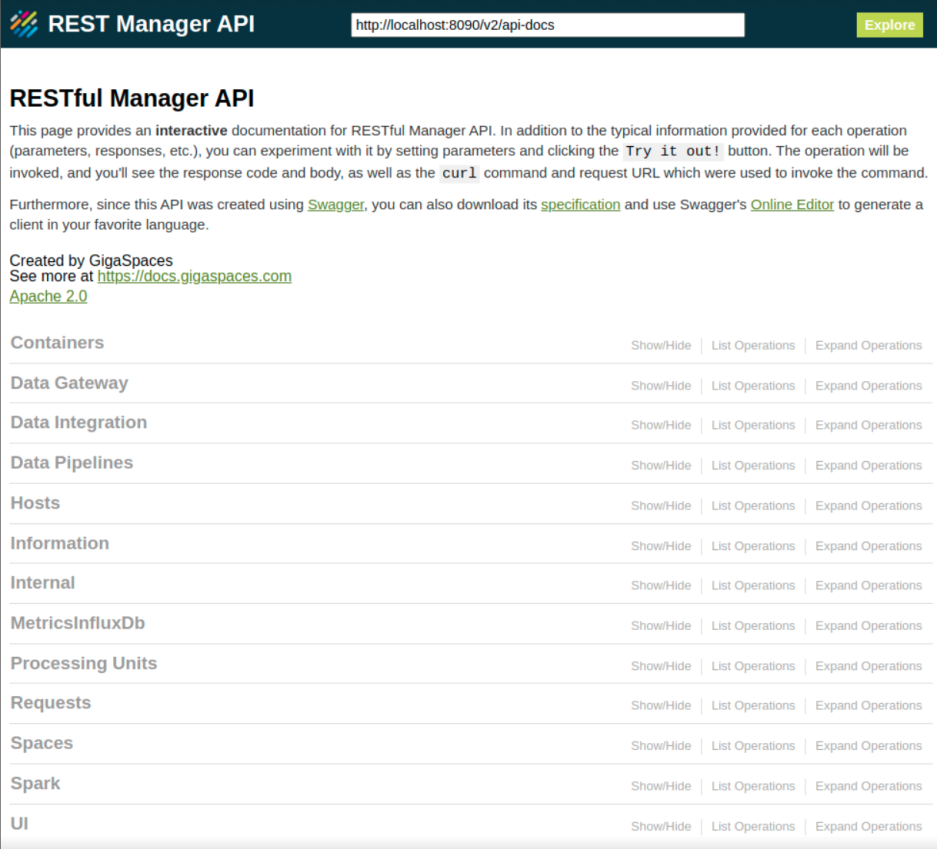
Long-Running Operations
In the Admin API, long-running operations (for example, deploy and undeploy) are asynchronous with no future or callback. You can either track progress manually, or use various ‘andWait’ overloads (for example, deployAndWait). The REST Manager API cannot use andWait so you must poll for completion, but each such operation behaves differently.
Instead, the REST Manager API contains Request functionality. Each long-running operation creates a request and returns its ID, so you can poll on the request ID and check the status (running/successful/failed). The request exposes additional useful information:
-
Who started the request (IP and user)
-
When the request was started and completed
-
If the request failed, an error message
-
Additional properties on the request execution
By default, the system keeps up to 100,000 completed requests (configurable), and purges the oldest as needed.
Processing Unit Deployment and Upload
Deploying a Processing Unit![]() This is the unit of packaging and deployment in the GigaSpaces Data Grid, and is essentially the main GigaSpaces service. The Processing Unit (PU) itself is typically deployed onto the Service Grid. When a Processing Unit is deployed, a Processing Unit instance is the actual runtime entity. requires uploading a resource (JAR/WAR/ZIP) to the GigaSpaces Manager, but due to technical issues we currently can’t include both a binary file and a JSON payload in the same REST operation.
Instead, there are two operations:
This is the unit of packaging and deployment in the GigaSpaces Data Grid, and is essentially the main GigaSpaces service. The Processing Unit (PU) itself is typically deployed onto the Service Grid. When a Processing Unit is deployed, a Processing Unit instance is the actual runtime entity. requires uploading a resource (JAR/WAR/ZIP) to the GigaSpaces Manager, but due to technical issues we currently can’t include both a binary file and a JSON payload in the same REST operation.
Instead, there are two operations:
-
Upload a resource.
-
Deploy a Processing Unit, and provide a name of a previously uploaded resource.
This also means that when you undeploy a Processing Unit, the resource does not get deleted. If you want to delete it you must execute a separate REST operation (if you want to undeploy/redeploy with the same JAR. there’s no need to remove it). Currently you cannot delete/replace a JAR file if a deployed Processing Unit is using it.
Security
The REST component is part of the GigaSpaces Manager, and inherits the GigaSpaces Manager security configuration. As the REST uses an HTTP protocol, it is best to configure SSL to allow for HTTPS (secure access).
Enabling Security
The REST Manager API allows for secured access and operations when the security enabled property is set.
This property should be configured using the GS_OPTIONS_EXT in the setenv script, and is applied to all GigaSpaces Grid Components.
The property:
-Dcom.gs.security.enabled=true
By default, to get you up and running, if nothing was configured the fallback security implementation uses a local file to save credentials (see File-Based Security).
SSL Configuration
Basic authentication does not encrypt user credentials, so running a GigaSpaces Manager in a secure environment without SSL is a security hazard;
The system detects this and aborts. You must explicitly enable or disable the SSL by setting the system property com.gs.manager.rest.ssl.enabled.
You can do one of the following:
-
Disable SSL explicitly (not recommended).
-
Enable SSL, and the system will generate a certificate for you.
-
Enable SSL and provide a trusted certificate that you own.
An auto-generated certificate provides reasonable security, but if your enterprise security guidelines are more strict you can provide your own certificate.
Finally, if you need to configure something that we don’t expose (we use Jetty under the hood to host the web app), you can provide your own jetty.xml file via a system property.
| Port | System Property | Default |
|---|---|---|
| Enable/disable | com.gs.manager.rest.ssl.enabled | must be explicitly set |
| Keystore path | com.gs.manager.rest.ssl.keystore-path | |
| Keystore password | com.gs.manager.rest.ssl.keystore-password | |
| Custom config | com.gs.manager.rest.jetty.config |
Security Properties File
The security properties file is used to configure the SecurityManager, that is responsible for the authentication and authorization process.
The security.properties file is common to all components and is usually located under $GS_HOME/config/security/security.properties.
The REST component is part of the GigaSpaces Grid components.
To only affect the Grid components, use the grid-security.properties instead.
The configuration file can be located anywhere in the classpath or in the classpath under config/security.
Alternatively, a system property can be set to indicate the location of the properties file:
-Dcom.gs.security.properties-file = my-security.properties
By setting -Dcom.gs.security.properties-file the property file will be located as a direct path (e.g. ~/home/user/my-security.properties),
a resource (e.g. "my-security.properties") in the classpath or in the classpath under config/security.
Operations
You can perform a wide variety of operations on all of the environment components listed below. The available operations, request parameters and URLs are listed on each relevant page of the local GigaSpaces Manager.
You must start a GigaSpaces Manager to access the pages using the links below.
-
Containers - v2 See v2 the Containers page.
-
Hosts - See the Hosts page.
-
Information - See the Information page.
-
Processing Units - See the Processing Units page.
-
Requests - See the Requests page.
-
Spaces - See the Spaces page.
Online Editor
You can download the yaml configuration file from http://localhost:8090/v2/xap-manager-api.yaml
and import or copy and past the yaml content into the Swagger Editor.
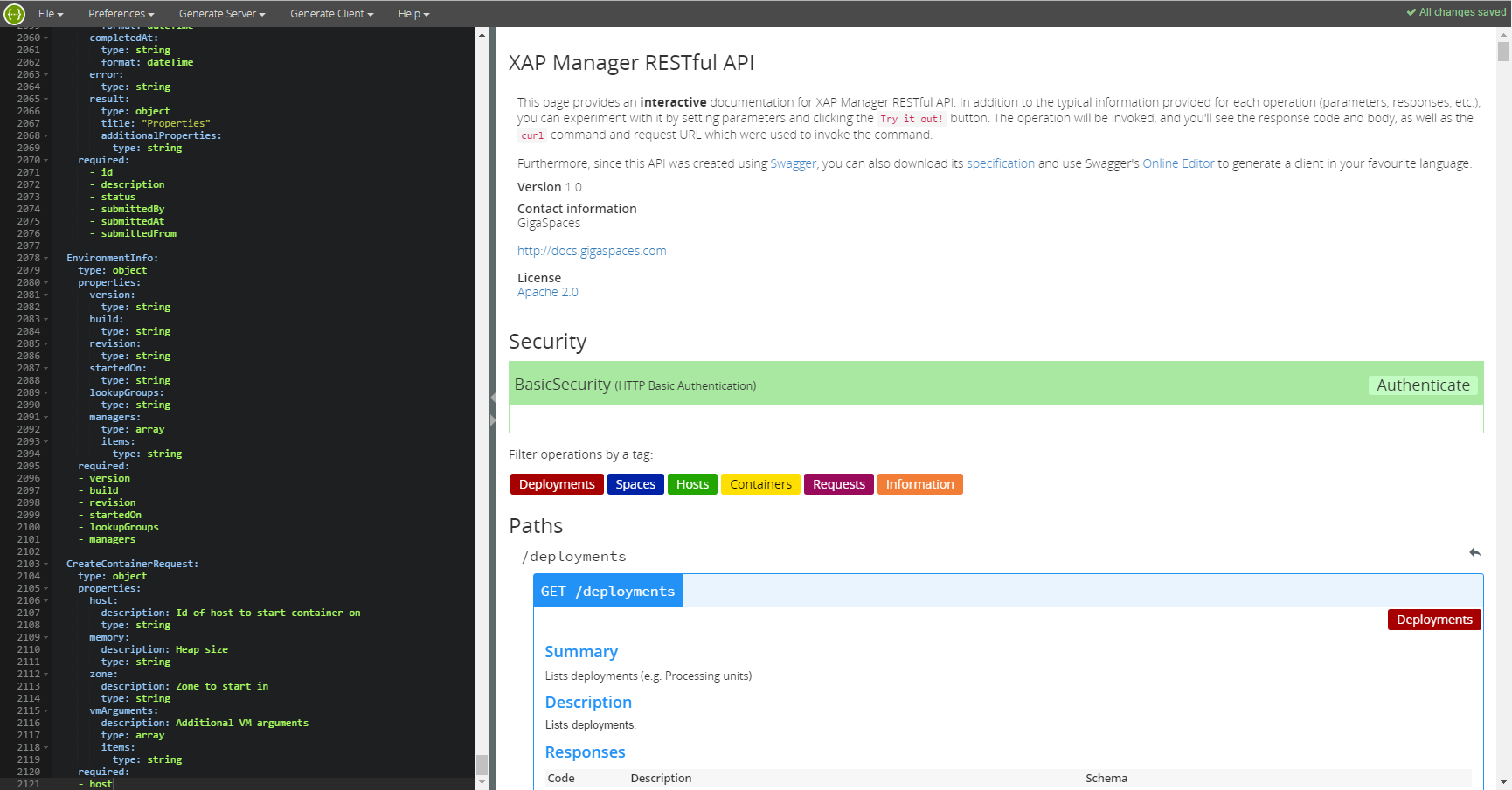
From the Swagger user interface, you can generate client code in your preferred language:
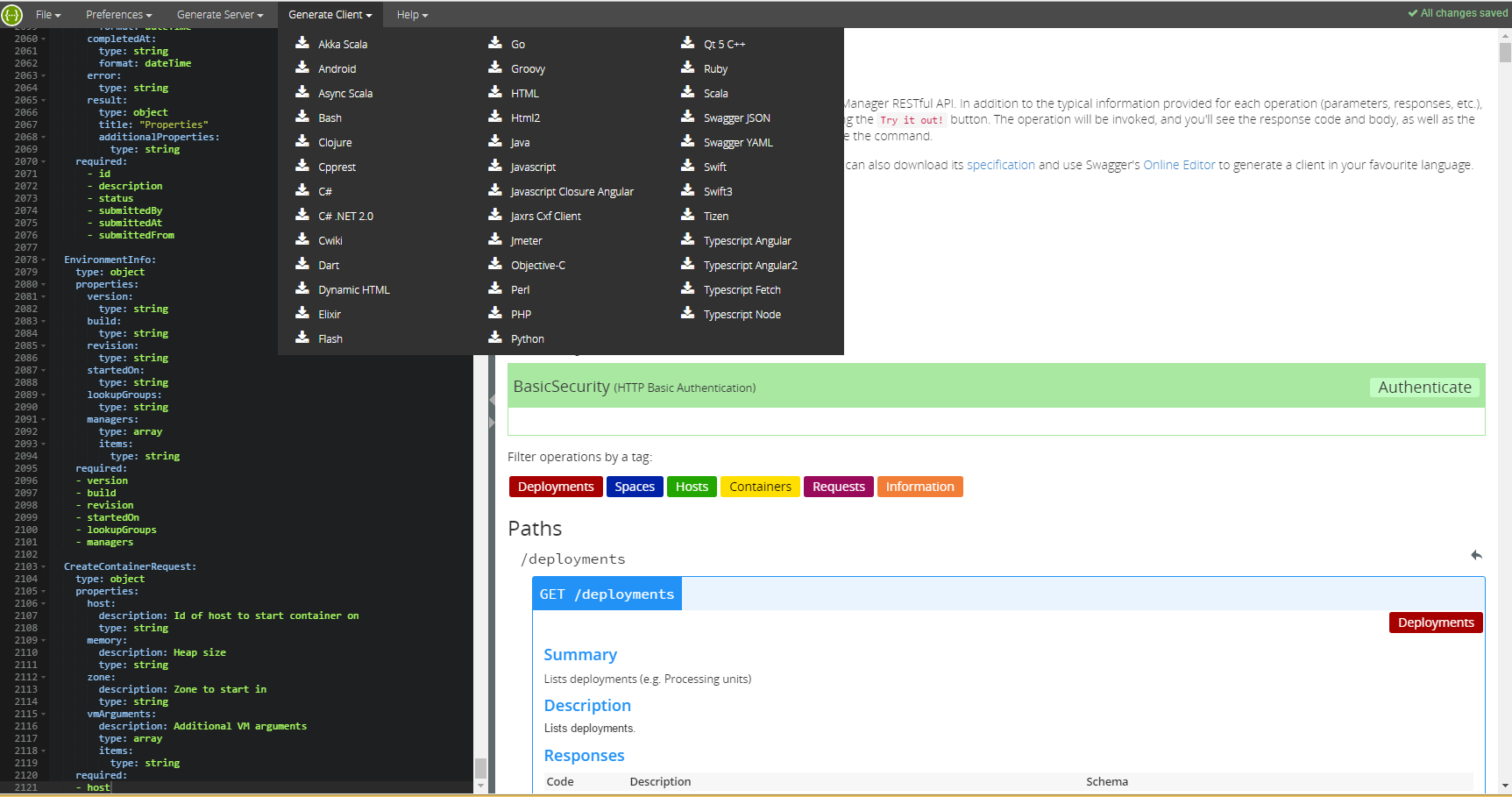
Extending The REST Manager API
The REST Manager API is extensible so that custom methods can be added. Developers can implement a plain Java class with JAX-RS annotations.
Sample Implementation
Follow the instructions below to create a sample extension for the REST Manager API:
-
Create a class and annotate it with
com.gigaspaces.manager.rest.CustomManagerResource. -
Create a method for each path you wish to intercept, and annotate it with an HTTP operation (e.g.
@GET) and a@Pathannotation with the relevant path. -
Use JAX-RS parameter annotations (e.g.
@QueryParam) to map HTTP request parameters to your method. -
If you want to use
Admin, create an appropriate field and annotate it with JAX-RS@Contextannotation.
For example:
@CustomManagerResource
@Path("/demo")
public class BasicPluggableOperationTest {
@Context Admin admin;
@GET
@Path("/report")
public String report(@QueryParam("hostname") String hostname) {
Machine machine = admin.getMachines().getMachineByHostName(hostname);
return "Custom report: host=" + hostname +
", containers=" + machine.getGridServiceContainers() +
", PU This is the unit of packaging and deployment in the GigaSpaces Data Grid, and is essentially the main GigaSpaces service. The Processing Unit (PU) itself is typically deployed onto the Service Grid. When a Processing Unit is deployed, a Processing Unit instance is the actual runtime entity. instances=" + machine.getProcessingUnitInstances();
}
}
This is the unit of packaging and deployment in the GigaSpaces Data Grid, and is essentially the main GigaSpaces service. The Processing Unit (PU) itself is typically deployed onto the Service Grid. When a Processing Unit is deployed, a Processing Unit instance is the actual runtime entity. instances=" + machine.getProcessingUnitInstances();
}
}
This class maps an HTTP GET operation in the /demo/report path to a report method. It accepts a query parameter, and uses an injected Admin instance to perform user-defined code (in this case, a custom report). For example, http://localhost:8090/demo/report?hostname=mypc.
To run the example, compile it and package it into a .jar file, then copy the .jar to $GS_HOME/lib/platform/manager/plugins and start the GigaSpaces Manager.
Note that some JAX-RS features are not supported - see JAX-RS Support below for detailed information.
Configuration
When the GigaSpaces Manager starts, it scans the $GS_HOME/lib/platform/manager/plugins for classes in the jar files with the JAX-RS annotations and registers them.
You can override the location using the following system property:
com.gs.manager.rest.plugins.path="pathToJar"
Response
In the example above the method returns a String, and in addition it implicitly returns an HTTP code 200 (OK). If you need to explicitly specify the HTTP result code, use org.openspaces.admin.rest.Response instead of a String.
For example:
import org.openspaces.admin.rest.Response
@GET
@Path("/report")
public Response report(@QueryParam("hostname") String hostname) {
Machine machine = admin.getMachines().getMachineByHostName(hostname);
if (machine == null)
return Response.status(javax.ws.rs.core.Response.Status.NOT_FOUND).entity("Host not found").build();
String result = "Custom report: host=" + hostname +
", containers=" + machine.getGridServiceContainers() +
", PU instances=" + machine.getProcessingUnitInstances();
return Response.ok().entity(result).build();
}
Make sure you use org.openspaces.admin.rest.Response and not JAX-RS Response.
Security
To define security privileges for a custom method, you have to import org.openspaces.admin.rest.PrivilegeRequired and org.openspaces.admin.rest.RestPrivileges, and use @PrivilegeRequired.
The @PrivilegeRequired annotation accepts a RestPrivileges enum that corresponds to the Security privileges.
For more information about security, see the Security Guide.
For example:
import org.openspaces.admin.rest.PrivilegeRequired
import org.openspaces.admin.rest.RestPrivileges
@CustomManagerResource
@Path("/secured/")
public class PluggableSecuredContoller {
@Context Admin admin;
@PrivilegeRequired(RestPrivileges.MANAGE_GRID)
@GET
@Path("/getBase")
public String getBase() {
return "hello";
}
}
JAX-RS Support
The JAX-RS API is used for extension support because it is a well-known standard and commonly used by developers. The sections below list the annotations that are supported, and those that are not supported.
Supported Annotations
The following JAX-RS annotations are supported:
-
HTTP operations:
@GET,@PUT,@POST,@DELETE - Parameters:
@QueryParam,@PathParam,@DefaultValueSupported types: Java primitive types ("int', "long', etc.) and
String
- Other:
@ContextFields only (No support for constructors or method arguments)
Supported types:
Admin
Unsupported Annotations
The following JAX-RS annotations are not supported:
-
HTTP operations:
@OPTIONS,@HEAD -
Parameters:
@FormParam,@HeaderParam,@CookieParam, `@Matrix
 In-Memory Data Grid - achieve unparalleled speed, persistence, and accuracy.
In-Memory Data Grid - achieve unparalleled speed, persistence, and accuracy.