Part 2, Launch Ops Manager
This topic is a hands/on introduction to GigaSpaces Smart Cache. It is designed to give you a quick, easy introduction to the GigaSpaces system.
This introduction consists of four parts:
-
Part 1 — Setting the Environment — Prepare a database that will be imported into GigaSpaces. In these examples, we will use data from the PostgreSQL database.
-
4Part 2 — Launch Ops Manager (this topic) — Run and view the GigaSpaces user interface.
-
Part 3 — Import a Database — Bring data from the PostgreSQL database into Smart Cache, the GigaSpaces in-memory grid, and run some SQL operations.
-
Part 4 — Convert a Program — Explore the tools to convert a Java program from JDBC
 Java DataBase Connectivity.
This is an application programming interface (API) for the Java programming language, which defines how a client may access a database. access to the GigaSpaces Java API.
Java DataBase Connectivity.
This is an application programming interface (API) for the Java programming language, which defines how a client may access a database. access to the GigaSpaces Java API.
Need assistance or further information? Don't hesitate to contact us — we're here to help!
What is Ops Manager?
Ops Manager is the graphical interface to the GigaSpaces environment. With it, we can import data, deploy services and Spaces (the cache instances that hold data objects in memory), view the status of the system, modify the deployment, and run SQL commands against the in-memory data.
Launch the GigaSpaces Manager
The GigaSpaces Manager controls the GigaSpaces environment and enables the Ops Manager user interface.
1. Open a command line in the bin directory of your GigaSpaces installation, and run this command:
gs.sh host run-agent --auto
gs host run-agent --auto
After a few moments, a browser window will open:
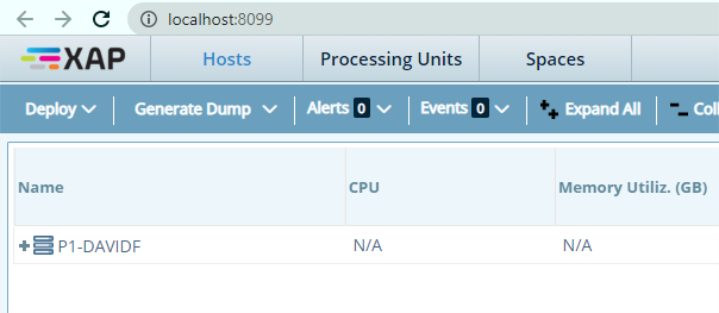
2. Change the URL to the following: http://localhost:8090
The Ops Manager window will open:
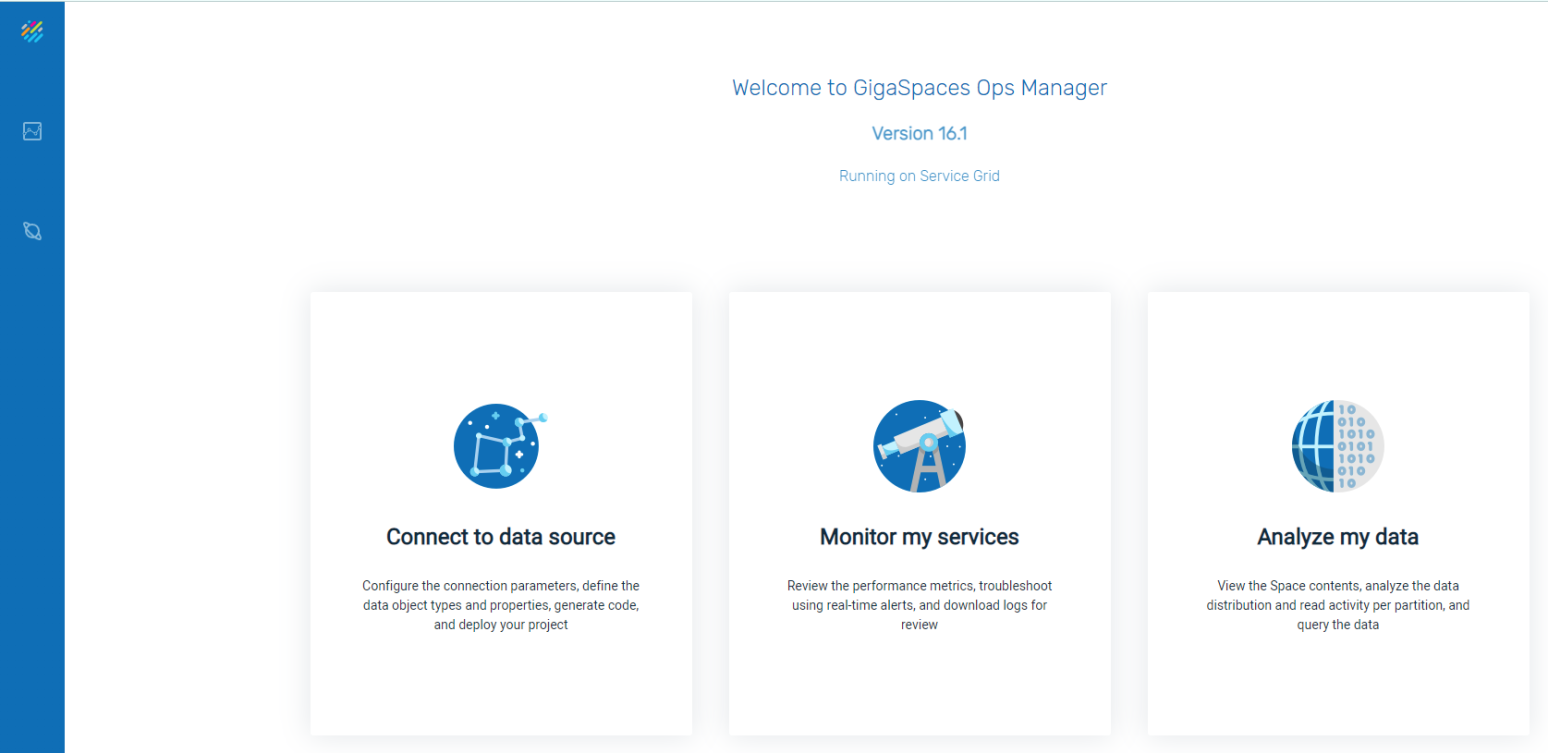
Ops Manager has three primary windows:
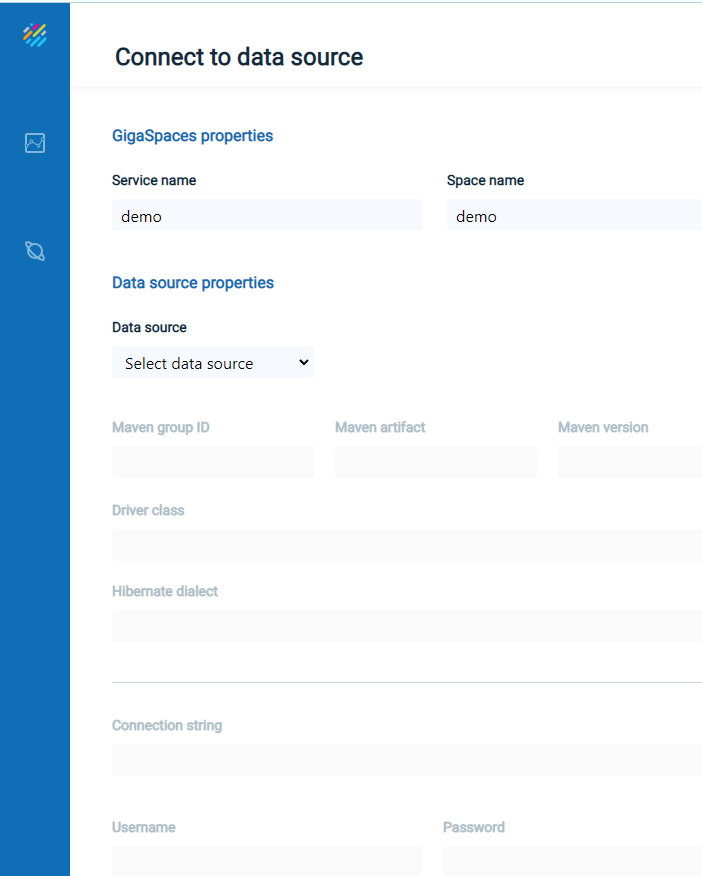
We will use this window to pull data from the PostgreSQL database into GigaSpaces.
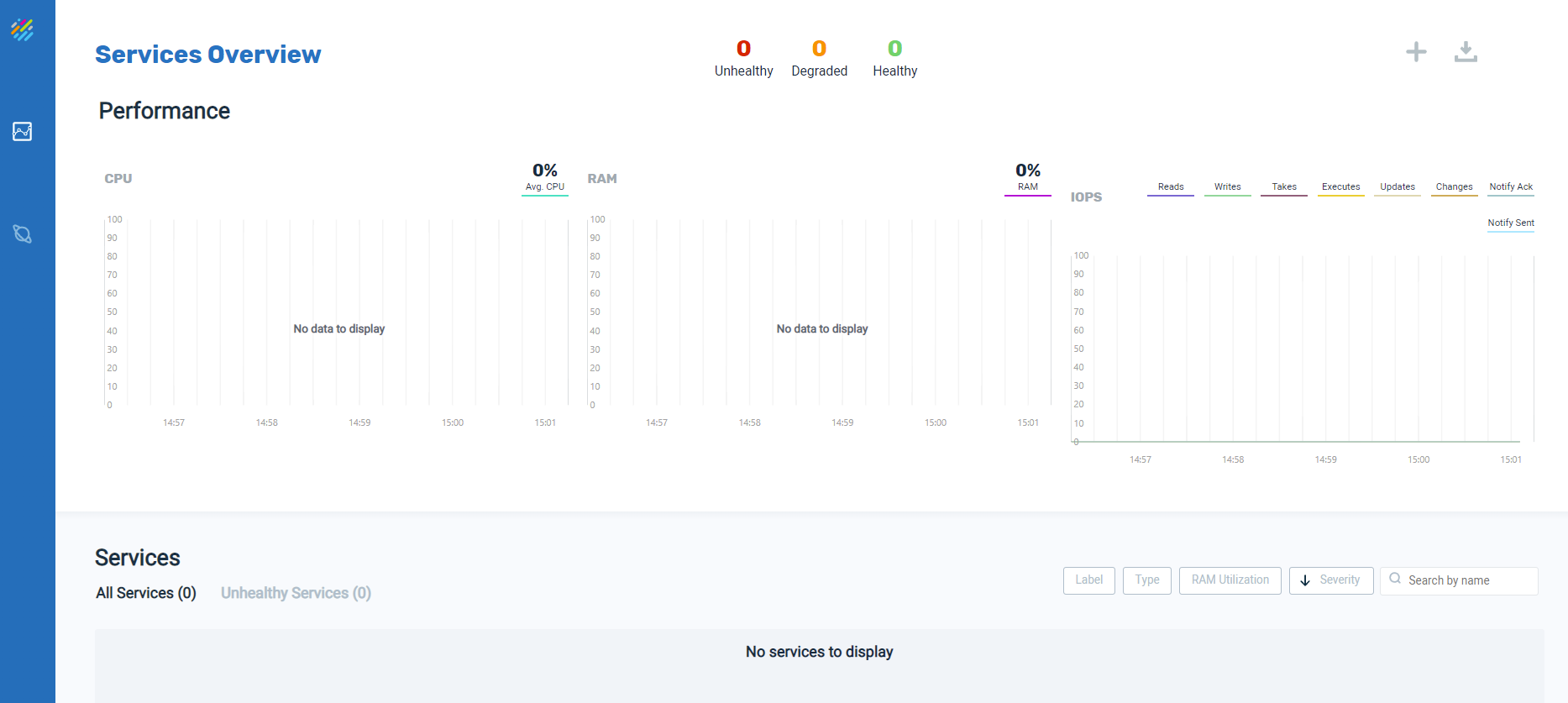
Initially no services are running. We will revisit this screen after we deploy a service.
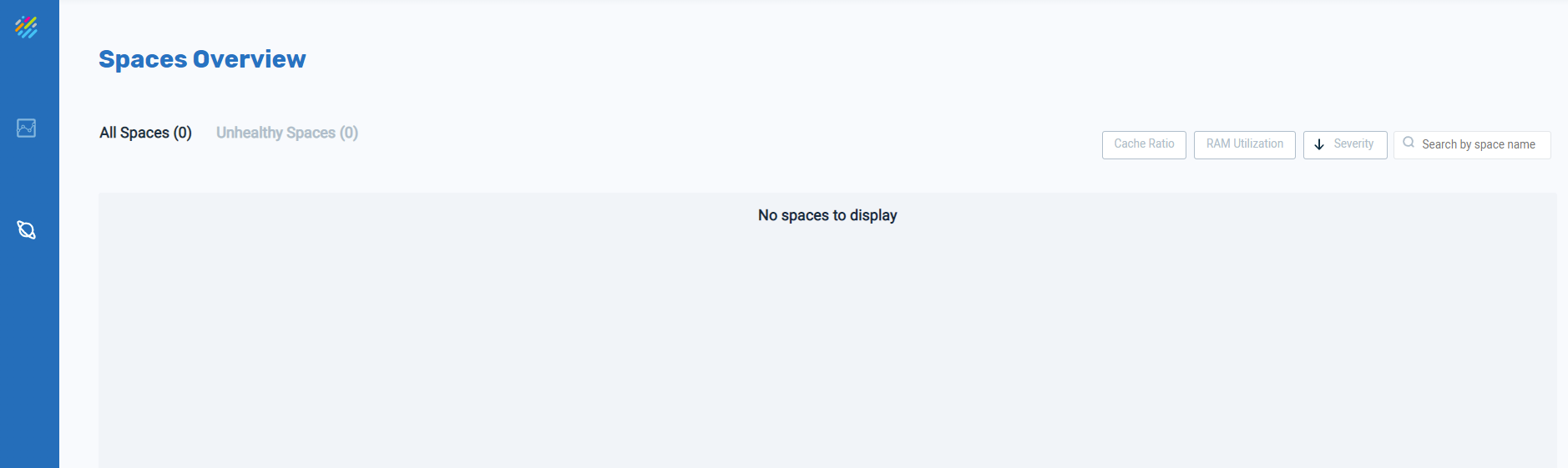
We will see some Space![]() Where GigaSpaces data is stored. It is the logical cache that holds data objects in memory and might also hold them in layered in tiering. Data is hosted from multiple SoRs, consolidated as a unified data model. information after we deploy data from the PostgreSQL database.
Where GigaSpaces data is stored. It is the logical cache that holds data objects in memory and might also hold them in layered in tiering. Data is hosted from multiple SoRs, consolidated as a unified data model. information after we deploy data from the PostgreSQL database.
What's Next?
In Import a Database, we will connect data from the PostgreSQL database to the GigaSpaces Smart Cache, and run a SQL Select statement to view some data.
Need assistance or further information? Don't hesitate to contact us — we're here to help!