WAN Gateway Master-Slave Replication
| Download |
|---|
| WAN gateway master/slave example |
Overview
The WAN gateway provides a simple way of creating a master-slave topology, enabling data from one site to be replicated to one or more remote sites. For instance, given three clusters in New York, London, and Hong Kong, with New York being the master and the remaining two acting as slaves, any updates to the New York Space![]() Where GigaSpaces data is stored. It is the logical cache that holds data objects in memory and might also hold them in layered in tiering. Data is hosted from multiple SoRs, consolidated as a unified data model. will propagate to both London and Hong Kong asynchronously. The sample Processing Units
Where GigaSpaces data is stored. It is the logical cache that holds data objects in memory and might also hold them in layered in tiering. Data is hosted from multiple SoRs, consolidated as a unified data model. will propagate to both London and Hong Kong asynchronously. The sample Processing Units![]() This is the unit of packaging and deployment in the GigaSpaces Data Grid, and is essentially the main GigaSpaces service. The Processing Unit (PU) itself is typically deployed onto the Service Grid. When a Processing Unit is deployed, a Processing Unit instance is the actual runtime entity. and configuration provided below are intended as an example of implementing a single-master/multi-slave topology across three sites: New York (US), London (GB), and Hong Kong (HK) where each site has an independent cluster and a gateway.
This is the unit of packaging and deployment in the GigaSpaces Data Grid, and is essentially the main GigaSpaces service. The Processing Unit (PU) itself is typically deployed onto the Service Grid. When a Processing Unit is deployed, a Processing Unit instance is the actual runtime entity. and configuration provided below are intended as an example of implementing a single-master/multi-slave topology across three sites: New York (US), London (GB), and Hong Kong (HK) where each site has an independent cluster and a gateway.
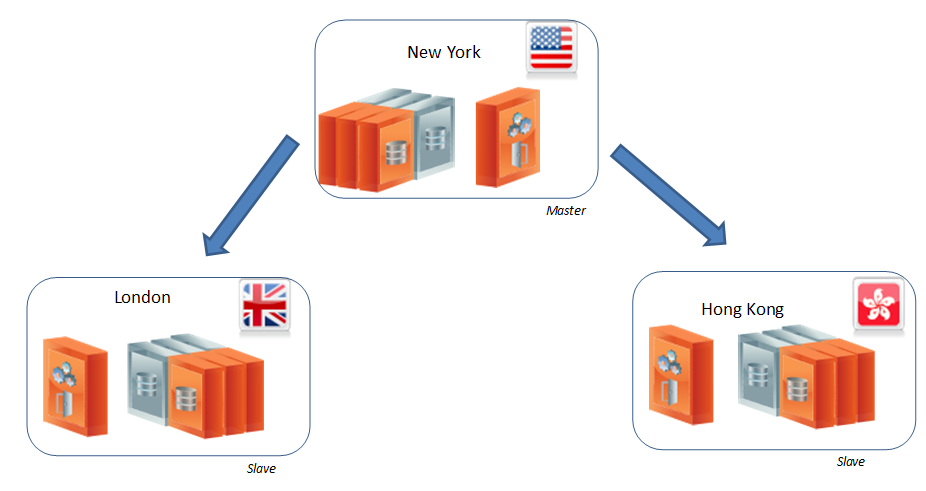
The demo is configured to start three Space instances across three clusters. While the three clusters run on your local machine, they are demarcated by zones and different lookup service ports as follows:
| Gateway/Space | Zone | Lookup Service Port |
|---|---|---|
| wan-gateway-HK | HK | 4166 |
| wan-space-HK | HK | 4166 |
| wan-gateway-US | US | 4266 |
| wan-space-US | US | 4266 |
| wan-gateway-GB | GB | 4366 |
| wan-space-GB | GB | 4366 |
The internal architecture of the setup includes a clustered Space and a gateway, such that the master site (US) only configures delegators while the slave sites (GB, HK) only configure sinks:
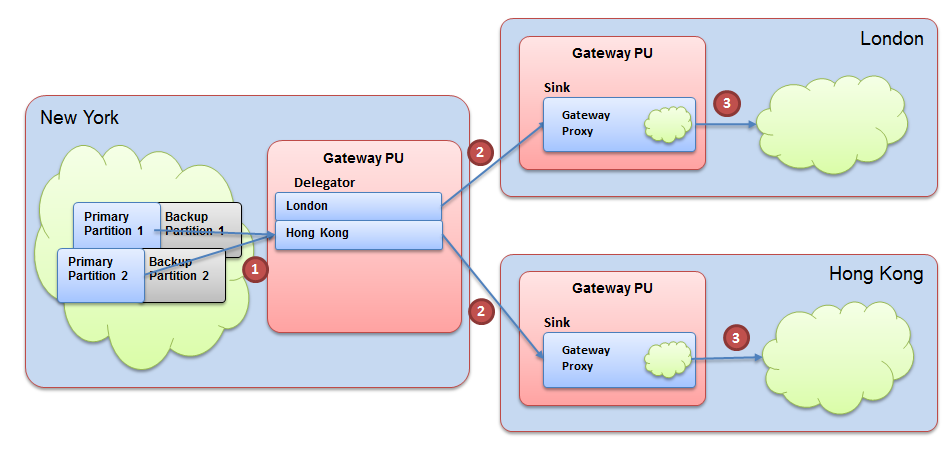
As a result of this topology, the following scenario will take place after updates are written to the New York Space:
- All updates performed on the New York cluster are sent to local delegators for London and Hong Kong.
- London and Hong Kong sinks receive the updates asynchronously.
- London and Hong Kong sinks each apply the updates on their local cluster.
Configuring Master-Slave Replication
The master-slave topology configuration is simply implemented through delegators on the master (New York) and a sink on each slave (London, Hong Kong). In this case, New York is the active site while London and Hong Kong are the passive sites. While the slave sites are passive, this does not necessarily mean that no work is done in these sites. However, in terms of replication over the WAN, these sites should not replicate to the other sites and usually should not alter data replicated from other sites because it may cause conflicts:
<?xml version="1.0" encoding="UTF-8"?>
<beans xmlns="http://www.springframework.org/schema/beans"
xmlns:xsi="http://www.w3.org/2001/XMLSchema-instance" xmlns:context="http://www.springframework.org/schema/context"
xmlns:os-core="http://www.openspaces.org/schema/core" xmlns:os-events="http://www.openspaces.org/schema/events"
xmlns:tx="http://www.springframework.org/schema/tx" xmlns:os-remoting="http://www.openspaces.org/schema/remoting"
xmlns:os-gateway="http://www.openspaces.org/schema/core/gateway"
xsi:schemaLocation="http://www.springframework.org/schema/beans http://www.springframework.org/schema/beans/spring-beans.xsd
http://www.springframework.org/schema/context http://www.springframework.org/schema/context/spring-context.xsd
http://www.openspaces.org/schema/core http://www.openspaces.org/schema/ <MadCap:variable name="Versions.product-version-short" />/core/openspaces-core.xsd
http://www.springframework.org/schema/tx http://www.springframework.org/schema/tx/spring-tx.xsd
http://www.openspaces.org/schema/events http://www.openspaces.org/schema/events/openspaces-events.xsd
http://www.openspaces.org/schema/core/gateway http://www.openspaces.org/schema/ <MadCap:variable name="Versions.product-version-short" />/core/gateway/openspaces-gateway.xsd
http://www.openspaces.org/schema/remoting http://www.openspaces.org/schema/remoting/openspaces-remoting.xsd">
<context:annotation-config></context:annotation-config>
<tx:annotation-driven transaction-manager="transactionManager" />
<os-core:distributed-tx-manager id="transactionManager" />
<os-events:annotation-support />
<os-core:embedded-space id="space" name="wanSpaceUS" gateway-targets="gatewayTargets" />
<os-core:giga-space id="gigaSpace" space="space" />
<os-core:giga-space-context />
<os-gateway:targets id="gatewayTargets" local-gateway-name="US">
<os-gateway:target name="GB" />
<os-gateway:target name="HK" />
</os-gateway:targets>
</beans>
<?xml version="1.0" encoding="UTF-8"?>
<beans xmlns="http://www.springframework.org/schema/beans"
xmlns:xsi="http://www.w3.org/2001/XMLSchema-instance"
xmlns:os-gateway="http://www.openspaces.org/schema/core/gateway"
xsi:schemaLocation="http://www.springframework.org/schema/beans
http://www.springframework.org/schema/beans/spring-beans.xsd
http://www.openspaces.org/schema/core/gateway
http://www.openspaces.org/schema/17.1.0/core/gateway/openspaces-gateway.xsd">
<os-gateway:delegator id="delegator" local-gateway-name="US" gateway-lookups="gatewayLookups">
<os-gateway:delegation target="GB" />
<os-gateway:delegation target="HK" />
</os-gateway:delegator>
<os-gateway:lookups id="gatewayLookups">
<os-gateway:lookup gateway-name="US" host="localhost" discovery-port="10768" communication-port="7000"/>
<os-gateway:lookup gateway-name="GB" host="localhost" discovery-port="10769" communication-port="8000"/>
<os-gateway:lookup gateway-name="HK" host="localhost" discovery-port="10770" communication-port="9000"/>
</os-gateway:lookups>
</beans>
<?xml version="1.0" encoding="UTF-8"?>
<beans xmlns="http://www.springframework.org/schema/beans"
xmlns:xsi="http://www.w3.org/2001/XMLSchema-instance" xmlns:context="http://www.springframework.org/schema/context"
xmlns:os-core="http://www.openspaces.org/schema/core" xmlns:os-events="http://www.openspaces.org/schema/events"
xmlns:tx="http://www.springframework.org/schema/tx" xmlns:os-remoting="http://www.openspaces.org/schema/remoting"
xmlns:os-gateway="http://www.openspaces.org/schema/core/gateway"
xsi:schemaLocation="http://www.springframework.org/schema/beans http://www.springframework.org/schema/beans/spring-beans.xsd
http://www.springframework.org/schema/context http://www.springframework.org/schema/context/spring-context.xsd
http://www.openspaces.org/schema/core http://www.openspaces.org/schema/ <MadCap:variable name="Versions.product-version-short" />/core/openspaces-core.xsd
http://www.springframework.org/schema/tx http://www.springframework.org/schema/tx/spring-tx.xsd
http://www.openspaces.org/schema/events http://www.openspaces.org/schema/events/openspaces-events.xsd
http://www.openspaces.org/schema/core/gateway http://www.openspaces.org/schema/ <MadCap:variable name="Versions.product-version-short" />/core/gateway/openspaces-gateway.xsd
http://www.openspaces.org/schema/remoting http://www.openspaces.org/schema/remoting/openspaces-remoting.xsd">
<context:annotation-config></context:annotation-config>
<tx:annotation-driven transaction-manager="transactionManager" />
<os-core:distributed-tx-manager id="transactionManager" />
<os-events:annotation-support />
<os-core:embedded-space id="space" name="wanSpaceGB" />
<os-core:giga-space id="gigaSpace" space="space" />
<os-core:giga-space-context />
</beans>
<?xml version="1.0" encoding="UTF-8"?>
<beans xmlns="http://www.springframework.org/schema/beans"
xmlns:xsi="http://www.w3.org/2001/XMLSchema-instance"
xmlns:os-gateway="http://www.openspaces.org/schema/core/gateway"
xsi:schemaLocation="http://www.springframework.org/schema/beans
http://www.springframework.org/schema/beans/spring-beans.xsd
http://www.openspaces.org/schema/core/gateway
http://www.openspaces.org/schema/17.1.0/core/gateway/openspaces-gateway.xsd">
<os-gateway:sink id="sink" local-gateway-name="GB" gateway-lookups="gatewayLookups"
local-space-url="jini://*/*/wanSpaceGB">
<os-gateway:sources>
<os-gateway:source name="US"/>
</os-gateway:sources>
</os-gateway:sink>
<os-gateway:lookups id="gatewayLookups">
<os-gateway:lookup gateway-name="US" host="localhost" discovery-port="10768" communication-port="7000"/>
<os-gateway:lookup gateway-name="GB" host="localhost" discovery-port="10769" communication-port="8000"/>
<os-gateway:lookup gateway-name="HK" host="localhost" discovery-port="10770" communication-port="9000"/>
</os-gateway:lookups>
</beans>
<?xml version="1.0" encoding="UTF-8"?>
<beans xmlns="http://www.springframework.org/schema/beans"
xmlns:xsi="http://www.w3.org/2001/XMLSchema-instance" xmlns:context="http://www.springframework.org/schema/context"
xmlns:os-core="http://www.openspaces.org/schema/core" xmlns:os-events="http://www.openspaces.org/schema/events"
xmlns:tx="http://www.springframework.org/schema/tx" xmlns:os-remoting="http://www.openspaces.org/schema/remoting"
xmlns:os-gateway="http://www.openspaces.org/schema/core/gateway"
xsi:schemaLocation="http://www.springframework.org/schema/beans http://www.springframework.org/schema/beans/spring-beans.xsd
http://www.springframework.org/schema/context http://www.springframework.org/schema/context/spring-context.xsd
http://www.openspaces.org/schema/core http://www.openspaces.org/schema/ <MadCap:variable name="Versions.product-version-short" />/core/openspaces-core.xsd
http://www.springframework.org/schema/tx http://www.springframework.org/schema/tx/spring-tx.xsd
http://www.openspaces.org/schema/events http://www.openspaces.org/schema/events/openspaces-events.xsd
http://www.openspaces.org/schema/core/gateway http://www.openspaces.org/schema/ <MadCap:variable name="Versions.product-version-short" />/core/gateway/openspaces-gateway.xsd
http://www.openspaces.org/schema/remoting http://www.openspaces.org/schema/remoting/openspaces-remoting.xsd">
<context:annotation-config></context:annotation-config>
<tx:annotation-driven transaction-manager="transactionManager" />
<os-core:distributed-tx-manager id="transactionManager" />
<os-events:annotation-support />
<os-core:embedded-space id="space" name="wanSpaceHK" />
<os-core:giga-space id="gigaSpace" space="space" />
<os-core:giga-space-context />
<os-remoting:annotation-support />
</beans>
<?xml version="1.0" encoding="UTF-8"?>
<beans xmlns="http://www.springframework.org/schema/beans"
xmlns:xsi="http://www.w3.org/2001/XMLSchema-instance"
xmlns:os-gateway="http://www.openspaces.org/schema/core/gateway"
xsi:schemaLocation="http://www.springframework.org/schema/beans
http://www.springframework.org/schema/beans/spring-beans.xsd
http://www.openspaces.org/schema/core/gateway
http://www.openspaces.org/schema/17.1.0/core/gateway/openspaces-gateway.xsd">
<os-gateway:sink id="sink" local-gateway-name="HK" gateway-lookups="gatewayLookups"
local-space-url="jini://*/*/wanSpaceHK">
<os-gateway:sources>
<os-gateway:source name="US"/>
</os-gateway:sources>
</os-gateway:sink>
<os-gateway:lookups id="gatewayLookups">
<os-gateway:lookup gateway-name="US" host="localhost" discovery-port="10768" communication-port="7000"/>
<os-gateway:lookup gateway-name="GB" host="localhost" discovery-port="10769" communication-port="8000"/>
<os-gateway:lookup gateway-name="HK" host="localhost" discovery-port="10770" communication-port="9000"/>
</os-gateway:lookups>
</beans>
Installing and Running the Example
To install the example:
- Download the example archive. It includes two folders: deploy and scripts.
- Copy the contents of the deploy folder to the
\$GS_HOME\deployfolder. - Extract the
scriptsfolder to an arbitrary location and edit thesetExampleEnv.bat/shscript to include the machine IP address forNIC_ADDRand the GigaSpaces root folder location for$GS_HOME.
The scripts folder contains the necessary scripts to start the Grid Service Agent for each cluster, in addition to a deploy script deployAll.bat/sh that is used to automate the deployment of all three gateways and sSpace instances. This allows you to run the entire setup on one machine to simplify testing.
To run the example:
- Run
startAgent-GB.bat/shto start the GB site. - Run
startAgent-HK.bat/shto start the HK site. - Run
startAgent-US.bat/shto start the US site. - Run
deployAll.bat/shfile to deploy all the Processing Units listed above.
Viewing the Clusters
- Start the GigaSpaces Management Center and configure the appropriate lookup groups through the "Group Management" dialog.
-
After all clusters are up and running, you must enable the relative groups:
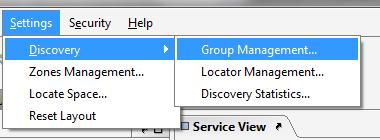
-
Check to enable all three advertised groups for each site:
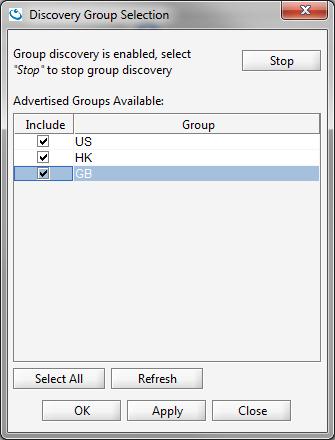
As a result, you should see the service grid components for each site displayed under the Hosts tree as follows:
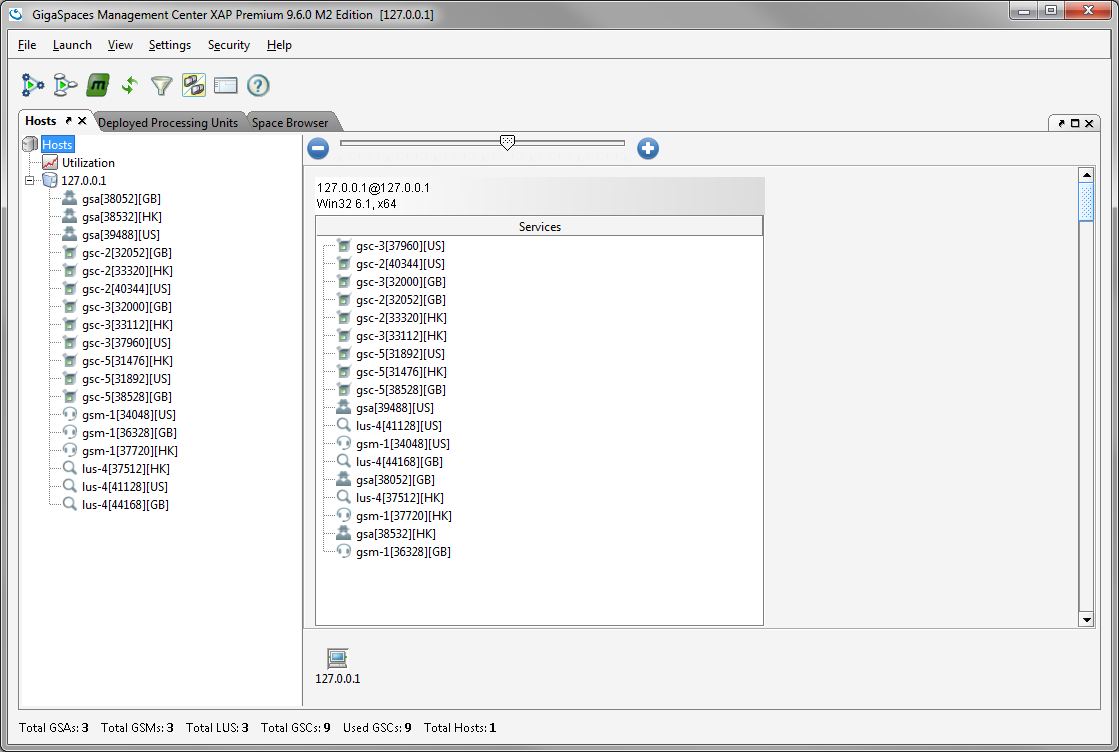
-
After The
deployAll.bat/shscript finishes running, you should be able to see all three sites deployed as follows: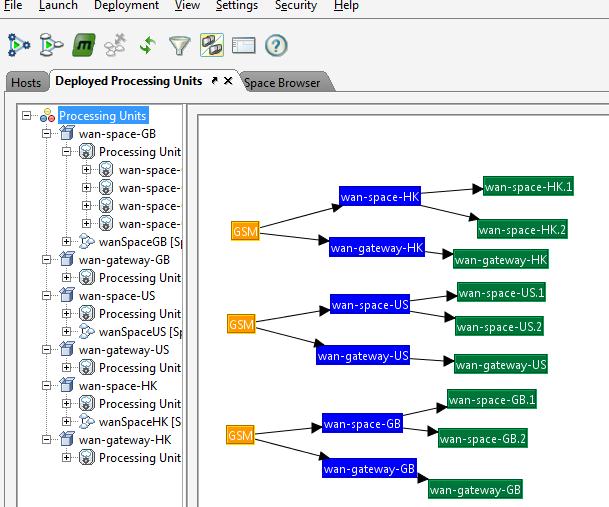
-
If you are using the Web Management Console, you can also view the site topology using the Data Grids>Gateways view as follows:
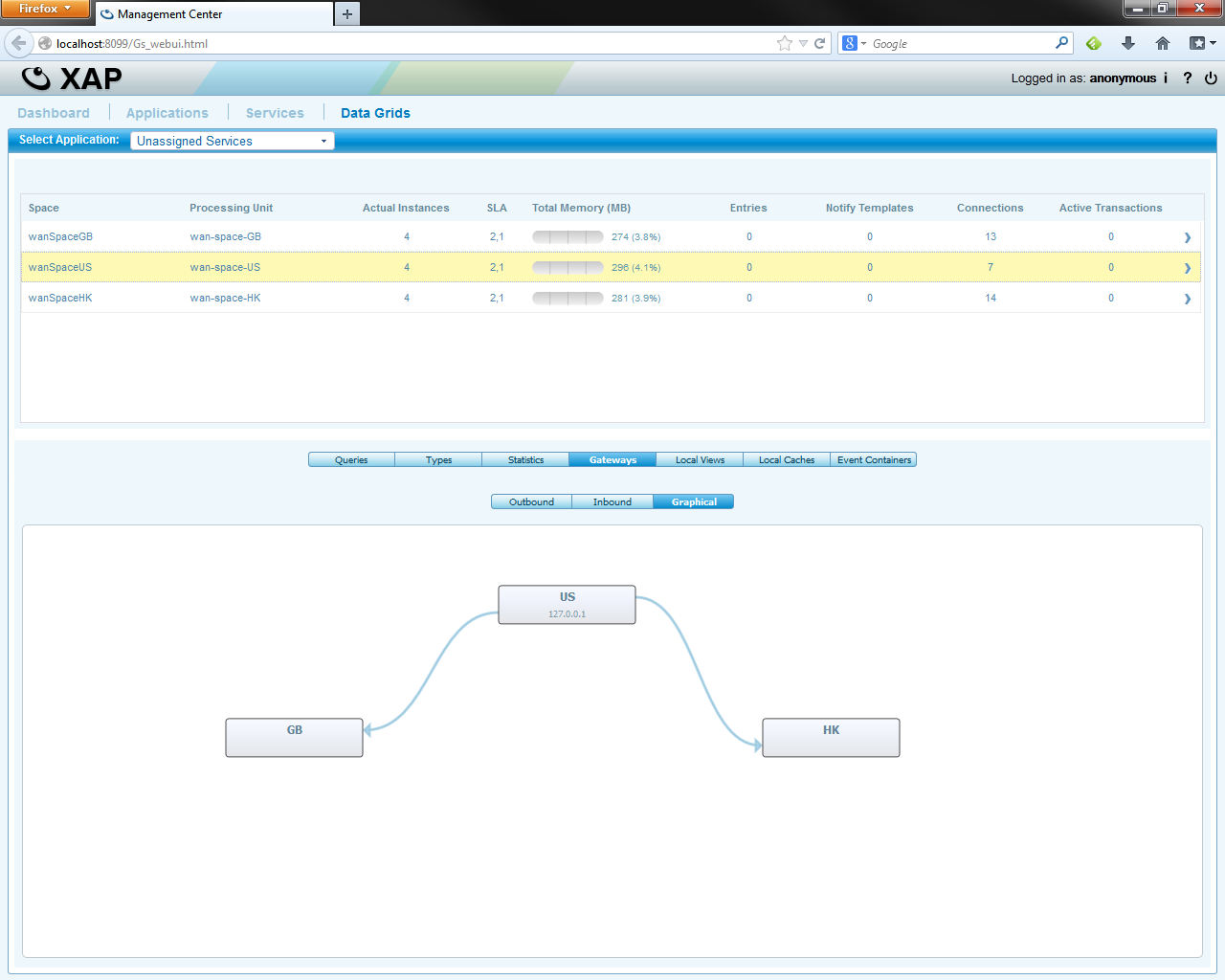
Testing Master-Slave Replication
You can test the setup using the benchmark utility that comes with the GigaSpaces Management Center. Select the US Benchmark icons and click Start to begin writing objects to the Space:
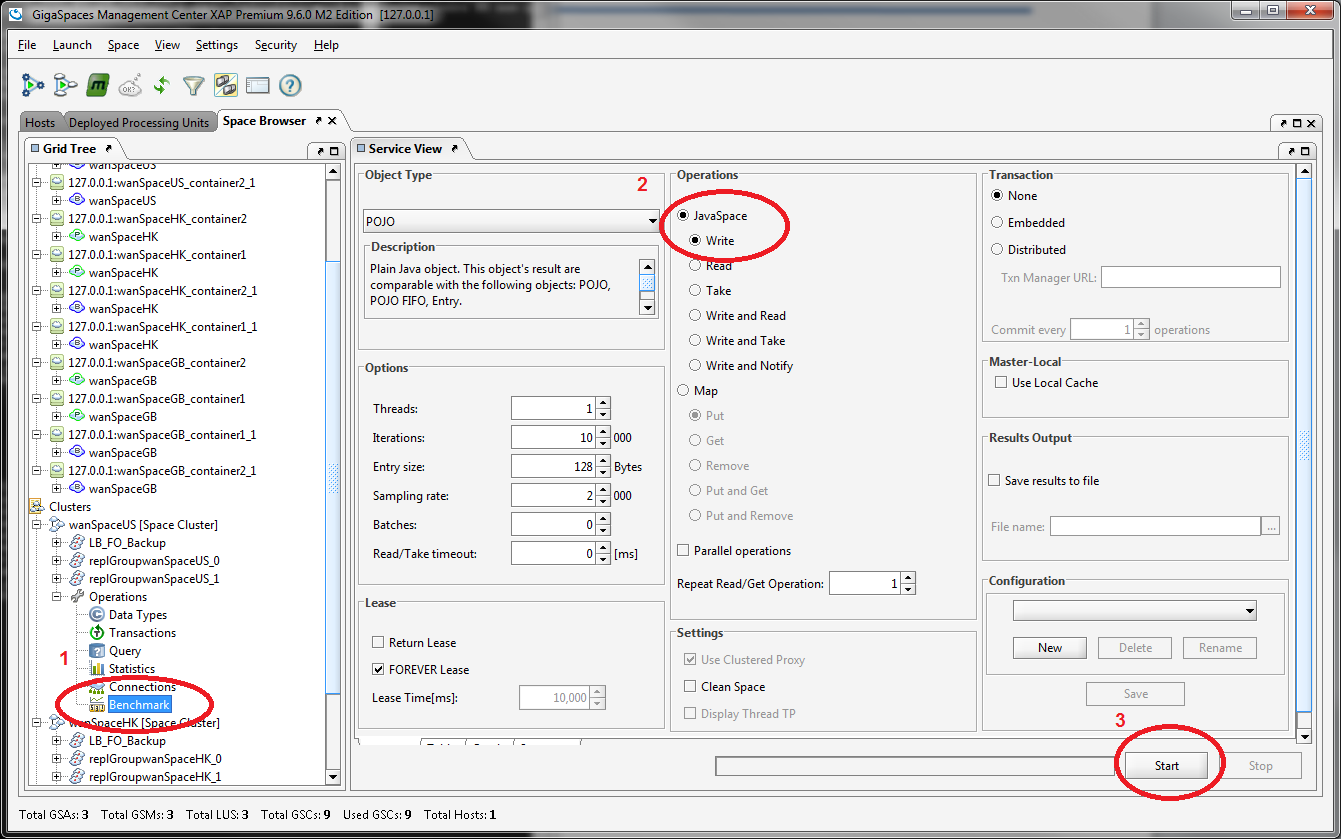
Click the Spaces icon on the Space Browser tab to get a global view of all Spaces. As objects are written, you should see replication occurring across both the HK and GB sites until there are 5000 objects in each Space:
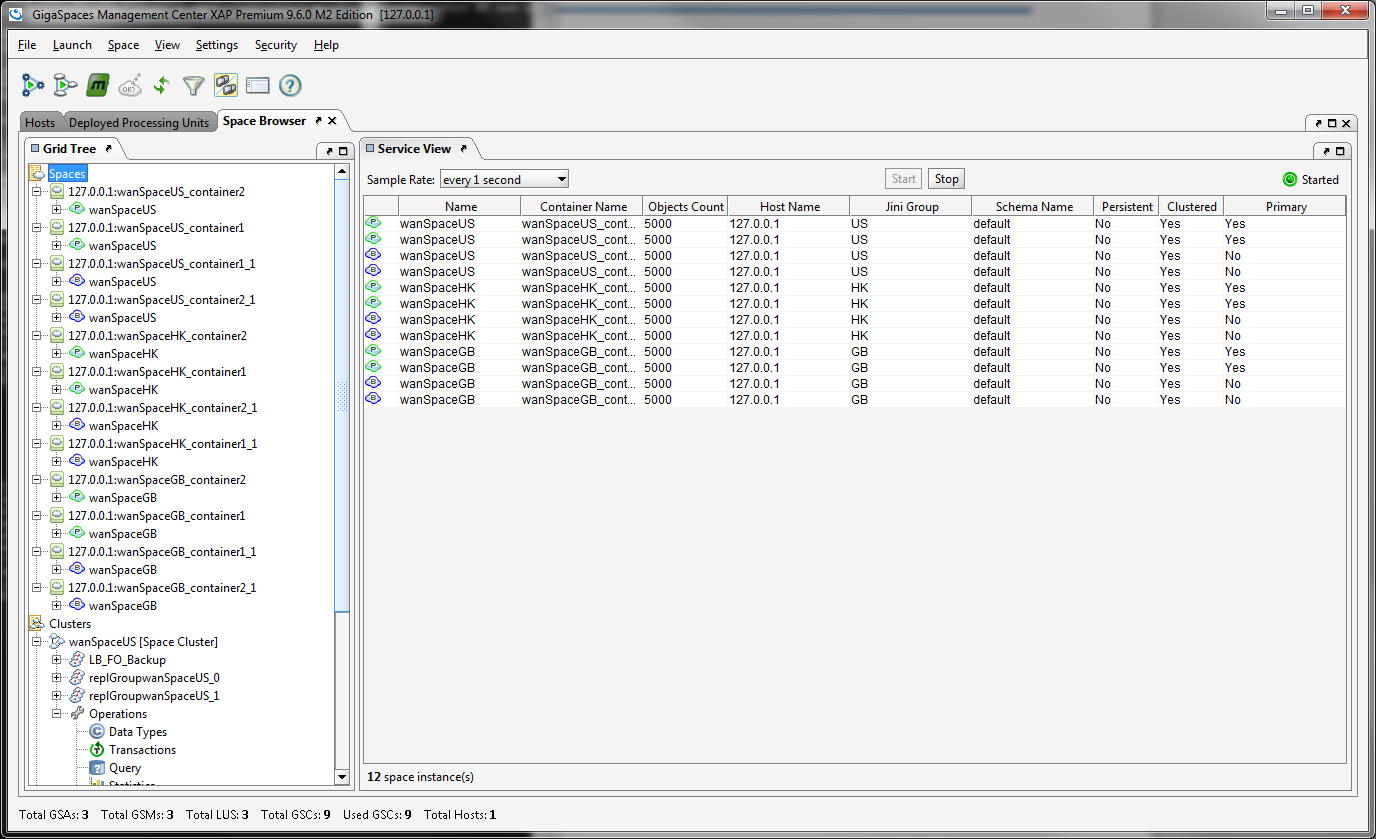
 In-Memory Data Grid - achieve unparalleled speed, persistence, and accuracy.
In-Memory Data Grid - achieve unparalleled speed, persistence, and accuracy.