Data Schema Definition
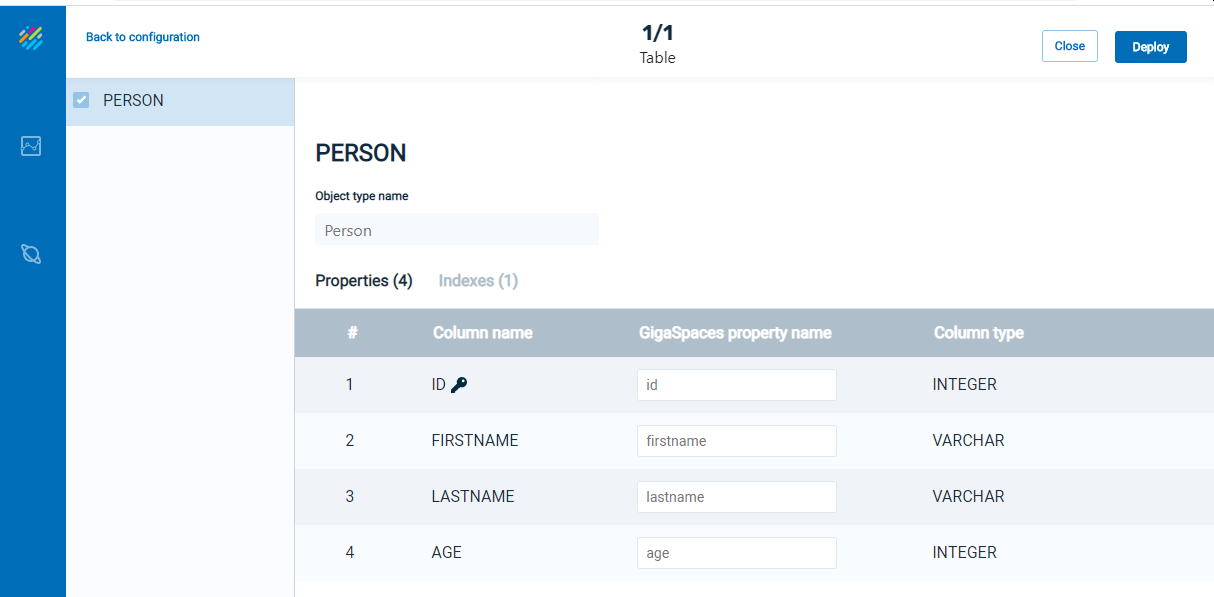
This page allows us to define the data schema, including which data tables and which properties to use and import to the GigaSpaces Space![]() Where GigaSpaces data is stored. It is the logical cache that holds data objects in memory and might also hold them in layered in tiering. Data is hosted from multiple SoRs, consolidated as a unified data model..
Where GigaSpaces data is stored. It is the logical cache that holds data objects in memory and might also hold them in layered in tiering. Data is hosted from multiple SoRs, consolidated as a unified data model..
The page shows the tables of the source database, and the corresponding Object Types that will be imported into the Space.
The page shows the tables of the source database at the left panel, and the corresponding Object Types with their properties and indexes, that will be imported into the Space.
Each table can be individually selected, to be included in the resulting Space. The default is for all tables to be included. Each object type has a default name which is similar to the original name at the data source.
The Property Names of the destination Object Types are initialized to be as close as possible to the original database column names. These names can be changed as desired, but note that Java syntax rules are observed ("lower camel case").
In order for a table to be imported into a Space, it must have a primary key. Tables without a primary key will appear as disabled on the left side of the screen and cannot be selected.
Download Service Blueprint and Deploy
To download and deploy the service blueprint![]() Java project templating framework provided by DIH for developers, a bueprint, or class, contains a set of attributes and behaviors that define an object., click Deploy. This creates a zip file with scripts and files necessary to deploy the system. These files can be customized as required.
Java project templating framework provided by DIH for developers, a bueprint, or class, contains a set of attributes and behaviors that define an object., click Deploy. This creates a zip file with scripts and files necessary to deploy the system. These files can be customized as required.
There are two options for the Blueprint:
- Manual -- Deployment customized by user.
The manual option generates a new Blueprint with the needed metadata and all other parameters/files needed to deploy. This option enables the fast creation of a Blueprint, with the ability to customize and add content to it manually prior to deployment. - Automatically -- Preconfigured for deployment on the user's local machine.
This option creates the Blueprint as in the previous option, but automatically tries to deploy it locally if GigaSpaces is available.
After a brief pause, a message will appear indicating that the project has been successfully deployed.
The first installation may require additional time to install required maven dependencies.
After manual or automatic deployment, the user can drill down to monitor the services or analyze the data and review the new services and data -- the Space and Object Types that were created.
 In-Memory Data Grid - achieve unparalleled speed, persistence, and accuracy.
In-Memory Data Grid - achieve unparalleled speed, persistence, and accuracy.