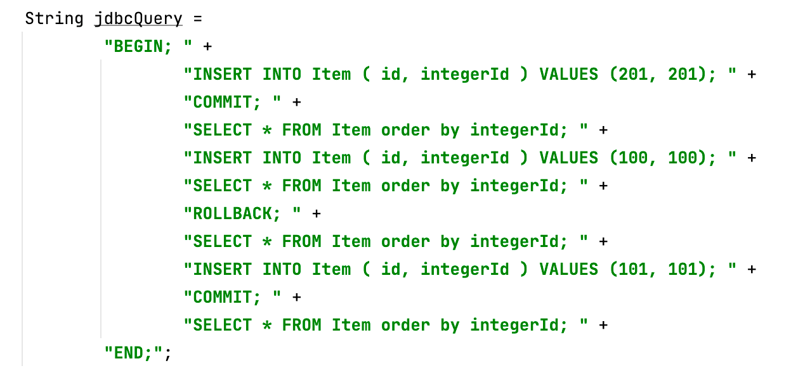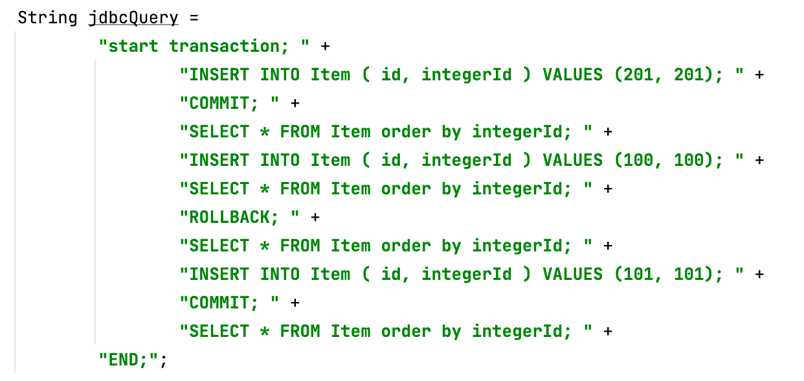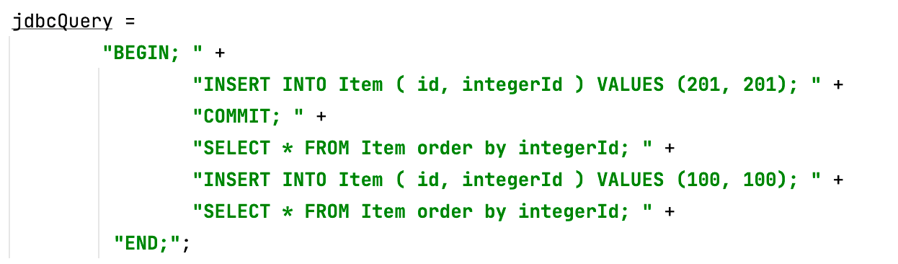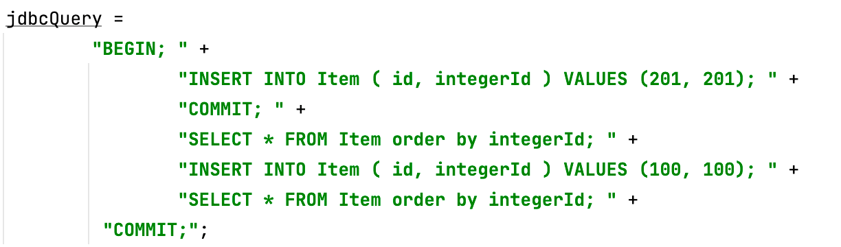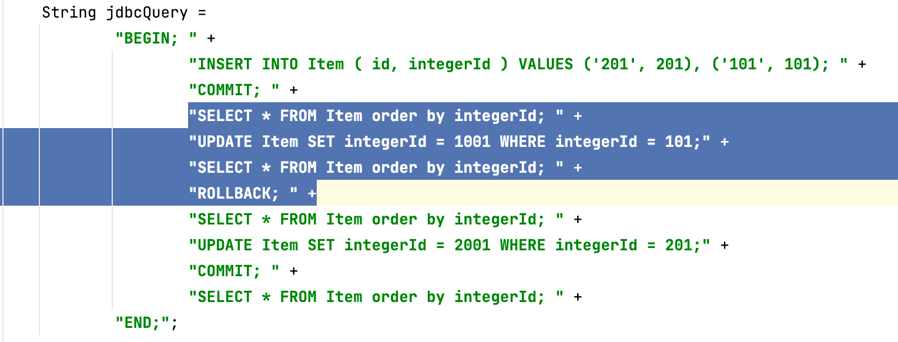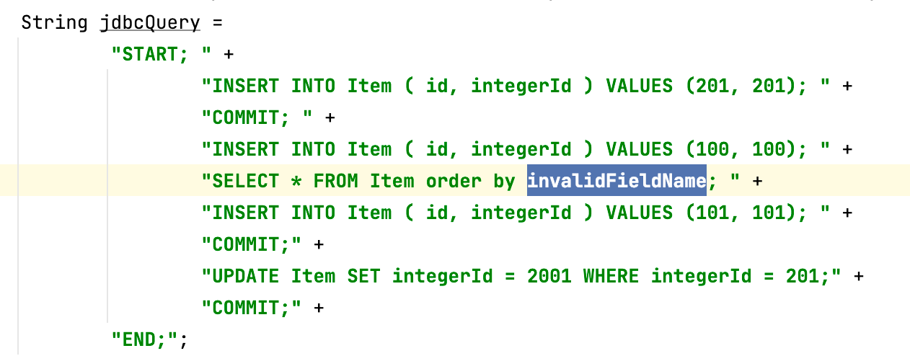Transactions Control Language (TCL) Syntax
Transactions group a set of tasks into a single execution unit. Each transaction begins with a specific task and ends when all the tasks in the group are successfully completed. If any of the tasks fail, the transaction fails. Therefore, a transaction has only two results: success or failure. You can explore more about transactions
This is supported by JDBC![]() Java DataBase Connectivity.
This is an application programming interface (API) for the Java programming language, which defines how a client may access a database. V3
Java DataBase Connectivity.
This is an application programming interface (API) for the Java programming language, which defines how a client may access a database. V3
Transaction Control Language (TCL Syntax)
BEGIN/START and END/COMMIT are available to define the beginning and end of a Logical Unit of Work as a transaction.
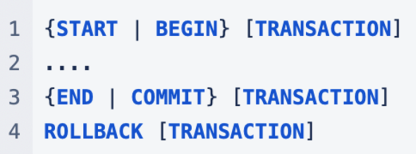
The default transaction isolation level is READ_COMMITTED.
Example 1:
Example 2:
| Syntax | Explanation | Examples |
|
BEGIN (or START); |
Begin transaction |
|
|
INSERT …xxx…; |
|
|
|
SELECT …xxx…; |
OK |
|
|
ROLLBACK; |
|
Explicit Rollback Call: Rollback in the Case of Exception: |
|
SELECT …xxx…; |
Not found
|
|
|
INSERT …yyy…; |
|
|
|
SELECT …yyy…; |
OK |
|
|
COMMIT; |
End transaction with commit |
|
|
SELECT …yyy…; |
OK |
|
|
END (or COMMIT); |
|
Transaction Properties (Set Env Properties)
| Property | Explanation |
|
com.gs.jdbc.v3.transaction_manager.transaction_isolation_level |
Transaction isolation level. Default transaction isolation level is READ_COMMITTED. |
|
com.gs.jdbc.v3.transaction_manager.commit_timeout |
Commit timeout. Default value is MAX_VALUE of Long. |
|
com.gs.jdbc.v3.transaction_manager.rollback_timeout |
Rollback timeout. Default value is MAX_VALUE of Long. |
|
com.gs.jdbc.v3.transaction_manager.default_timeout |
The requested lease time for the transaction. Default value is 90000. |
 In-Memory Data Grid - achieve unparalleled speed, persistence, and accuracy.
In-Memory Data Grid - achieve unparalleled speed, persistence, and accuracy.