Monitoring General Physical Resources
Use the Hosts view to monitor the physical resources of your cluster. These include the hosts and virtual machines. Please refer to the image below and the call-outs in it for more details.
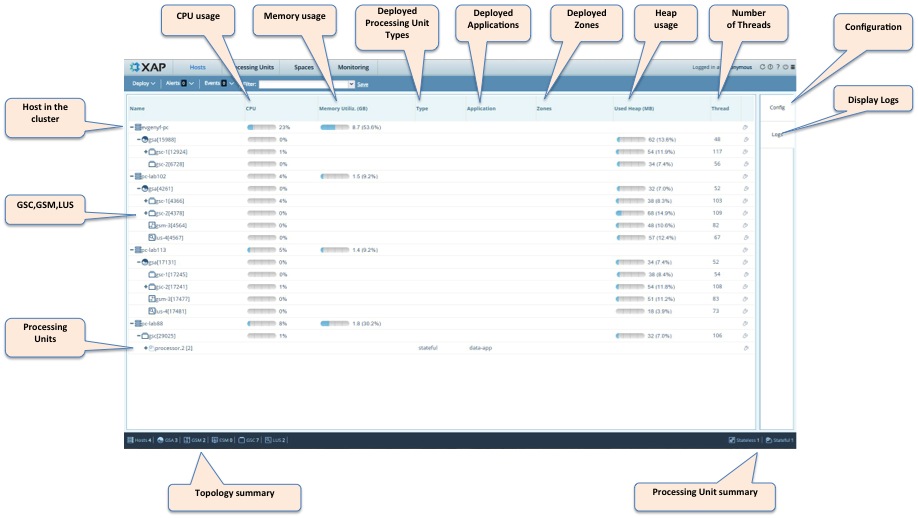
Settings
Click the ![]() icon on the right side of the window to perform
maintenance operations and modify specific settings on individual components.
icon on the right side of the window to perform
maintenance operations and modify specific settings on individual components.
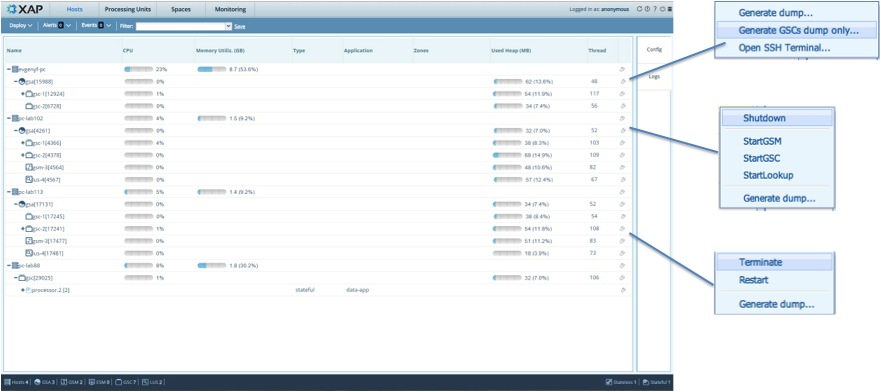
Display control
- You can filter which components you want to display
- You can also control the ordering of each column in the display.
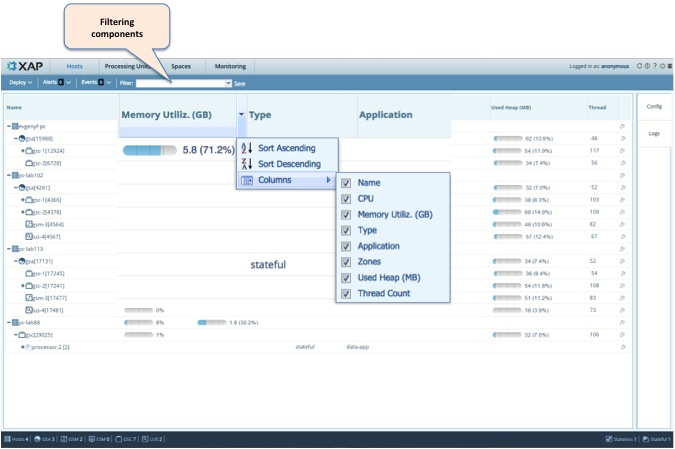
Display Logs
For each component you can view the log information. It is possible to filter the logs and search them.
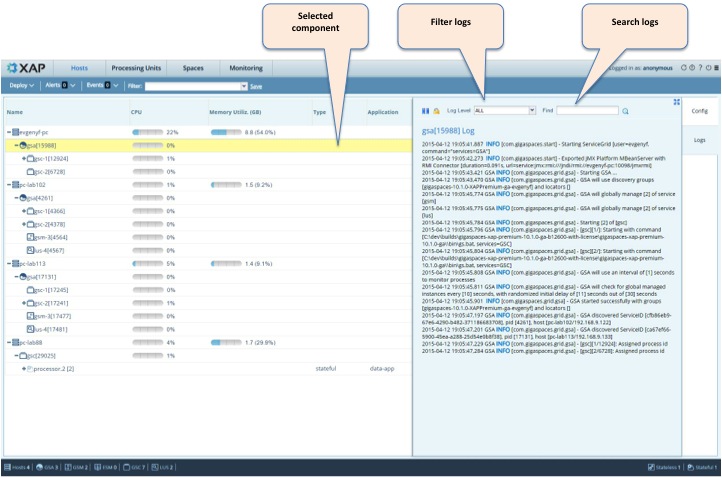
Icons
The icons in the table below represent specific elements of the infrastructure.
 In-Memory Data Grid - achieve unparalleled speed, persistence, and accuracy.
In-Memory Data Grid - achieve unparalleled speed, persistence, and accuracy.