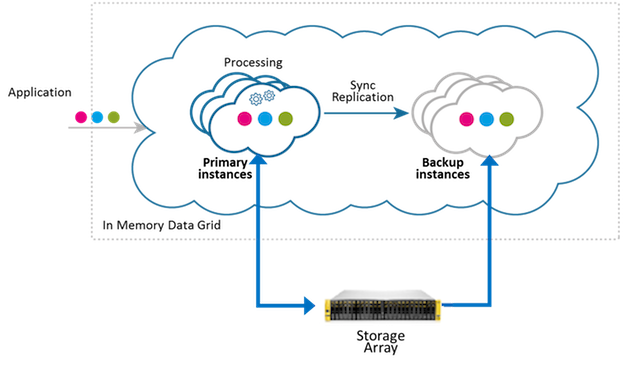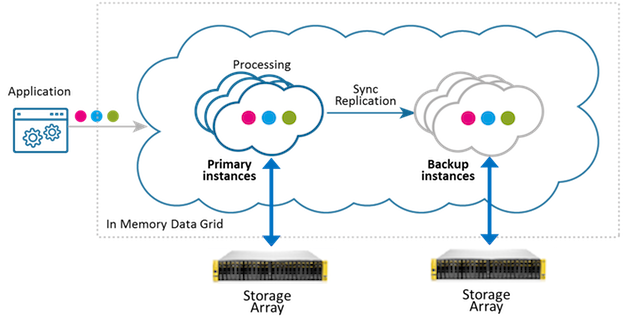MemoryXtend for Disk (SSD/HDD)
MemoryXtend![]() Related to Data Tiering. The MemoryXtend (blobstore) storage model allows an external storage medium (one that does not reside on the JVM heap) to store the GigaSpaces Space data and is designed for operational workloads. It keeps all indexes in RAM for better performance. is NOT supported in Kubnernetes Orchestration
Related to Data Tiering. The MemoryXtend (blobstore) storage model allows an external storage medium (one that does not reside on the JVM heap) to store the GigaSpaces Space data and is designed for operational workloads. It keeps all indexes in RAM for better performance. is NOT supported in Kubnernetes Orchestration![]() This is the automated configuration, management, and coordination of computer systems, applications, and services. Orchestration strings together multiple tasks in order to execute and easily manage a larger workflow or process. These processes can consist of multiple complex tasks that are automated and can involve multiple systems. Kubernetes, used by GigaSpaces, is a popular open source platform for container orchestration. Installations
This is the automated configuration, management, and coordination of computer systems, applications, and services. Orchestration strings together multiple tasks in order to execute and easily manage a larger workflow or process. These processes can consist of multiple complex tasks that are automated and can involve multiple systems. Kubernetes, used by GigaSpaces, is a popular open source platform for container orchestration. Installations
Overview
The MemoryXtend disk storage driver delivers built-in, high-speed persistence that leverages local or attached SSD devices, all-flash-arrays (AFA), or any other disk or memory option. It delivers low latency write and read performance, as well as fast data recovery. The MemoryXtend disk storage driver is based on RocksDB, which is a persistent key/value store optimized for fast storage environments.
Architecture and Components
When configured for the disk storage driver, the MemoryXtend architecture tiers the storage of each Space![]() Where GigaSpaces data is stored. It is the logical cache that holds data objects in memory and might also hold them in layered in tiering. Data is hosted from multiple SoRs, consolidated as a unified data model. partition instance across two components: a Space partition instance (managed JVM
Where GigaSpaces data is stored. It is the logical cache that holds data objects in memory and might also hold them in layered in tiering. Data is hosted from multiple SoRs, consolidated as a unified data model. partition instance across two components: a Space partition instance (managed JVM![]() Java Virtual Machine. A virtual machine that enables a computer to run Java programs as well as programs written in other languages that are also compiled to Java bytecode. heap) and an embedded key/value store (the blobstore) as shown in the diagram below.
Java Virtual Machine. A virtual machine that enables a computer to run Java programs as well as programs written in other languages that are also compiled to Java bytecode. heap) and an embedded key/value store (the blobstore) as shown in the diagram below.
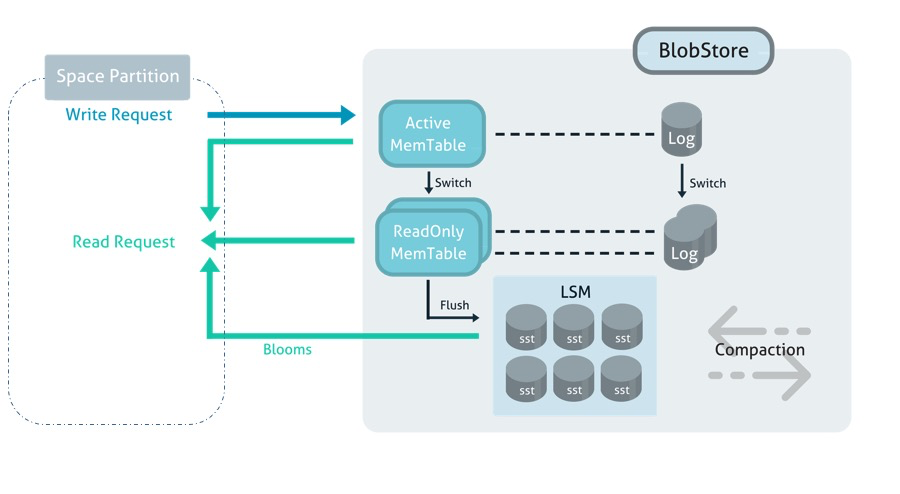
GigaSpaces and GigaSpaces require Read/Write permissions to mounted devices/partitions.
Space Partition Instance
The Space partition instance is a JVM heap that acts as an LRU![]() Last Recently Used.
This is a common caching strategy. It defines the policy to evict elements from the cache to make room for new elements when the cache is full, meaning it discards the least recently used items first. cache against the underlying blobstore. This tier in the architecture stores indexes, Space class metadata, transactions, replication redo logs, leases, and statistics.
Upon a Space read operation, if the object exists in the JVM heap (i.e. a cache hit) it is immediately returned to the Space proxy client. Otherwise, the Space loads it from the underlying blobstore and places it on the JVM heap (known as a cache miss).
Last Recently Used.
This is a common caching strategy. It defines the policy to evict elements from the cache to make room for new elements when the cache is full, meaning it discards the least recently used items first. cache against the underlying blobstore. This tier in the architecture stores indexes, Space class metadata, transactions, replication redo logs, leases, and statistics.
Upon a Space read operation, if the object exists in the JVM heap (i.e. a cache hit) it is immediately returned to the Space proxy client. Otherwise, the Space loads it from the underlying blobstore and places it on the JVM heap (known as a cache miss).
Blobstore
The blobstore is based on a log-structured merge tree architecture (similar to popular NoSQL databases such as: HBase, BigTable, or Cassandra). There are four main components in the blobstore:
- MemTable: An in-memory data structure (residing on off-heap RAM) where all incoming writes are stored. When a MemTable fills up, it is flushed to an SST file on storage.
- Log: A write-ahead log (WAL) that serializes MemTable operations to a persistent medium as log files. In the event of failure, WAL files can be used to recover the key/value store to its consistent state, by reconstructing the MemTable from the logs.
- Sorted String Table (SST) files: SSTable is a data structure (residing on disk) that efficiently stores a large data footprint while optimizing for high throughput, and sequential read/write workloads. When a MemTable fills up, it is flushed to an SST file on storage and the corresponding WAL file can be deleted.
- Built-in Cache: MemoryXtend comes with a built-in cache. This cache is part of the Space partition tier, and stores objects in their native form.
Basic Configuration
Any existing Space can be configured to integrate a blobstore with it. As with a typical Processing Unit![]() This is the unit of packaging and deployment in the GigaSpaces Data Grid, and is essentially the main GigaSpaces service. The Processing Unit (PU) itself is typically deployed onto the Service Grid. When a Processing Unit is deployed, a Processing Unit instance is the actual runtime entity., configuration is done using either the
This is the unit of packaging and deployment in the GigaSpaces Data Grid, and is essentially the main GigaSpaces service. The Processing Unit (PU) itself is typically deployed onto the Service Grid. When a Processing Unit is deployed, a Processing Unit instance is the actual runtime entity., configuration is done using either the pu configuration file, or in the code. For example:![]() This is the unit of packaging and deployment in the GigaSpaces Data Grid, and is essentially the main GigaSpaces service. The Processing Unit (PU) itself is typically deployed onto the Service Grid. When a Processing Unit is deployed, a Processing Unit instance is the actual runtime entity..xml
This is the unit of packaging and deployment in the GigaSpaces Data Grid, and is essentially the main GigaSpaces service. The Processing Unit (PU) itself is typically deployed onto the Service Grid. When a Processing Unit is deployed, a Processing Unit instance is the actual runtime entity..xml
<?xml version="1.0" encoding="UTF-8"?>
<beans xmlns="http://www.springframework.org/schema/beans"
xmlns:xsi="http://www.w3.org/2001/XMLSchema-instance"
xmlns:os-core="http://www.openspaces.org/schema/core"xmlns:blob-store="http://www.openspaces.org/schema/rocksdb-blob-store"
xmlns:blob-store="http://www.openspaces.org/schema/rocksdb-blob-store"
xsi:schemaLocation="http://www.springframework.org/schema/beans http://www.springframework.org/schema/beans/spring-beans.xsd
http://www.openspaces.org/schema/core http://www.openspaces.org/schema/17.1.0/core/openspaces-core.xsd
http://www.openspaces.org/schema/rocksdb-blob-store http://www.openspaces.org/schema/17.1.0/rocksdb-blob-store/openspaces-rocksdb-blobstore.xsd">
<blob-store:rocksdb-blob-store id="rocksDbBlobstore" persistent="true"/>
<os-core:embedded-space id="space" space-name="mySpace">
<os-core:blob-store-data-policy blob-store-handler="rocksDbBlobstore"/>
</os-core:embedded-space>
<os-core:giga-space id="gigaSpace" space="space"/>
</beans>
// Create RocksDB storage driver:
BlobStoreStorageHandler blobStore = new RocksDBBlobStoreConfigurer()
.setPersistent(true)
.create();
// Create space with that storage driver:
EmbeddedSpaceConfigurer spaceConfigurer = new EmbeddedSpaceConfigurer("mySpace")
.cachePolicy(new BlobStoreDataCachePolicy()
.setBlobStoreHandler(blobStore));
GigaSpace gigaSpace = new GigaSpaceConfigurer(spaceConfigurer).gigaSpace();
If you're using Kubernetes![]() An open-source container orchestration system for automating software deployment, scaling, and management of containerized applications., additional configuration may be required. See Persistent Volume Storage in Kubernetes below.
An open-source container orchestration system for automating software deployment, scaling, and management of containerized applications., additional configuration may be required. See Persistent Volume Storage in Kubernetes below.
The following table describes the configuration options used in rocksdb-blob-store above.
| Property | Description | Default | Use |
|---|---|---|---|
| persistent | If true, the space will load persisted data when started. Otherwise, the space will purge persisted data and start empty. | required | |
| main-path |
Specify the main path in which all necessary sub directories are created automatically (instance data and metadata). |
persistent: transient: processing unit working folder |
optional |
| paths |
A comma-separated array of mount paths used for each Space partition's blobstore. The number of paths in the array should correspond to the number of partition instances in the Space (primaries and backups). For instance, for a two-partition Space with no backups, Should not be used with main-path. The number of backups per partition is zero or one. |
|
|
| mapping-dir |
A directory in the file system that contains the "partition to blobstore" mapping file. This file is automatically generated by MemoryXtend. If a partition is relocated, the mapping file is updated. Should not be used with main-path. |
|
|
| central-storage | Specifies whether the deployment strategy is for central storage (i.e. SAN configuration) or local storage on each grid machine (default). | false | optional |
| db-options | Specifies the tuning parameters for the persistent data store in the underlying blobstore. This includes SST formats, compaction settings and flushes. See the Performance Tuning section for details. | optional | |
| data-column-family-options | Specifies the tuning parameters for the LSM logic and memory tables. See the Performance Tuning section for details. | optional |
For an example of how to configure the on-heap cache properties, see the MemoryXtend overview topic.
Persistent Volume Storage in Kubernetes
This topic describes the Kubernetes storage model and how it is leveraged by GigaSpaces to support tiered storage![]() Automatically assigns data to different categories of storage types based on considerations of cost, performance, availability, and recovery. that utilizes external persistent memory. This support enables using GigaSpaces's MemoryXtend feature for SSD in the Kubernetes environment.
Automatically assigns data to different categories of storage types based on considerations of cost, performance, availability, and recovery. that utilizes external persistent memory. This support enables using GigaSpaces's MemoryXtend feature for SSD in the Kubernetes environment.
Persistent Volume Storage is required for persistent MemoryXtend usage. If you're using MemoryXtend in non-persistent mode, you can skip this section.
Kubernetes Storage Model
The KubeGrid implementation of persistent volume storage utilizes the following Kubernetes entities:
- Container - The Docker container that hosts the Space.
- Pod - Hosts the container, and is essentially the Processing Unit instance, or service in the data grid.
storageClass- A Kubernetes wrapper around the physical storage volume that contains the storage profile. Provides the requested storage defined by thepersistentVolumeClaim.persistentVolumeClaim- The request for Kubernetes to create apersistentVolume. Used to attach (bind) thepersistentVolumeto the Data Pod.persistentVolume- A Kubernetes wrapper around the storage that is bound to the Space.
To enable persistent volume storage, the container definition must include a volumeMount, which is a path that is mapped to the external persistent storage. If a volumeMount is defined, this indicates to the pod that external storage is required. The pod definition must include a persistentVolumeClaim, which defines the capacity of the external storage volume. The pod can then create a persistentVolumeClaim when it receives the volumeMount from the container.
When a persistentVolumeClaim is created, it communicates to the storageClass that external storage is needed. The storageClass dynamically creates a persistentVolume, which is then attached to the persistentVolumeClaim and its associated pod.
To summarize, the pod creates a persistentVolumeClaim, which interfaces with the storageClass to create a persistentVolume dedicated to that pod.
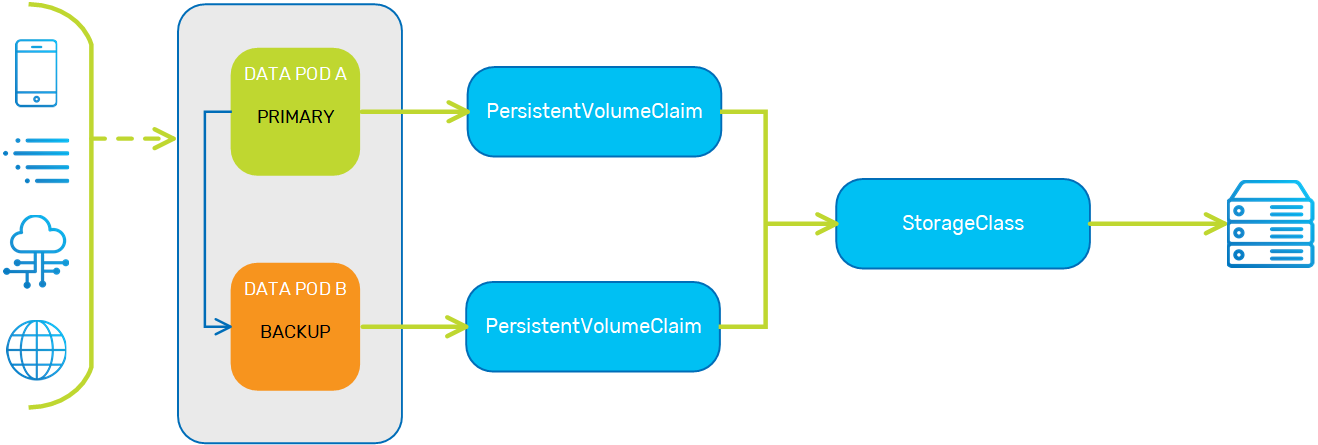
Deploying a Data Pod with MemoryXtend in Kubernetes
In order to deploy a Processing Unit with tiered storage in Kubernetes, the pu Helm chart must be configured with the MemoryXtend definitions.
Two methods are available to deploy the data pod: using Kubernetes Operator (preferred method), and using Helm charts (deprecated method).
Deploying the Data Pod using Kubernetes Operator (preferred method)
Follow the procedure described in XAP Skyline Kubernetes Installation to install the initial Helm chart and to deploy the processing unit.
MemoryXtend Properties
The following table describes the properties in the memoryXtendVolume section of the Helm chart.
| Property | Description | Default Value | Required |
|---|---|---|---|
memoryXtendVolume.enabled
|
Indicates whether MemoryXtend for persistent memory is enabled. | false | Yes |
memoryXtendVolume.volumeMount.name
|
Name of the volumeMount. |
mx-volume | No |
memoryXtendVolume.volumeMount.mountPath
|
Path that is mapped to the external persistent storage (must be identical to the volumeMount path in the Data Pod configuration). |
/opt/gigaspaces/work/memoryxtend
|
No |
memoryXtendVolume.volumeClaimTemplate.storage
|
Capacity of the external persistent memory volume. | Yes | |
memoryXtendVolume.volumeClaimTemplate.storageClassName
|
The storageClass from which the Data Pod is requesting the external persistent memory volume. |
No | |
memoryXtendVolume.volumeClaimTemplate.accessModes
|
Mode of access to the external persistent memory volume | ReadWriteOnce | No |
memoryXtendVolume.volumeClaimTemplate.persistentVolumeReclaimPolicy
|
Define what to do with the persistentVolume after the persistentVolumeClaim is deleted. |
Delete | No |
Off-Heap Cache
The data grid can cache the values of indexed fields in the process native (off-heap) memory. This optimizes operations that require only indexed values in order to execute, by fetching the data from off-heap instead of disk. The operations that benefit from this optimization are:
- Read with projection and only indexed fields in query and projection - primary instance optimization
- Take with only indexed fields in query - backup optimization
- Clear with only indexed fields in query - primary and backup instance optimization
This feature increases the overall memory consumption of the Space by several bytes (depending on the indexed fields) per entry.
The off-heap cache is disabled by default. To enable it, simply set the off-heap-cache-memory-threshold property in rocksdb-blob-store to the amount of memory you want to allocate for off-heap caching, for example 20m. Use the following sizing units:
b- Bytesk,kb- Kilobytesm,mb- Megabytesg,gb- Gigabytes
Before any operation that requires memory allocation (write, update, and initial load), the memory manager checks how much of the allocated memory has been used. If the threshold has been breached, an OffHeapMemoryShortageException is thrown. Read, take, and clear operations are always allowed.
If the used memory is below the configured threshold, then a large write operation may exceed the threshold without being blocked or throwing an exception. Users should take this into account when setting the maximum memory size. This behavior is similar to that of the regular memory manager.
The amount of used off-heap memory can be tracked using the following:
- Metrics - The
space_blobstore_off-heap-cache_used-bytes_totalmetric, as described on the Metrics page. - Administration API - Thru SpaceInstanceStatistics.getBlobStoreStatistics()
- Web Management Console - In the Space instances view, right-click any of the columns in the table and add the Used Off-Heap Cache column.
When a Processing Unit is undeployed or a Space is killed, the off-heap memory manager frees the allocated off-heap memory.
See the following example:
public static class TestSpaceClass {
private Integer id;
private Integer age;
private Boolean active;
public TestSpaceClass() {
}
@SpaceId
public Integer getId() {
return id;
}
public void setId(Integer id) {
this.id = id;
}
@SpaceIndex
public Integer getAge() {
return age;
}
public void setAge(Integer age) {
this.age = age;
}
public Boolean getActive() {
return active;
}
public void setActive(Boolean active) {
this.active = active;
}
}
gigaSpace.readMultiple(new SQLQuery<TestSpaceClass>(TestSpaceClass.class, "age = 3").setProjections("id", "age"));
To see whether your query can benefit from this optimization behavior, you can set com.gigaspaces.cache to FINE and look for the following log entry:
2017-11-28 07:57:49,115 FINE [com.gigaspaces.cache] - BlobStore - enabled optimization for query: SELECT * FROM com.gigaspaces.test.blobstore.rocksdb.AbstractRocksDBOptimizationTest$TestSpaceClass
2017-11-28 07:57:49,115 FINE [com.gigaspaces.cache] - BlobStore - disabled optimization for query: SELECT * FROM com.gigaspaces.test.blobstore.rocksdb.AbstractRocksDBOptimizationTest$TestSpaceClass
When set to FINER, you can see where the entries were fetched from. Look for the following log entry:
2017-11-28 07:57:49,117 FINER [com.gigaspaces.cache] - container [mySpace_container1_1:mySpace] Blobstore- entry loaded from off heap, uid=-1850388785^84^98^0^0
2017-11-28 07:57:49,117 FINER [com.gigaspaces.cache] - container [mySpace_container1_1:mySpace] Blobstore- entry loaded from disk, uid=-1850388785^84^98^0^0
Advanced Configuration
As part of fine-tuning the MemoryXtend functionality, you can control the balance between memory utilization and system performance. This is useful because there are two ways to update the value of an object in the off-heap memory:
- Free up the old memory allocation, and reallocate new memory.
- Overwrite the old value using the same allocated memory.
Deleting and reallocating memory takes longer then overwriting the same memory area, but if the size of the new value is smaller then the old value, then the overwrite option leaves part of the original allocated memory underutilized. You can use the BLOBSTORE_OFF_HEAP_MIN_DIFF_TO_ALLOCATE_PROP Space property to control when to trade off system performance for maximizing the memory usage.
This Space property works as follows: if the oldValueSize - newValueSize > blobstore.off-heap.update_threshold, then delete and reallocate memory for the object. Otherwise overwrite the old object value with the new object value.
The default threshold is 50B.
Using memoryXtend for persistency can speed up recovery time significantly when compared to initial load from a relational database. If memoryXtened is required for this purpose, see RocksDB as a Data Source.
Example
<?xml version="1.0" encoding="UTF-8"?>
<beans xmlns="http://www.springframework.org/schema/beans"
xmlns:xsi="http://www.w3.org/2001/XMLSchema-instance"
xmlns:os-core="http://www.openspaces.org/schema/core"
xmlns:blob-store="http://www.openspaces.org/schema/off-heap-blob-store"
xsi:schemaLocation="http://www.springframework.org/schema/beans http://www.springframework.org/schema/beans/spring-beans.xsd
http://www.openspaces.org/schema/core http://www.openspaces.org/schema/17.1.0/core/openspaces-core.xsd
http://www.openspaces.org/schema/off-heap-blob-store http://www.openspaces.org/schema/17.1.0/off-heap-blob-store/openspaces-off-heap-blob-store.xsd">
<blob-store:off-heap-blob-store id="offheapBlobstore" memory-threshold="20g"/>
<os-core:embedded-space id="space" name="mySpace">
<os-core:blob-store-data-policy persistent="false" blob-store-handler="offheapBlobstore"/>
<os-core:properties>
<props>
<prop key="blobstore.off-heap.update_threshold">1M</prop>
</props>
</os-core:embedded-space>
<os-core:giga-space id="gigaSpace" space="space"/>
</beans>
// Create off-heap storage driver:
String memoryThreshold = "5g";
BlobStoreStorageHandler blobStore = new OffHeapBlobStoreConfigurer()
.setMemoryThreshold(memoryThreshold)
.create();
// Create space with that storage driver:
String spaceName = "mySpace";
EmbeddedSpaceConfigurer spaceConfigurer = new EmbeddedSpaceConfigurer(spaceName)
.cachePolicy(new BlobStoreDataCachePolicy()
.setBlobStoreHandler(blobStore)
.setPersistent(false));
spaceConfigurer.addProperty("blobstore.off-heap.update_threshold", "1M");
GigaSpace gigaSpace = new GigaSpaceConfigurer(spaceConfigurer).gigaSpace();
Deployment Strategies
Local Storage
This configuration allows each Space partition instance (primary or backup) to use a machine-local storage device (SSD/HDD). With this approach, data locality is leveraged so that the devices local to the machine are used for reads/writes. The local storage deployment strategy provides an easy way to implement a "local persistent store" (also known as native persistence) pattern.
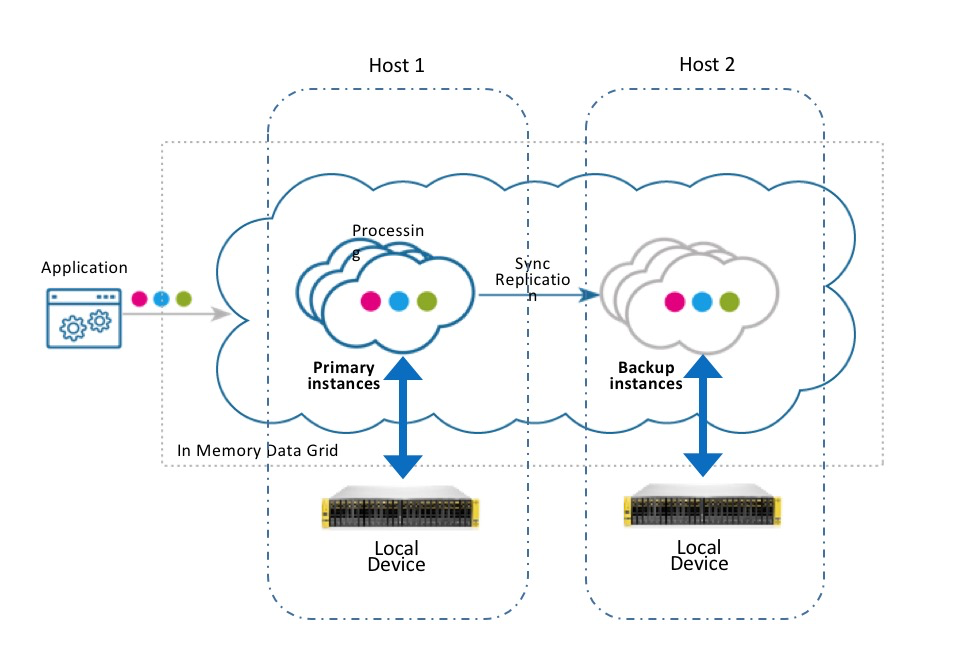
Central Storage
This deployment strategy works well with storage area networks (SAN), which means that the disk drive devices are installed in a remote storage array but behave as if they're attached to the local machine. Most storage networks use the iSCSI or Fibre Channel protocol for communication between servers and disk drive devices. This configuration breaks the coupling between a partition instance and a local machine device, allowing seamless relocation of partitions across data grid machines.
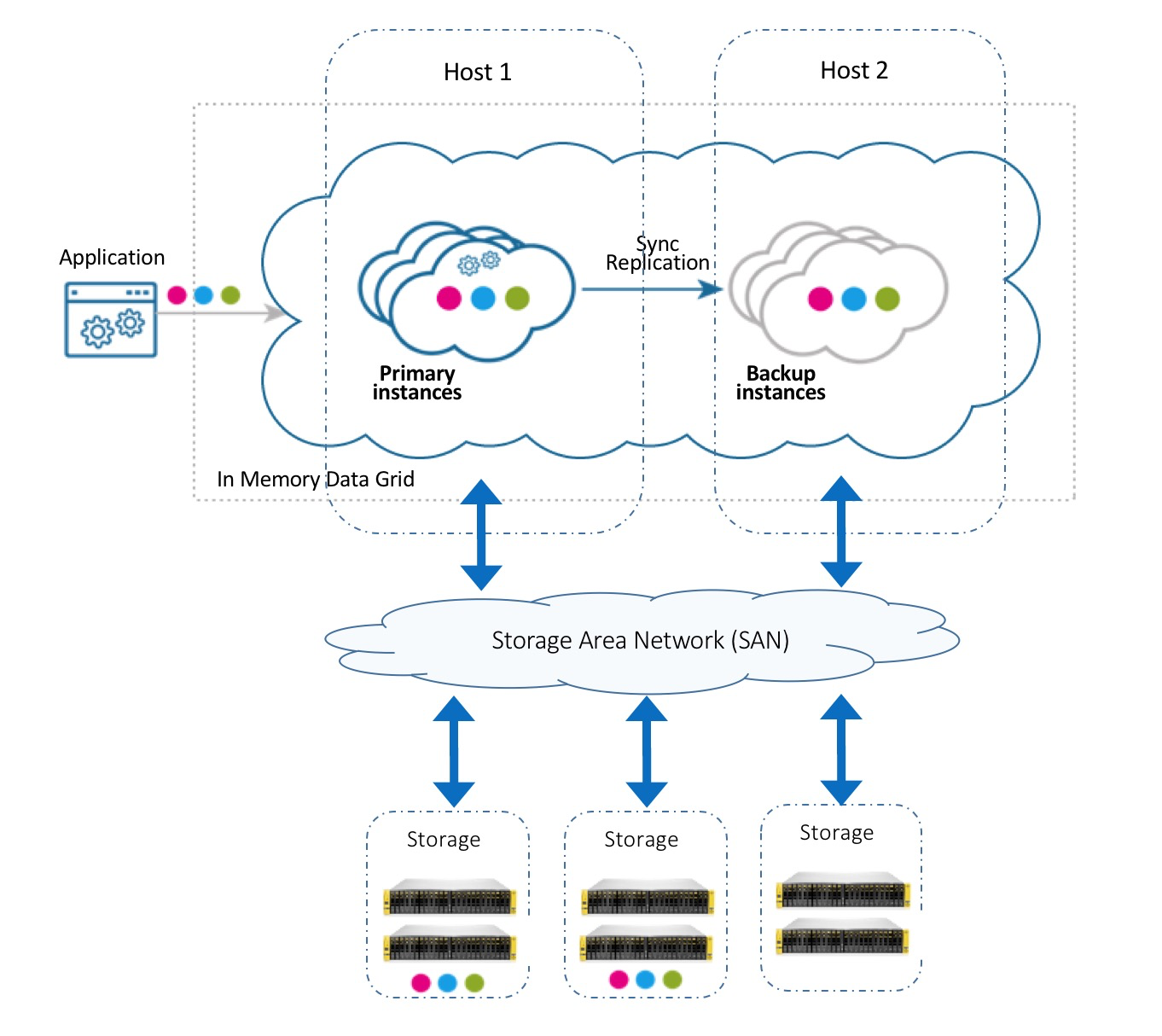
Tiering storage between Space partition instances and attached storage can be applied across one or more storage arrays, as shown in the configurations below:
Single Storage Array
|
The following example deployes a 2-partition Space with a single backup (2,1) in the following manner:
|
<blob-store:rocksdb-blob-store id="myBlobStore" paths="[/mnt/db1,/mnt/db2,/mnt/db3,/mnt/db4]"/>
Dual Storage Array
|
The following example deploys a 2-partition Space with a single backup (2,1) in the following manner:
|
<blob-store:rocksdb-blob-store id="myBlobStore" paths="[/mnt1/db1,/mnt1/db2],[/mnt2/db1,/mnt2/db2]"/>
Performance Tuning
Persistent Data Store Tuning Parameters
The data grid uses the default DBOptions class com.com.gigaspaces.blobstore.rocksdb.config.XAPDBOptions.
A list of configuration properties can be found in the org.rocksdb.DBOptionsInterface API documentation.
| Property | Description | Value |
|---|---|---|
| createIfMissing | Configure whether to create the database if it is missing. This value is always overrode with true. |
true |
| maxBackgroundCompactions | Specifies the maximum number of concurrent background compaction jobs, submitted to the default LOW priority thread pool. If you're increasing this, also consider increasing the number of threads in the LOW priority thread pool |
8 |
| maxBackgroundFlushes | Specifies the maximum number of concurrent background flush jobs. If you're increasing this, also consider increasing the number of threads in the HIGH priority thread pool. |
8 |
| maxOpenFiles | Number of open files that can be used by the database. You may need to increase this if your database has a large working set. When the value is set to -1, files that are opened are always kept open. | -1 |
| tableFormatConfig | Set the configuration for the table format. The default is BlockBasedTableConfig with
rocksdb-blob-store namespace / RocksDBBlobStoreConfigurer if provided, otherwise the following defaults are used:
|
LSM Logic and MemTables Tuning Parameters
Below are the values for the default class com.com.gigaspaces.blobstore.rocksdb.config.XAPColumnFamilyOptions.
A list of configuration properties can be found in the org.rocksdb.ColumnFamilyOptionsInterface API documentation.
Examples
<?xml version="1.0" encoding="UTF-8"?>
<beans xmlns="http://www.springframework.org/schema/beans"
xmlns:xsi="http://www.w3.org/2001/XMLSchema-instance"
xmlns:os-core="http://www.openspaces.org/schema/core"
xmlns:blob-store="http://www.openspaces.org/schema/rocksdb-blob-store"
xsi:schemaLocation="http://www.springframework.org/schema/beans http://www.springframework.org/schema/beans/spring-beans.xsd
http://www.openspaces.org/schema/core http://www.openspaces.org/schema/17.1.0/core/openspaces-core.xsd
http://www.openspaces.org/schema/rocksdb-blob-store http://www.openspaces.org/schema/17.1.0/rocksdb-blob-store/openspaces-rocksdb-blobstore.xsd">
<bean id="dbOptions" class="com.gigaspaces.blobstore.rocksdb.config.XAPDBOptions">
<!-- This will override the default of 8 -->
<property name="maxBackgroundCompactions" value="4" />
<property name="maxBackgroundFlushes" value="4" />
</bean>
<bean id="dataColumnFamilyOptions" class="com.gigaspaces.blobstore.rocksdb.config.XAPColumnFamilyOptions">
<property name="maxBytesForLevelMultiplier" value="20"/>
</bean>
<blob-store:rocksdb-blob-store id="myBlobStore" fsync="false"
cache-size-mb="100" block-size-kb="16"
db-options="dbOptions" data-column-family-options="dataColumnFamilyOptions"
paths="[/tmp/rocksdb,/tmp/rocksdb2]" mapping-dir="/tmp/mapping"/>
<os-core:embedded-space id="space" space-name="mySpace" >
<os-core:blob-store-data-policy blob-store-handler="myBlobStore"/>
</os-core:embedded-space>
<os-core:giga-space id="gigaSpace" space="space"/>
</beans>
RocksDBBlobStoreConfigurer configurer = new RocksDBBlobStoreConfigurer()
.setPaths("[/tmp/rocksdb,/tmp/rocksdb2]")
.setMappingDir("/tmp/mapping")
.setCacheSizeMB(100)
.setBlockSizeKB(16)
.setFsync(false);
XAPDBOptions dbOptions = new XAPDBOptions();
configurer.setDBOptions(dbOptions); // optional
XAPColumnFamilyOptions dataColumnFamilyOptions = new XAPColumnFamilyOptions();
configurer.setDataColumnFamilyOptions(dataColumnFamilyOptions); // optional
RocksDBBlobStoreHandler rocksDBBlobStoreHandler = configurer.create();
BlobStoreDataCachePolicy cachePolicy = new BlobStoreDataCachePolicy();
cachePolicy.setBlobStoreHandler(rocksDBBlobStoreHandler);
EmbeddedSpaceConfigurer embeddedSpaceConfigurer = new EmbeddedSpaceConfigurer("mySpace");
embeddedSpaceConfigurer.cachePolicy(cachePolicy);
gigaSpace = new GigaSpaceConfigurer(embeddedSpaceConfigurer.space()).gigaSpace();
 In-Memory Data Grid - achieve unparalleled speed, persistence, and accuracy.
In-Memory Data Grid - achieve unparalleled speed, persistence, and accuracy.