Connections View
The Connections view exposes information regarding all connected and disconnected space proxies.
It is also possible to retrieve space connections using the space connections command.
The following properties are exposed:
- Server IP address and port
- Client IP address and port
- Start connection time
- Connection status
- Disconnection time
The Connections view is accessible for each space node. The red highlighted rows in the screenshot below are disconnected connections.
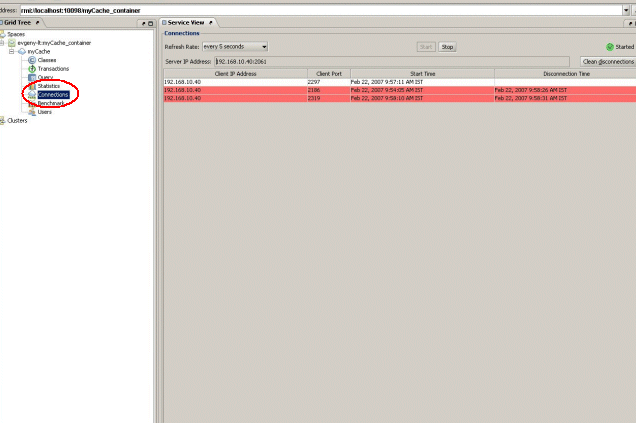
You can clean the displayed disconnections and view only live connections by clicking the Clean disconnections button on the top right.
Refresh Options
You can choose to refresh the Connection view periodically. Select the desired refresh rate from the drop-down menu. To stop automatically refreshing the Connections view, click the Stop* button. The refresh activity impacts server performance, so when running benchmarks you might want to stop auto-refresh activity (by clicking the *Stop button). When auto-refresh is running, a green blinking dot is displayed on the right side of the screen.
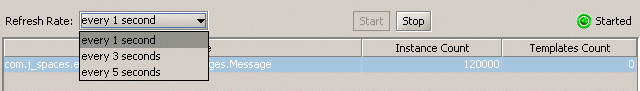
Considerations
Connections are created for a space only when a space operation (eg. ping, write, etc.) is invoked.
- Information relates only to physical (live) connections. Logical connections will be shown in the future.
- Disconnected connections are calculated and displayed only on the client side and are not supplied by MBean methods.
 In-Memory Data Grid - achieve unparalleled speed, persistence, and accuracy.
In-Memory Data Grid - achieve unparalleled speed, persistence, and accuracy.