Viewing Data Types
To view data types in the Space:
Space data details
Command:
xap space info --type-stats <name> or insightedge space info --type-stats <name>
Description:
This command shows data type information for the specified Space: Entry class, number of entries, notify templates.
Input Example:
$GS_HOME/bin/xap space info --type-stats mySpace
Output Example:
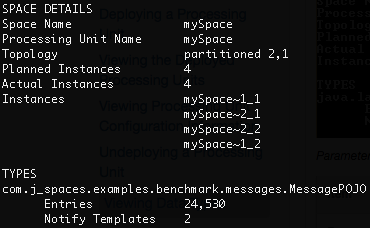
Parameters and Options:
| Item | Name | Description |
|---|---|---|
| Parameter | <name> | Provide the name of the Space for which you want to see the data type details. |
Space instance data details
Command:
xap space info-instance --type-stats <instance ID> or insightedge space info-instance --type-stats <instance ID>
Description:
This command shows data type information for the specified Space instance: Entry class, number of entries, notify templates.
Input Example:
$GS_HOME/bin/xap space info-instance --type-stats mySpace~1_1
Output Example:
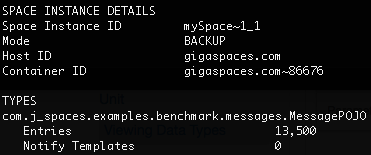
Parameters and Options:
| Item | Name | Description |
|---|---|---|
| Parameter | instance ID | Provide the instance ID of the Space instance for which you want to see the data type details. |
To view Space data types:
Path
GET /spaces/{id}/statistics/types
Description:
The data entries in the Space are listed.
Example Request:
curl -X GET --header 'Accept: application/json' 'http://localhost:8090/v2/spaces/alertSpace/statistics/types'
Example Response:
{
"java.lang.Object": {
"entries": 0,
"notifyTemplates": 0
}
}
Options:
| Option | Description | Required |
|---|---|---|
| space name | Provide the name of the Space for which you want to see the data type details. | Yes |
To view Space Instance data types:
Path
GET /spaces/{id}/instances/{instanceId}/statistics/types
Description:
The data entries in the Space instance are listed.
Example Request:
curl -X GET --header 'Accept: application/json' 'http://localhost:8090/v2/spaces/alertSpace/instances/alertSpace~1/statistics/types'
Example Response:
{
"java.lang.Object": {
"entries": 0,
"notifyTemplates": 0
}
}
Options:
| Option | Description | Required |
|---|---|---|
| space name | Provide the name of the Space. | Yes |
| instanceId | Provide the instance Id of the Space for which you want to see the data type details. | Yes |
- In the Spaces view, highlight the Space or Space instance where you want to see the data types.
- Display the Types pane in the lower area of the view.
-
You can view the following information per data type:
Item Description Data Type Name Name of the data type. Instances Count How many instances of this data type are currently in the Space. Templates Count How many instances of this data type match a template in an event container. Space ID Pointer to the primary key of the data type in the Space. Space Routing Pointer to the field that identifies the Space partition. Indexes Displays which fields of the data type are indexed. Additionally, when you drill through a data type, you can see the following additional information:
Item Description Member Name Name of the field in the data type. Member Type Type of field. Storage Type How the data type is stored (object, binary, or compressed). Indexes Index type for the member of the data type. -
To filter the data type table, type an alphanumeric value in the Filter box.
Refer to the GigaSpaces Management Center topics in the Administration section.
Refer to the Admin API topics in the Developer Guide.

