Viewing Space Runtime Information
To view the Space runtime information:
Space
Command:
xap space list or insightedge space list
Description:
This command lists all the Spaces in a table with their Space name, Processing Unit name, cluster topology, number of actual/planned Space instances, and Instance ID.
Input Example:
$GS_HOME/bin/xap space list
Output Example:
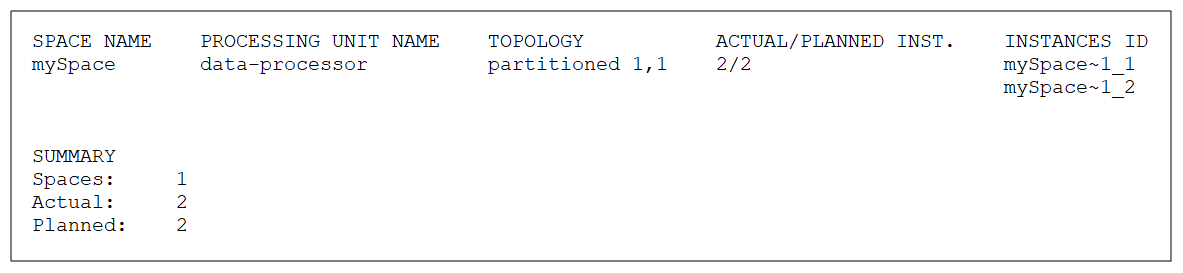
Parameters and Options:
None.
Space Instance
Command:
xap space list-instances <name> or insightedge space list-instances <name>
Description:
The Space instances for the given Space are listed with their Instance ID, Mode, Host ID, and Container ID.
Input Example:
$GS_HOME/bin/xap space list-instances mySpace
Output Example:
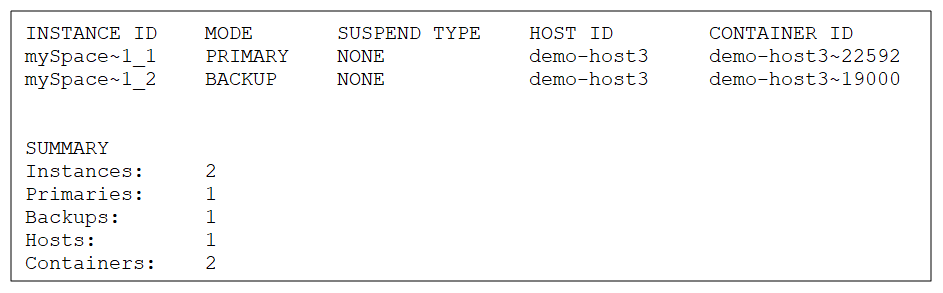
Parameters and Options:
| Item | Name | Description |
|---|---|---|
| Parameter | name | Provide the name of the Space for which to list the instances. |
All Spaces
Path
GET /spaces
Description:
The Spaces are listed with the Space name, Processing Unit name, cluster topology, number of Space instances, and Instance IDs.
Example Request:
curl -X GET --header 'Accept: application/json' 'http://localhost:8090/v2/spaces'
Example Response:
[
{
"name": "monitorSpace",
"processingUnitName": "monitorSpace",
"topology": {
"instances": 1
},
"instancesIds": [
"monitorSpace~1"
]
},
{
"name": "alertSpace",
"processingUnitName": "alertSpace",
"topology": {
"instances": 1
},
"instancesIds": [
"alertSpace~1"
]
},
{
"name": "mySpace",
"processingUnitName": "mySpace",
"topology": {
"instances": 1
},
"instancesIds": [
"mySpace~1"
]
}
]
Options:
None
Specific Space
Path
GET /spaces/{id}/instances
Description:
The given Space is listed with the Space name, Processing Unit name, cluster topology, number of Space instances, and Instance ID.
Example Request:
curl -X GET --header 'Accept: application/json' 'http://localhost:8090/v2/spaces/alertSpace/instances'
Example Response:
[
{
"id": "alertSpace~1",
"mode": "PRIMARY",
"partitionId": 0,
"backupId": 0,
"hostId": "admin",
"containerId": "admin~13972"
}
]
Options:
| Option | Description | Required |
|---|---|---|
| space name | Provide the name of the Space for which you want to see the runtime details. | Yes |
Specific Space Instance
Path
GET /spaces/{id}/instances{instanceId}
Description:
The given Space instance is listed with the Instance ID, Mode, Partition ID, Backup ID, Host ID, and Container ID.
Example Request:
curl -X GET --header 'Accept: application/json' 'http://localhost:8090/v2/spaces/alertSpace/instances/alertSpace~1'
Example Response:
{
"id": "alertSpace~1",
"mode": "PRIMARY",
"partitionId": 0,
"backupId": 0,
"hostId": "admin",
"containerId": "admin~13972"
}
Options:
| Option | Description | Required |
|---|---|---|
| space name | Provide the name of the Space for which you want to see the runtime details. | Yes |
| space Id | Provide the ID of the Space for which you want to see the runtime details. | Yes |
You can see the following high-level Space details in the main Spaces view:
| Item | Description |
|---|---|
| Space | Name of the Space. |
| Processing Unit | Name of the associated Processing Unit. |
| Application | Name of the client application using the Space. |
| Actual Instances | Number of Space instances in the cluster. |
| SLA |
Space cluster topology (number of instances, number of backups). The number of backups per partition is zero or one.
|
| Used Heap (MB) | Amount of memory currently being used, in MB and as a percentage of the total memory allocated to this Space. |
| Used Off-Heap Cache (MB) | (RocksDB storage driver only) Amount of off-heap memory currently being used for caching, in MB and as a percentage of the total off-heap memory allocated. |
| Used Off-Heap (MB) | (Off-heap storage driver only) Amount of off-heap memory currently being used, in MB and as a percentage of the total memory allocated for the blobstore. |
| Entries | Number of data entries to the Space. |
| Notify Templates | Number of Notify templates for this Space. |
| Connections | Number of currently connected clients. |
| Active Transactions | Number of transactions that are now active. |
Click the arrow in the right-hand column of the Space entry to drill through to the following additional details:
| Item | Description |
|---|---|
| Space Instance Name | Name of the Space instance in the cluster. |
| PU Instance Name | Name of the Processing Unit instance where the Space instance is located. |
| PID | Process ID of the Space instance. |
| Host IP | IP address of the host machine. |
| Total Memory (MB) | Amount of memory currently being used, in MB and as a percentage of the total memory allocated to this Space instance. |
| Entries | Number of data entries to the Space instance. |
| Notify Templates | Number of Notify templates for this Space instance. |
| Connections | Number of currently connected clients. |
| Active Transactions | Number of transactions that are now active. |
Refer to the GigaSpaces Management Center topics in the Administration section.
Refer to the Admin API topics in the Developer Guide.

