Web Service PU
| Author | XAP Version | Last Updated | Reference | Download |
|---|---|---|---|---|
| Shay Hassidim | 8.0 | March 2011 |
Overview
This example illustrates a simple web service packaged as a WAR using Apache CXF 2.4. Web service is also interacting with a space and performing read and write operations on behalf of the client.
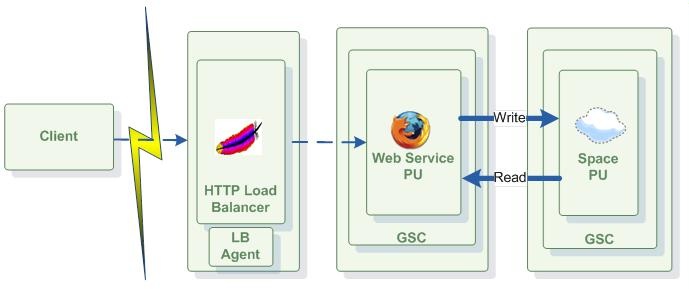
For simplicity:
- Space is collocated with the web service.
- Example does not include HTTP Load balancer and Load balancer Agent.
The example is based on the sample found within the CXF package under the \apache-cxf-2.4.0\samples\wsdl_first folder. This sample shows how to build and call a web service using a given WSDL (also called Contract First).
What the Sample Web Service is Doing?
The web service performs the following space operations:
- Write a Customer object into the space - See the
com.example.customerservice.server.CustomerServiceImpl.updateCustomer (Customer customer). - Read Customer objects from the space - See the
com.example.customerservice.server.CustomerServiceImpl.getCustomersByName (String name).
Running the Web Service
Step 1. Download the Web Service WAR file.
Step 2. Download the Web Service project. This includes the entire source code for the client and the web service.
Step 3. Setup the application project class path libraries. See the Client Application Project jars for details.
Step 4. Start GigaSpaces agent.
gs-agent
Step 5. Deploy the WAR file. You may use the GS-UI or the CLI.
gs deploy CustomerServicePort.war
Step 6. Run the Client application.
java com.example.customerservice.client.CustomerServiceClient
See the The Client Application for details.
Web Service Configuration
The WAR file includes the web service configuration. It is placed within \CustomerServicePort\WEB-INF\cxf-servlet.xml.
The configuration includes:
- The Space bean.
- The GigaSpace bean. It is injected into the Service implementation automatically via the
@GigaSpaceContextannotation. - The Service implementation.
- The endpoint Configuration.
<?xml version="1.0" encoding="UTF-8"?>
<beans xmlns="http://www.springframework.org/schema/beans"
xmlns:xsi="http://www.w3.org/2001/XMLSchema-instance"
xmlns:jaxws="http://cxf.apache.org/jaxws"
xmlns:soap="http://cxf.apache.org/bindings/soap"
xmlns:os-core="http://www.openspaces.org/schema/core"
xmlns:os-events="http://www.openspaces.org/schema/events"
xmlns:os-remoting="http://www.openspaces.org/schema/remoting"
xsi:schemaLocation="
http://www.springframework.org/schema/beans http://www.springframework.org/schema/beans/spring-beans.xsd
http://cxf.apache.org/bindings/soap http://cxf.apache.org/schemas/configuration/soap.xsd
http://www.springframework.org/schema/context http://www.springframework.org/schema/context/spring-context.xsd
http://www.openspaces.org/schema/core http://www.openspaces.org/schema/14.2/core/openspaces-core.xsd
http://www.openspaces.org/schema/events http://www.openspaces.org/schema/14.2/events/openspaces-events.xsd
http://www.openspaces.org/schema/remoting http://www.openspaces.org/schema/14.2/remoting/openspaces-remoting.xsd
http://cxf.apache.org/jaxws http://cxf.apache.org/schemas/jaxws.xsd">
<bean id="service" class="com.example.customerservice.server.CustomerServiceImpl" />
<os-core:giga-space-context/>
<os-core:embedded-space id="space" name="webServiceSpace">
</os-core:space>
<os-core:giga-space id="gigaSpace" space="space"/>
<jaxws:endpoint xmlns:customer="http://customerservice.example.com/"
id="CustomerServiceHTTP"
address="http://localhost:8080/CustomerServicePort/services/CustomerServicePort"
serviceName="customer:CustomerServiceService"
endpointName="customer:CustomerServiceEndpoint"
implementor="#service"
implementorClass="com.example.customerservice.server.CustomerServiceImpl">
</jaxws:endpoint>
</beans>
There is no pu.xml used with this war. cxf-servlet.xml has all the required configuration.
Space Proxy Injection into the Service
The space proxy injected into the com.example.customerservice.server.CustomerServiceImpl using @GigaSpaceContext annotation:
public class CustomerServiceImpl implements CustomerService , InitializingBean{
....
@GigaSpaceContext
GigaSpace space;
WSDL Contract
The WSDL used by the web service includes following:
<wsdl:service name="CustomerServiceService">
<wsdl:port name="CustomerServicePort" binding="tns:CustomerServiceServiceSoapBinding">
<soap:address location="http:/localhost:8080/CustomerServicePort/services/CustomerServicePort"/>
</wsdl:port>
</wsdl:service>
WSDL is packaged in the CustomerServicePort.war file as \WEB-INF\CustomerService.wsdl.
The Client Application
The client application:
- Call the
CustomerServiceImpl.updateCustomer (Customer customer). - Call the
CustomerServiceImpl.getCustomersByName (String name).
Running the Client
You may test the web service using a client application running as a standalone Java application, Spring Application or via SOAP UI.
Standalone Java Application
The com.example.customerservice.client.CustomerServiceClient can be used as a standalone Java application to invoke the service. Run the main to run the client:
java com.example.customerservice.client.CustomerServiceClient
Spring Application
The com.example.customerservice.client.CustomerServiceSpringClient can be used as a Spring client application to invoke the service. The \resources\client-applicationContext.xml used as the client application context. Make sure you have the resources folder as part of the client classpath when running the client.
Run the main to run the client:
com.example.customerservice.client.CustomerServiceSpringClient
Expected Output
When running the client application you should get the following output:
Updating Customer info named:Smith
Reading customer named:Smith
Found 1 customers with Name:Smith
All calls were successful
SOAP UI
You can use the SOAP UI to test the web service. Writing a Custmer object:
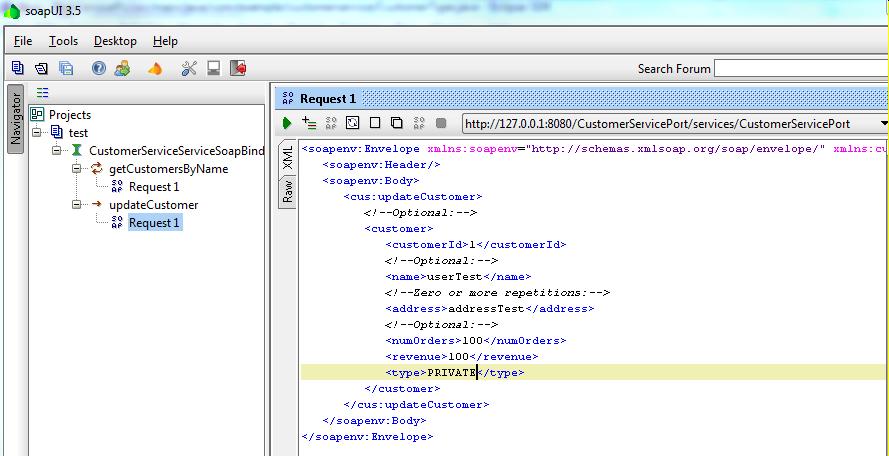
Reading a Custmer object:
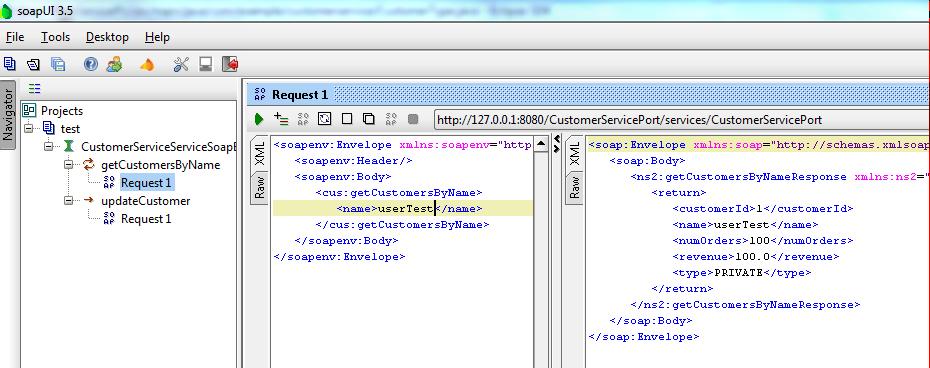
The Server will have the following output:
>>>>>>> update request was received
>>>>>>> Customer written into the space
found 1 Customers matching the name:Smith
Checking the Data within the Space
When the client application running successfully you will be able to see the Customer data within the space using the GS-UI.
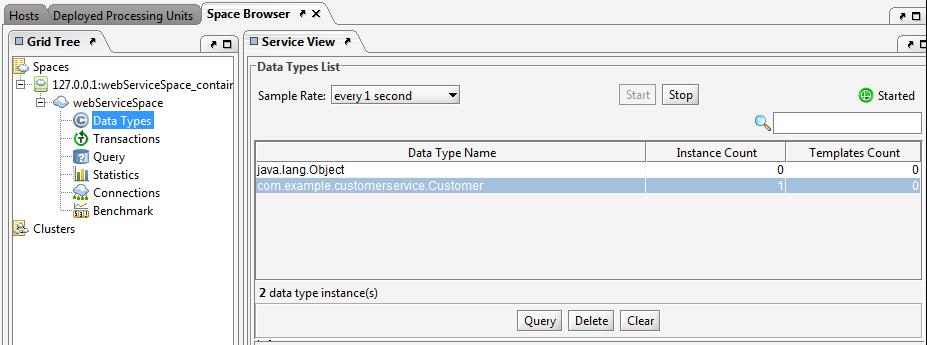
Click the Query button to view the Customer Data:
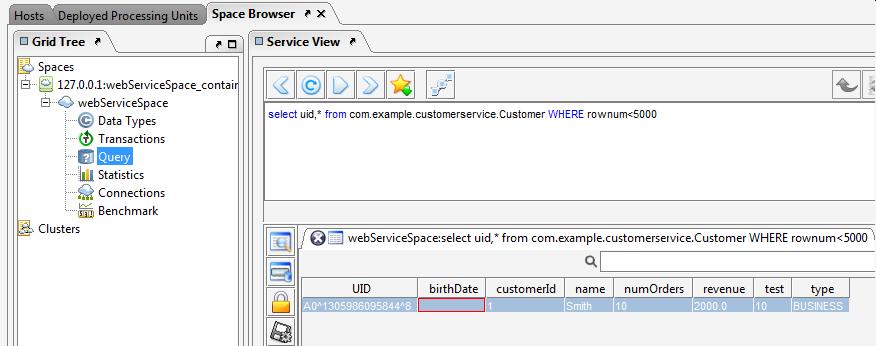
WAR file jars
The CustomerServicePort.war file includes the following jars within its \CustomerServicePort\WEB-INF\lib folder.
Spring and Jetty jars should not be included since they are loaded by GigaSpaces:
aopalliance-1.0.jar
asm-3.3.jar
cxf-api-2.4.0.jar
cxf-common-utilities-2.4.0.jar
cxf-rt-bindings-soap-2.4.0.jar
cxf-rt-bindings-xml-2.4.0.jar
cxf-rt-core-2.4.0.jar
cxf-rt-databinding-jaxb-2.4.0.jar
cxf-rt-frontend-jaxws-2.4.0.jar
cxf-rt-frontend-simple-2.4.0.jar
cxf-rt-transports-common-2.4.0.jar
cxf-rt-transports-http-2.4.0.jar
cxf-rt-transports-http-jetty-2.4.0.jar
cxf-rt-ws-addr-2.4.0.jar
cxf-tools-common-2.4.0.jar
geronimo-javamail_1.4_spec-1.7.1.jar
geronimo-servlet_3.0_spec-1.0.jar
jaxb-impl-2.1.13.jar
junit-4.7.jar
neethi-3.0.0.jar
slf4j-api-1.6.1.jar
slf4j-jdk14-1.6.1.jar
stax2-api-3.1.1.jar
woodstox-core-asl-4.1.1.jar
wsdl4j-1.6.2.jar
xml-resolver-1.2.jar
xmlschema-core-2.0.jar
Client Application Project jars
The Client project should include the following libraries:
- All jars within the
GigaSpaces root/lib/platform/jettyfolder. - All jars within the
GigaSpaces root/lib/requiredfolder. - All jars within the
GigaSpaces root/lib/optional/springfolder. - All jars within the CustomerServicePort.war
CustomerServicePort/WEB-INF/libfolder
