Distributed WAN Gateway
| Author | XAP Version | Last Updated | Reference | Download |
|---|---|---|---|---|
| Shay Hassidim | 12.0.1 | March 2017 | Example |
Overview
By default, a single WAN/LAN gateway instance is used to perform replication from a local Space cluster to a remote Space cluster. For most systems, this provides sufficient throughput to address the activity generated by a single clustered Space. When a system contains large Space clusters or produces a large volume of activity, it may require a distributed (multi-instance) gateway setup.
The solution described here allows each partition (primary and backup instances) to replicate its activity via a dedicated gateway. In this topology, each partition uses a separate gateway instance that may run on a different machine, utilizing its full CPU and network bandwidth. This approach reduces the likelihood of accumulating a large redolog, which can cause a lag between the source Space and target Space data due to using a single gateway.
Architecture
The example below includes a source Space (New York) with 2 partitions and a target Space (London) with 3 partitions. A gateway running in the New York site has 2 delegator instances, and the London site contains 2 gateway sink instances interacting with the London Space cluster.
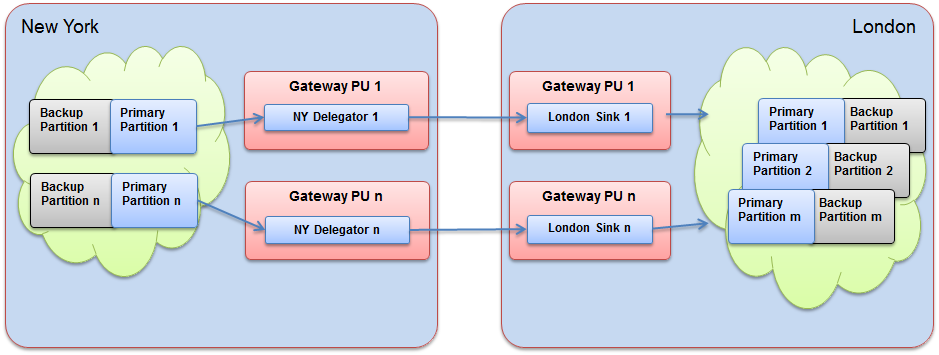
Example
- Download the example and extract its contents (deploy and scripts folders) to an empty folder.
- Deploy - This folder includes the PU folders for the Space and gateway.
- Scripts – This folder includes all the start agents and deploy scripts.
- Move the contents of the deploy folder into the
<GIGASPACES_HOME>\deployfolder. - Open the scripts folder and edit the
setExampleEnv.bat/shscript to include the machine IP address as theXAP_NIC_ADDRESS, and the XAP root folder location asGS_HOME.
The scripts folder contains the necessary scripts to start the Grid Service Agent for each site, and the deployAll.bat/sh script that is used to automate the deployment of all gateways and Space instances. This allows you to run the entire setup on a single machine.
- Run
startAgent-GB.bat/shscript to start the GB (London) site agents. - Run
startAgent-US.bat/shscript to start the US (New York) site agents. - Run
deployAll.bat/shscript to deploy the required Processing Units.
Viewing the Space Clusters and Gateways
After the US and GB Space clusters and gateways are deployed, you should see the following via the Web Management Console (make sure you use US and GB as the lookup groups when you log in):

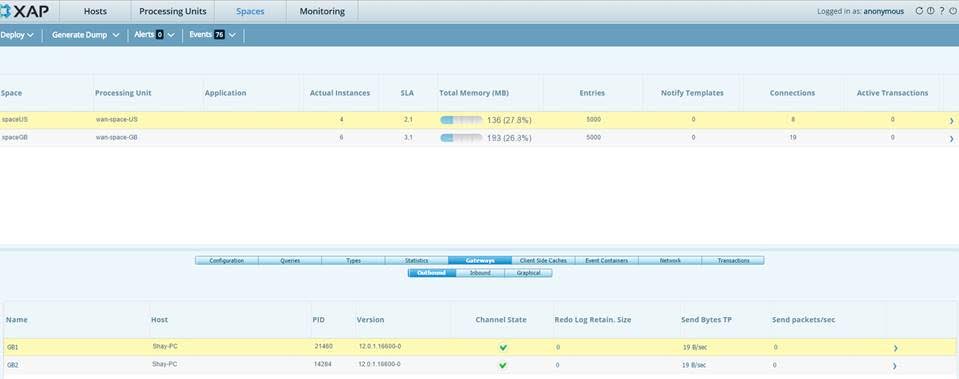
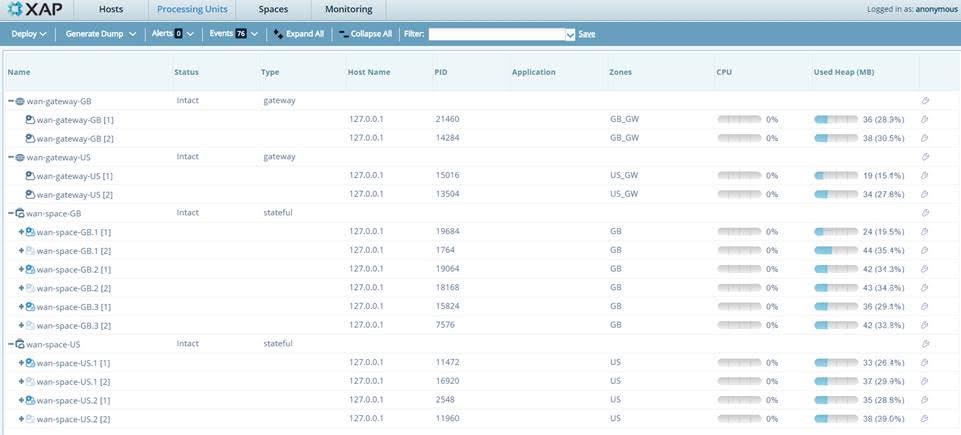
US Space pu.xml Configuration
The US Space pu.xml should include the ${clusterInfo.instanceId}, as demonstrated below:
<os-gateway:targets id="gatewayTargets" local-gateway-name="US${clusterInfo.instanceId}">
<os-gateway:target name="GB${clusterInfo.instanceId}" />
</os-gateway:targets>
US Gateway pu.xml Configuration
The US gateway pu.xml should include the ${clusterInfo.instanceId}, as demonstrated below:
<os-gateway:delegator id="delegator" local-gateway-name="US${clusterInfo.instanceId}" gateway-lookups="gatewayLookups">
<os-gateway:delegation target="GB${clusterInfo.instanceId}" />
</os-gateway:delegator>
GB Gateway pu.xml Configuration
The GB gateway pu.xml should include the ${clusterInfo.instanceId}, as demonstrated below:
<os-gateway:sink id="sink" local-gateway-name="GB${clusterInfo.instanceId}" gateway-lookups="gatewayLookups"
local-space-url="jini://*/*/spaceGB">
<os-gateway:sources>
<os-gateway:source name="US${clusterInfo.instanceId}"/>
</os-gateway:sources>
</os-gateway:sink>
Limitations
Distributed transactions are not supported. Local transactions are supported.
