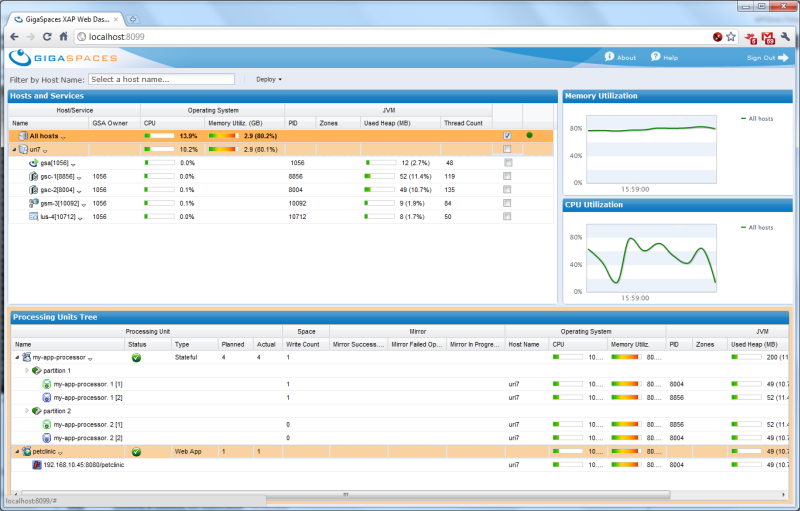Building and Running the Application
This step shows how to build, package and deploy the application while taking advantage of XAP’s dynamic load balancing capabilities and the Space as a highly HttpSession store.
Building the Example Application
The application sources and build scripts can be downloaded from this Github link. This application uses a Maven build script, so you need to make sure you’re connected to the internet when you first run it to allow Maven to download all the dependencies.
~/gs/xap/gigaspaces-xap-12.2.1-ga-b18100/tools/maven>installmavenrep.sh
""
""
"Installing XAP 14.2.0-RELEASE jars"
""
""
- cd to the root directory of the application
- Edit the value of the
gsVersionproperty in thepom.xmlfile at the root directory to reflect the GigaSpaces build you’re using (this is the build number that the Maven plugin installation script outputs to the console when invoked). For example, if you are using GigaSpaces XAP 12.2.1 you should modify thepom.xmlto have:
<gsVersion>12.2.1</gsVersion>
- Run the following Maven command:
mvn package
This will download the application’s decencies, compile the sources and package the processor processing unit and the web application.
Deploying the Example Application
To deploy the application, you should do the following:
- Start a GigaSpaces Agent
- Run the following Maven command from the application’s root directory:
mvn os:deploy
Creating Sample Data
To have an initial sample data set to work with, simply click the “Create Dummy Data” link in the welcome page of the application. This will create a number of Owner s, Pet s and Vet s that you can work with to experience the application’s functionality.
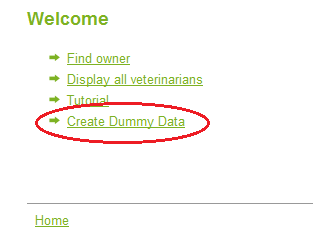
Monitoring the Deployed Application
To monitor the application, start the GigaSpaces UI using the <XAP root>/bin/gs-ui.sh(bat) or the GigaSpaces Web UI.