Managing the Grid Service Agent
To start a Grid Service Agent:
Command:
gs.{sh/bat} host run-agent
Description:
This command starts a Grid Service Agent on the current host.
Input Example:
<GS_HOME>/bin/gs host run-agent
<GS_HOME>/bin/gs.sh host run-agent
Parameters and Options:
| Item | Name | Description |
|---|---|---|
| - | - | If no additional options are configured, run a Grid Service Agent without starting any additional services. |
| Option | —auto | Automatically resolve which service to run on the current host (local manager, Web Management Console, etc.). |
| Option | —gsc | Start a container on the host. |
| Option | —containers=<number> | Specify the number of containers to start (default is 0). |
| Option | —manager | Run one instance of the Manager (from the cluster of Managers). |
| Option | —webui | Start the Web Management Console. If you don't want to start the Web Management Console, set this option to --webui=false. |
| Option | —custom=<String, Integer> | Specify which custom service The Grid Service Agent should run (for example: --custom=global.lus=1). |
The Manager configuration is applied from the GS_MANAGER_SERVERS environment variable. To configure a cluster of Managers on 1 or 3 machines (including this one), edit the setenv-overrides script and set the GS_MANAGER_SERVERS environment variable to list the designated Manager servers.
To run a standalone Manager on your machine, use the --auto command without configuring the GS_MANAGER_SERVERS environment variable.
This functionality is not available in the REST![]() REpresentational State Transfer. Application Programming Interface
An API, or application programming interface, is a set of rules that define how applications or devices can connect to and communicate with each other. A REST API is an API that conforms to the design principles of the REST, or representational state transfer architectural style. Manager API administration tool.
REpresentational State Transfer. Application Programming Interface
An API, or application programming interface, is a set of rules that define how applications or devices can connect to and communicate with each other. A REST API is an API that conforms to the design principles of the REST, or representational state transfer architectural style. Manager API administration tool.
This functionality is not available in the Web Management Console administration tool.
Refer to the GigaSpaces Management Center topics in the Administration section.
Refer to the Admin API topics in the Developer Guide.
To stop a Grid Service Agent:
Command:
gs.{sh/bat} host kill-agent
Description:
This command terminates the Grid Service Agent that is running on the current host.
Input Example:
<GS_HOME>/bin/gs host kill-agent
<GS_HOME>/bin/gs.sh host kill-agent
Parameters and Options:
| Item | Name | Description |
|---|---|---|
| - | - | Terminate the single running Grid Service Agent on the current host. |
| Parameter | [pids] | Display a whitespace-delimited list of process IDs (for example, 8361 1123 4270) |
| Option | —all | Terminates all Grid Service Agents on the current host. |
This functionality is not available in the REST Manaqer API administration tool.
You can stop a Grid Service Agent via the Web Management Console.
-
In the Hosts view, click the Action icon for the Grid Service Agent that you want to stop.
-
Click Shutdown.
-
Click Yes in the confirmation message. The associated containers will shut down along with the Grid Service Agent.
Refer to the GigaSpaces Management Center topics in the Administration section.
Refer to the Admin API topics in the Developer Guide.
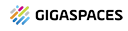 In-Memory Data Grid - achieve unparalleled speed, persistence, and accuracy.
In-Memory Data Grid - achieve unparalleled speed, persistence, and accuracy.