SpaceDeck – Data Sources
Data Sources define the origin of data in the System of Record. A data source is a reference to a particular database or data store.
It is a logical representation of the connection to the actual source.
When we define a data pipeline definition, we will include a reference to a particular data source, and to a particular set of tables and fields in that data source.
View List of Data Sources
The initial Data Sources screen displays a list of available data sources.
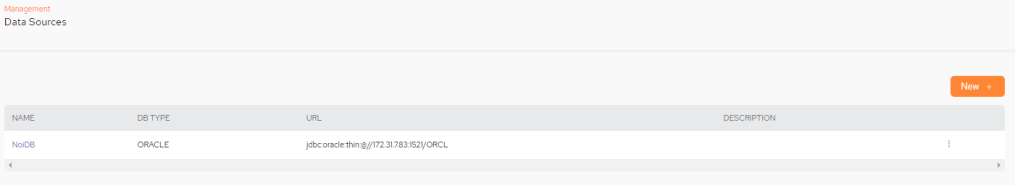
Data Sources Fields
-
NAME – The name you define for the data source
The data source name is not case sensitive and has no limits for naming
-
DB TYPE – The database type for the data source, as defined in the System of Record
-
URL – The URL for the data source
-
DESCRIPTION – A free-format description of the data source
Setting Up a New Data Source
To setup a new Data Source click New +:
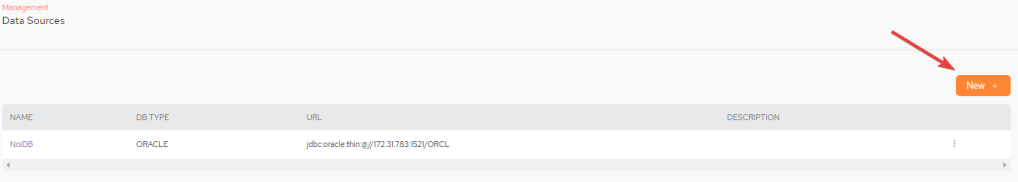
The Configuration screen will then be displayed:
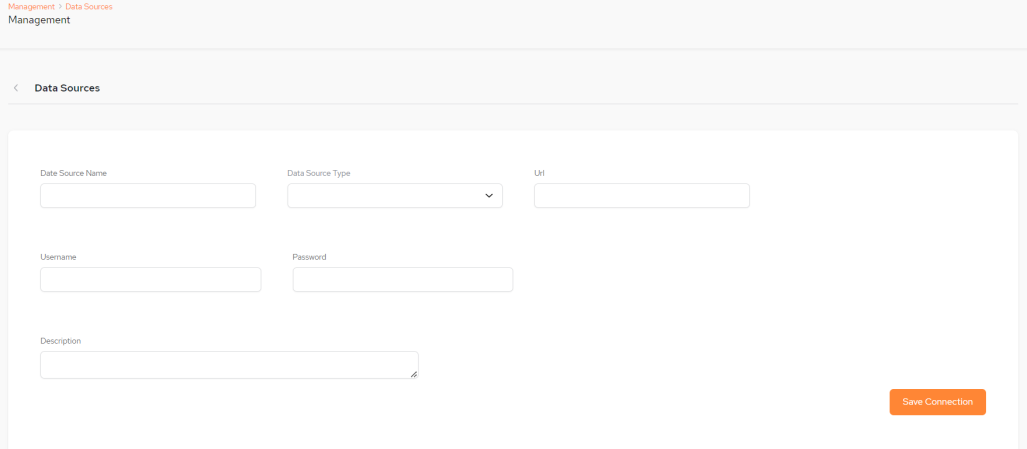
Data Sources - New Source Setup Fields
-
Date Source Name – The name you define for the data source.
-
Data Source Type – The database type for the data source, as defined in the System of Record. Example, ORACLE, MSSQL.
-
URL – The URL for the data source.
-
Username and Password – The credentials for accessing the data source.
-
Description – A free-format description of the data source.
Enter the configuration details and click Save Connection, The new data source will now be listed on the main Data Sources screen.
Deleting a Data Source
There is an option to delete a data source by clicking the kebab menu (vertical three-dot menu) on the far right of the main Data Sources menu and clicking Delete Data Source:
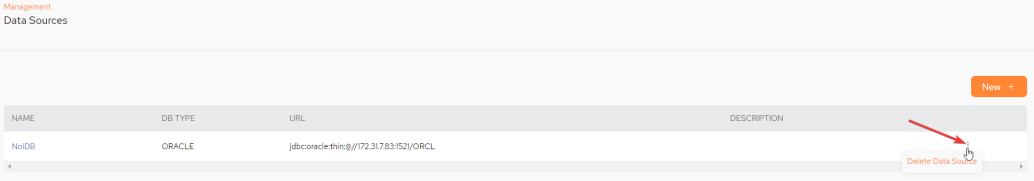
Next Step – Using the Data Source in a Data Pipeline
After you create the data source, you can define a data pipeline using that data source.
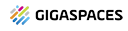 In-Memory Data Grid - achieve unparalleled speed, persistence, and accuracy.
In-Memory Data Grid - achieve unparalleled speed, persistence, and accuracy.