Colocated Code
XAP![]() GigaSpaces eXtreme Application Platform.
Provides a powerful solution for data processing, launching, and running digital services and XAP Skyline
GigaSpaces eXtreme Application Platform.
Provides a powerful solution for data processing, launching, and running digital services and XAP Skyline![]() A highly customizable developer platform that allows building scalable HA with high throughput and ultra-low latency Java applications running on Kubernetes clusters support multiple ways and customization options to facilitate developers who wish to run colocated code to enable efficient processing of data.
A highly customizable developer platform that allows building scalable HA with high throughput and ultra-low latency Java applications running on Kubernetes clusters support multiple ways and customization options to facilitate developers who wish to run colocated code to enable efficient processing of data.
The table below contains the APIs which are supported.
| API | Description | Consider Using When | Reference |
|---|---|---|---|
| Change API |
When client apps need to update Space |
This should be used when there is no need to bring the entire object to the client, when there is a need to simply send an instruction (via a query) from the client application to change specifically chosen objects in the Space. |
Change API Overview |
| Remote Services |
Initiate a predefined service from the client side that operates embedded within the JVM which stores the data. For example, you have a code that performs calculations, but you just want to get the results of those calculations that will be performed in the partitions. |
These are used when you have predefined code that you want to trigger from the client that will run at the server side. | Space Based Remoting Overview |
| Task / Distributed Task |
Allow the client to send dynamic code on-the-fly to run within the stored data. This is different from the remote service, which declared the service in advance, whereas this is not done in this case. Information is gathered from all partitions of the data and an action is performed on it from the client's side to allow reducing it (MapReduce |
As this is a more efficient way of performing operations. This should be used when several operations are required and we want to avoid multiple remoting calls.
The difference between Task and Aggregation is that Tasks is performing whatever you want with different types and calculations on different classes. |
Task Execution Overview |
|
Aggregations |
An API which allows the client to ask for data aggregation. The request is automatically sent to each data node that performs the aggregation and the results are sent to the client. The client then retrieves the results from all nodes and reduces them to provide the required answer. This API can handle common types of combining data, like sum, average, min and max. Plus, you can even write your own way of combining data if you want. It's flexible too, supporting different versions of code running at the same time and letting you change the code without causing any downtime. |
Use when aggregated data is required out of one table type
The difference between Aggregation and Task is that Aggregation only iterates over one type of an actual in-memory representation of the object. Using aggregations should be preferred over executing as a task when applicable. This will increase performance as t will not necessitate the creation of an object. |
Aggregators |
| Event Driven |
This API lets you run logic embedded with your data whenever that data changes. |
This is used when you have workflows that are related to changing the data in the Space. For example, every time an order arrives, you want to perform a certain logical action. | Event Processing |
| Business Logic Beans |
Allows definition of custom Java beans that will run together with the data. These beans can then trigger actions on the data based on whether they're the main source (primary) or a backup. |
This is used in your application code, when you need to trigger certain code for certain situations. For example, there is a bean that is related to a database that needs to be triggered when something needs to be read from the database. | |
| JDBC |
Supports ANSI SQL which is implemented in a way that filters required data in each partition. Then, only the required data is supplied to the client for further reducing on the client side. |
This is used to query the data in the Space using familiar SQL APIs. | SQL Supported Syntax |
| Local View / Local Cache |
When a client needs nearby data, it can define a local view that replicates data based on specifically defined (at the time) filters. This allows the client's code to run using local data. Additionally, a local cache will store data based on how often it is used. |
This is used when a client needs to use specific portions of the data frequently to avoid remoting and to ensure efficiency. |
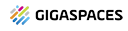 In-Memory Data Grid - achieve unparalleled speed, persistence, and accuracy.
In-Memory Data Grid - achieve unparalleled speed, persistence, and accuracy.