MemoryXtend for Off-Heap RAM
MemoryXtend![]() Related to Data Tiering. The MemoryXtend (blobstore) storage model allows an external storage medium (one that does not reside on the JVM heap) to store the GigaSpaces Space data and is designed for operational workloads. It keeps all indexes in RAM for better performance. is NOT supported in Kubnernetes Orchestration
Related to Data Tiering. The MemoryXtend (blobstore) storage model allows an external storage medium (one that does not reside on the JVM heap) to store the GigaSpaces Space data and is designed for operational workloads. It keeps all indexes in RAM for better performance. is NOT supported in Kubnernetes Orchestration![]() This is the automated configuration, management, and coordination of computer systems, applications, and services. Orchestration strings together multiple tasks in order to execute and easily manage a larger workflow or process. These processes can consist of multiple complex tasks that are automated and can involve multiple systems. Kubernetes, used by GigaSpaces, is a popular open source platform for container orchestration. Installations
This is the automated configuration, management, and coordination of computer systems, applications, and services. Orchestration strings together multiple tasks in order to execute and easily manage a larger workflow or process. These processes can consist of multiple complex tasks that are automated and can involve multiple systems. Kubernetes, used by GigaSpaces, is a popular open source platform for container orchestration. Installations
Overview
The MemoryXtend off-heap storage driver stores Space![]() Where GigaSpaces data is stored. It is the logical cache that holds data objects in memory and might also hold them in layered in tiering. Data is hosted from multiple SoRs, consolidated as a unified data model. objects in RAM, outside the Java heap. This has two benefits:
Where GigaSpaces data is stored. It is the logical cache that holds data objects in memory and might also hold them in layered in tiering. Data is hosted from multiple SoRs, consolidated as a unified data model. objects in RAM, outside the Java heap. This has two benefits:
- Better RAM utilization - Objects are stored off-heap in serialized form, which consumes less memory than the same object would use in a Java heap.
- Reduced garbage collection
 Garbage collection (GC) is a form of automatic memory management. The garbage collector attempts to reclain memory that was allocated by the program, but is not longer referenced; such memory is called garbage. activity - Less data is stored on the Java heap, so the garbage collector has less work. This yields more deterministic behavior with a lower chance of experiencing stop-the-world pauses.
Garbage collection (GC) is a form of automatic memory management. The garbage collector attempts to reclain memory that was allocated by the program, but is not longer referenced; such memory is called garbage. activity - Less data is stored on the Java heap, so the garbage collector has less work. This yields more deterministic behavior with a lower chance of experiencing stop-the-world pauses.
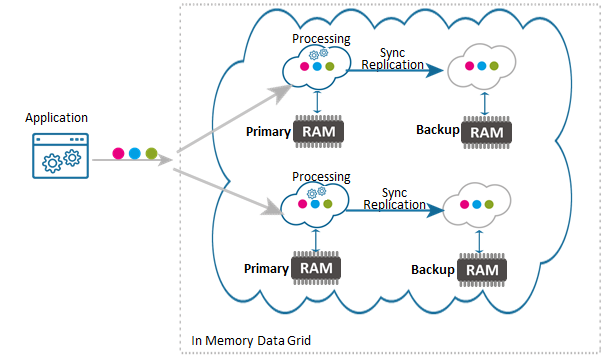
Basic Configuration
You can create a Space with the MemoryXtend off-heap storage driver via the pu configuration file, or in the code. For example, to create a Space called "mySpace' that can use up to 20GB of off-heap RAM:![]() This is the unit of packaging and deployment in the GigaSpaces Data Grid, and is essentially the main GigaSpaces service. The Processing Unit (PU) itself is typically deployed onto the Service Grid. When a Processing Unit is deployed, a Processing Unit instance is the actual runtime entity..xml
This is the unit of packaging and deployment in the GigaSpaces Data Grid, and is essentially the main GigaSpaces service. The Processing Unit (PU) itself is typically deployed onto the Service Grid. When a Processing Unit is deployed, a Processing Unit instance is the actual runtime entity..xml
<?xml version="1.0" encoding="UTF-8"?>
<beans xmlns="http://www.springframework.org/schema/beans"
xmlns:xsi="http://www.w3.org/2001/XMLSchema-instance"
xmlns:os-core="http://www.openspaces.org/schema/core"
xmlns:blob-store="http://www.openspaces.org/schema/off-heap-blob-store"
xsi:schemaLocation="http://www.springframework.org/schema/beans http://www.springframework.org/schema/beans/spring-beans.xsd
http://www.openspaces.org/schema/core http://www.openspaces.org/schema/16.4/core/openspaces-core.xsd
http://www.openspaces.org/schema/off-heap-blob-store http://www.openspaces.org/schema/16.4/off-heap-blob-store/openspaces-off-heap-blob-store.xsd">
<blob-store:off-heap-blob-store id="offheapBlobstore" memory-threshold="20g"/>
<os-core:embedded-space id="space" name="mySpace">
<os-core:blob-store-data-policy blob-store-handler="offheapBlobstore"/>
</os-core:embedded-space>
<os-core:giga-space id="gigaSpace" space="space"/>
</beans>
// Create off-heap storage driver:
BlobStoreStorageHandler blobStore = new OffHeapBlobStoreConfigurer()
.setMemoryThreshold("5g")
.create();
// Create space "mySpace" with that storage driver:
EmbeddedSpaceConfigurer spaceConfigurer = new EmbeddedSpaceConfigurer("mySpace")
.cachePolicy(new BlobStoreDataCachePolicy()
.setBlobStoreHandler(blobStore));
GigaSpace gigaSpace = new GigaSpaceConfigurer(spaceConfigurer).gigaSpace();
The general MemoryXtend configuration options also apply. For example, you can configure MemoryXtend to cache some data on-heap for faster access.
For an example of how to configure the on-heap cache properties, see the MemoryXtend overview topic.
Defining the Memory Threshold
In order to use off-heap storage, you must define the amount of memory to allocate, for example. 20g. Use the following sizing units:
b- Bytesk,kb- Kilobytesm,mb- Megabytesg,gb- Gigabytes
Before any operation that requires memory allocation (write, update, and initial load), the memory manager checks how much of the allocated memory has been used. If the threshold has been breached, an OffHeapMemoryShortageException is thrown. Read, take, and clear operations are always allowed.
If you are configuring the MemoryXtend off-heap driver for GigaSpaces-based applications in Kubernetes![]() An open-source container orchestration system for automating software deployment, scaling, and management of containerized applications., it is recommended to define the memory threshold properties in the pu.xml as placeholders, so you can override them in the Helm chart. For more information about configuring memory allocation in Kubernetes, see XAP Skyline Kubernetes Installation.
An open-source container orchestration system for automating software deployment, scaling, and management of containerized applications., it is recommended to define the memory threshold properties in the pu.xml as placeholders, so you can override them in the Helm chart. For more information about configuring memory allocation in Kubernetes, see XAP Skyline Kubernetes Installation.
If the used memory is below the configured threshold, then a large write operation may exceed the threshold without being blocked or throwing an exception. Users should take this into account when setting the maximum memory size. This behavior is similar to that of the regular memory manager.
Advanced Configuration
As part of fine-tuning the MemoryXtend functionality, you can control the balance between memory utilization and system performance. This is useful because there are two ways to update the value of an object in the off-heap memory:
- Free up the old memory allocation, and reallocate new memory.
- Overwrite the old value using the same allocated memory.
Deleting and reallocating memory takes longer then overwriting the same memory area, but if the size of the new value is smaller then the old value, then the overwrite option leaves part of the original allocated memory underutilized. You can use the BLOBSTORE_OFF_HEAP_MIN_DIFF_TO_ALLOCATE_PROP Space property to control when to trade off system performance for maximizing the memory usage.
This Space property works as follows: if the oldValueSize - newValueSize > blobstore.off-heap.update_threshold, then delete and reallocate memory for the object. Otherwise overwrite the old object value with the new object value.
The default threshold is 50B.
Example
<?xml version="1.0" encoding="UTF-8"?>
<beans xmlns="http://www.springframework.org/schema/beans"
xmlns:xsi="http://www.w3.org/2001/XMLSchema-instance"
xmlns:os-core="http://www.openspaces.org/schema/core"
xmlns:blob-store="http://www.openspaces.org/schema/off-heap-blob-store"
xsi:schemaLocation="http://www.springframework.org/schema/beans http://www.springframework.org/schema/beans/spring-beans.xsd
http://www.openspaces.org/schema/core http://www.openspaces.org/schema/16.4/core/openspaces-core.xsd
http://www.openspaces.org/schema/off-heap-blob-store http://www.openspaces.org/schema/16.4/off-heap-blob-store/openspaces-off-heap-blob-store.xsd">
<blob-store:off-heap-blob-store id="offheapBlobstore" memory-threshold="20g"/>
<os-core:embedded-space id="space" name="mySpace">
<os-core:blob-store-data-policy blob-store-handler="offheapBlobstore"/>
<os-core:properties>
<props>
<prop key="blobstore.off-heap.update_threshold">1M</prop>
</props>
</os-core:embedded-space>
<os-core:giga-space id="gigaSpace" space="space"/>
</beans>
<?xml version="1.0" encoding="UTF-8"?>
<beans xmlns="http://www.springframework.org/schema/beans"
xmlns:xsi="http://www.w3.org/2001/XMLSchema-instance"
xmlns:os-core="http://www.openspaces.org/schema/core"
xmlns:blob-store="http://www.openspaces.org/schema/off-heap-blob-store"
xsi:schemaLocation="http://www.springframework.org/schema/beans http://www.springframework.org/schema/beans/spring-beans.xsd
http://www.openspaces.org/schema/core http://www.openspaces.org/schema/16.4/core/openspaces-core.xsd
http://www.openspaces.org/schema/off-heap-blob-store http://www.openspaces.org/schema/16.4/off-heap-blob-store/openspaces-off-heap-blob-store.xsd">
<blob-store:off-heap-blob-store id="offheapBlobstore" memory-threshold="20g"/>
<os-core:embedded-space id="space" name="mySpace">
<os-core:blob-store-data-policy blob-store-handler="offheapBlobstore"/>
<os-core:properties>
<props>
<prop key="blobstore.off-heap.update_threshold">1M</prop>
</props>
</os-core:embedded-space>
<os-core:giga-space id="gigaSpace" space="space"/>
</beans>
// Create off-heap storage driver:
BlobStoreStorageHandler blobStore = new OffHeapBlobStoreConfigurer()
.setMemoryThreshold("5g")
.create();
// Create space "mySpace" with that storage driver:
EmbeddedSpaceConfigurer spaceConfigurer = new EmbeddedSpaceConfigurer("mySpace")
.cachePolicy(new BlobStoreDataCachePolicy()
.setBlobStoreHandler(blobStore));
spaceConfigurer.addProperty("blobstore.off-heap.update_threshold", "1M");
GigaSpace gigaSpace = new GigaSpaceConfigurer(spaceConfigurer).gigaSpace();
Monitoring
The amount of used off-heap memory can be tracked using the following:
- Metrics - The
space_blobstore_off-heap_used-bytes_totalmetric, as described on the Metrics page. - Admin API - Thru SpaceInstanceStatistics.getBlobStoreStatistics()
- Web Management Console - In the Space instances view, right-click any of the columns in the table and add the Used Off-Heap column.
Additionally, you can use Ops Manager to view which services are configured for MemoryXtend at the cluster level.
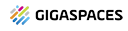 In-Memory Data Grid - achieve unparalleled speed, persistence, and accuracy.
In-Memory Data Grid - achieve unparalleled speed, persistence, and accuracy.