Deploying a Custom Processing Unit
This topic describes how to deploy a custom GigaSpaces processing unit![]() This is the unit of packaging and deployment in the GigaSpaces Data Grid, and is essentially the main GigaSpaces service. The Processing Unit (PU) itself is typically deployed onto the Service Grid. When a Processing Unit is deployed, a Processing Unit instance is the actual runtime entity. (PU
This is the unit of packaging and deployment in the GigaSpaces Data Grid, and is essentially the main GigaSpaces service. The Processing Unit (PU) itself is typically deployed onto the Service Grid. When a Processing Unit is deployed, a Processing Unit instance is the actual runtime entity. (PU![]() This is the unit of packaging and deployment in the GigaSpaces Data Grid, and is essentially the main GigaSpaces service. The Processing Unit (PU) itself is typically deployed onto the Service Grid. When a Processing Unit is deployed, a Processing Unit instance is the actual runtime entity.) in a Kubernetes
This is the unit of packaging and deployment in the GigaSpaces Data Grid, and is essentially the main GigaSpaces service. The Processing Unit (PU) itself is typically deployed onto the Service Grid. When a Processing Unit is deployed, a Processing Unit instance is the actual runtime entity.) in a Kubernetes![]() An open-source container orchestration system for automating software deployment, scaling, and management of containerized applications. environment.
An open-source container orchestration system for automating software deployment, scaling, and management of containerized applications. environment.
Refer to the Your First Data Grid page
To build your first data grid, refer to Your First Data but note that for Kubernetes, Docker images first need to be created - see here.
Prerequisites
-
Java SDK version 11
-
Maven 3.2.5 or higher
-
Docker
-
Docker image repository
-
kubectl installed and connected to the Kubernetes cluster
-
Helm
-
GigaSpaces unzipped and installed
-
Perform the steps in Deploying and Managing GigaSpaces in Kubernetes
Building a Java Application Using Blueprints
We will build a Java application from one of the built-in blueprints available in the gs.bat/sh procedure.
The blueprint![]() Java project templating framework provided by DIH for developers, a bueprint, or class, contains a set of attributes and behaviors that define an object. we are using, option 2 in the procedure, is creating a stateful Processing Unit.
Java project templating framework provided by DIH for developers, a bueprint, or class, contains a set of attributes and behaviors that define an object. we are using, option 2 in the procedure, is creating a stateful Processing Unit.
-
cdto thebinfolder and then rungs.sh(orgs.bat). -
Type
blueprint generate. This will let you select a blueprint and will create a project for you that you can continue to develop, build and deploy. It begins the configuration workflow. - A list of available blueprints is displayed. Select 2 which is the blueprint for a stateful PU.
-
The project is created, and the target path is displayed. You are prompted to open the project in your default file explorer. Choose "y" to see the project tree.
-
Type quit to exit the gs procedure.
-
Build the jar file – switch to the bin/my-pu-stateful directory, and enter the maven command to build the project:
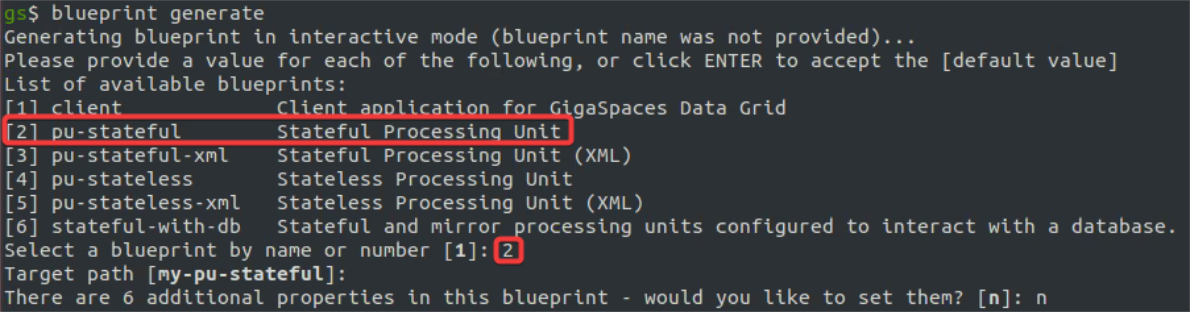
The blueprints whose names contain "-xml" use the pu.xml to configure the processing unit. The blueprints not containing "-xml" in their names use annotation-base configuration, and a minimal pu.xml
cd <installation directory>/bin/my-pu-stateful
mvn clean install -DskipTests
Create a Docker Image
Create a docker file named Dockerfile, with the following content:
FROM gigaspaces/xap-enterprise:16.4.0
ADD target/my-pu-stateful-0.1.jar /opt/gigaspaces/bin/pu.jar
ENTRYPOINT ["/opt/entrypoint.sh"]
CMD ["host", "run-agent", "--auto"]
Perform a Docker build operation, in the directory that has Dockerfile and the jar file. This will create a Docker image.
docker build -t my-pu-stateful .You might need to push the image to a remote docker registry if your cluster cannot access the local one. If you do create a remote docker registry you will need to add the name to the command to deploy the Docker image (e.g., update what is in bold: pu-jar-image.repository=my-pu-statelful)
Deploy the Docker image in GigaSpaces.
helm install custom-pu gigaspaces/xap-pu --version 16.4.0 --set instances=1,partitions=0,resourceUrl=pu.jar,image.repository=my-pu-stateful,image.tag=latest
Enter the command kubectl get pods to see the result:
NAME READY STATUS RESTARTS AGE
custom-pu-xap-pu-0 1/1 Running 0 3s
demo-xap-pu-0 1/1 Running 0 26s
xap-grafana-67d9b898b5-s2njk 1/1 Running 0 114s
xap-influxdb-0 1/1 Running 0 114s
xap-operator-8478949559-hb4pp 1/1 Running 0 114s
xap-xap-manager-0 1/1 Running 0 114s 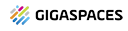 In-Memory Data Grid - achieve unparalleled speed, persistence, and accuracy.
In-Memory Data Grid - achieve unparalleled speed, persistence, and accuracy.