Id Queries
This can be used with GigaSpaces API or JDBC![]() Java DataBase Connectivity.
This is an application programming interface (API) for the Java programming language, which defines how a client may access a database. V1
Java DataBase Connectivity.
This is an application programming interface (API) for the Java programming language, which defines how a client may access a database. V1
The space can be queried for entries using Template Matching or SQLQuery, but sometimes we know the exact id of the entry we need and prefer a faster solution. This is where id-based queries come handy.
Reading an Entry By ID
When you would like to access an object using its ID for read and take operations you should first specify the ID field. You can specify it via @SpaceId (autogenerate=false) annotation:
@SpaceId (autoGenerate=false)
public String getEmployeeID() {
return employeeID;
}
or via the gs.xml configuration:
<id name="employeeID" auto-generate="false" />
Here is how you can read the object back from the space using its ID and the readById operation:
GigaSpace gigaSpace;
Employee myEmployee = gigaSpace.readById(Employee.class , myEmployeeID , routingValue);
Reading Multiple Entries by IDs
The following shows how to read multiple objects using their IDs:
GigaSpace gigaSpace;
// Initialize an ids array
Integer[] ids = new Integer[] { ... };
// Set a routing The mechanism that is in charge of routing the objects into and out of the corresponding partitions. The routing is based on a designated attribute inside the objects that are written to the Space, called the Routing Index. key value (not mandatory but more efficient)
Integer routingKey = ...;
// Read objects from space
ReadByIdsResult<Employee> result = gigaSpace.readByIds(Employee.class, ids, routingKey);
// Loop through results
for (Employee employee : result) {
// ...
}
The mechanism that is in charge of routing the objects into and out of the corresponding partitions. The routing is based on a designated attribute inside the objects that are written to the Space, called the Routing Index. key value (not mandatory but more efficient)
Integer routingKey = ...;
// Read objects from space
ReadByIdsResult<Employee> result = gigaSpace.readByIds(Employee.class, ids, routingKey);
// Loop through results
for (Employee employee : result) {
// ...
}
Getting Partial Results
You can specify which properties should be populated when the result is created the Projection API.
See Parent Child Relationship for a full usage example of the readByIds operation.
ReadById is intended to objects with meaningful ids,if used with auto-generate="true" ids,the given object type will be ignored.
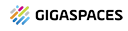 In-Memory Data Grid - achieve unparalleled speed, persistence, and accuracy.
In-Memory Data Grid - achieve unparalleled speed, persistence, and accuracy.