Advanced Scenarios
Customizing GigaSpaces
Q. Can I configure XAP.NET to work with an existing GigaSpaces installation?
GigaSpaces XAP![]() GigaSpaces eXtreme Application Platform.
Provides a powerful solution for data processing, launching, and running digital services.NET is bundled with the GigaSpaces components that are required at runtime. Developers engaged in interoperability solutions may prefer working with a full installation of the GigaSpaces Java , which contains additional documentation, examples and tutorials.
GigaSpaces eXtreme Application Platform.
Provides a powerful solution for data processing, launching, and running digital services.NET is bundled with the GigaSpaces components that are required at runtime. Developers engaged in interoperability solutions may prefer working with a full installation of the GigaSpaces Java , which contains additional documentation, examples and tutorials.
If you want to modify your XAP.NET installation to use an existing installation of the GigaSpaces data grid, edit the Settings.xml file (located in <ProductRoot>\Config) and change the value of <XapNet.Runtime.Path> to the new location.
Mixing XAP.NET and GigaSpaces data grid versions is not supported - always use the same version and build.
Automated Setup
Q. Can I run an automated, quiet install of XAP.NET from the command line?
Yes. From the command line, type the following:
C:\>msiexec /i gigaspaces-xap.net-16.3.0.msi /quiet
For more information about installing msi packages from the command line, see http://msdn.microsoft.com/en-us/library/aa372024.aspx.
Manual Configuration without Setup
Q. Can I package XAP.NET as a ZIP file instead of Windows Installer (msi)?
XAP.NET installation is released as an msi file because simply copying the file to the target machine is not enough - a few machine settings need to be configured, and the preferred method of doing this to date is Windows Installer.
Sometimes, however, you may want to use XAP.NET without running setup (e.g. on a production server). To do that:
Step 1. Install XAP.NET on another machine (e.g. a developer's machine).
Step 2. Package the installed files into a zip file (or any other compression tool you prefer).
Step 3. Unzip the package on the target machine(s) wherever you prefer.
When using XAP.NET with .NET 4.0, make sure that the Visual C++ 2010 Redistributable Package x86x64) is installed on the target machine (this is required only for manual installation - if the msi is installed the C++ redistribution package is installed automatically if needed).
Step 4. The final touch is to configure the location of XAP.NET.
This can be achieved in one of the following ways:
Environment Variable
Create an environment variable named XapNet_<version>_SettingsPath which points to the settings file path. For example, for that same 16.3 version we would use:
XapNet_16.3.11600_SettingsPath=C:\GigaSpaces\XAP.NET 16.3 x64\NET v4.0\Config\Settings.xml
Windows Registry
Create a registry key named HKLM\SOFTWARE\GigaSpaces\XAP.NET\<version>\<clrversion>, with a String value named SettingsPath which points to the location of the Settings.xml file.
For example, the XAP.NET v16.3 x64 setup creates the following keys:
HKLM\SOFTWARE\GigaSpaces\XAP.NET\16.3.11600\CLR v4.0.30319\SettingsPath=C:\GigaSpaces\XAP.NET 16.3 x64\NET v4.0\Config\Settings.xml
HKCU is supported as well, and is searched before HKLM.
Application Configuration File
Use the XapNetSettingsFile element to configure the location of the settings file. For example:
<configuration>
<configSections>
<section name="GigaSpaces" type="GigaSpaces.Core.Configuration.GigaSpacesCoreConfiguration, GigaSpaces.Core"/>
</configSections>
<GigaSpaces>
<XapNetSettingsFile Path="C:\GigaSpaces\XAP.NET 16.3 x64\NET v4.0\Config\Settings.xml"/>
</GigaSpaces>
</configuration>
Code
Use the following code to set the location of the settings file at runtime:
GigaSpacesFactory.Configuration.XapNetSettingsFile.Path = @"C:\GigaSpaces\XAP.NET 16.3 x64\NET v4.0\Config\Settings.xml"
Q. I need to minimize the installation size. Can I use a shared folder on a server to store part of the installation?
Yes. You can manually set the registry settings shown above to point both java and data grid to a shared folder on a remote server.
In such scenarios, the shared folder that contains the GigaSpaces product must be mapped as a network drive. GigaSpaces will fail to load if a network path is used (e.g. \\server\share).
Using GAC (Global Assembly Cache)
Q. My application uses the Global Assembly Cache to locate 3rd party assemblies. Which XAP.NET assemblies do I need to register?
The following XAP.NET assemblies should be registered when working with the Global Assembly Cache:
-
Bin\GigaSpaces.Core.dll -
Bin\GigaSpaces.NETToJava.dll
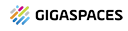 In-Memory Data Grid - achieve unparalleled speed, persistence, and accuracy.
In-Memory Data Grid - achieve unparalleled speed, persistence, and accuracy.