SpaceDeck – Data Query
This part of the system allows you to execute a SQL query against the data in the Space.
Although the Space is a NoSQL data store, it exposes an SQL interface which is used for Data Queries.
Define the Query
Fill in the data query parameters, as shown below.
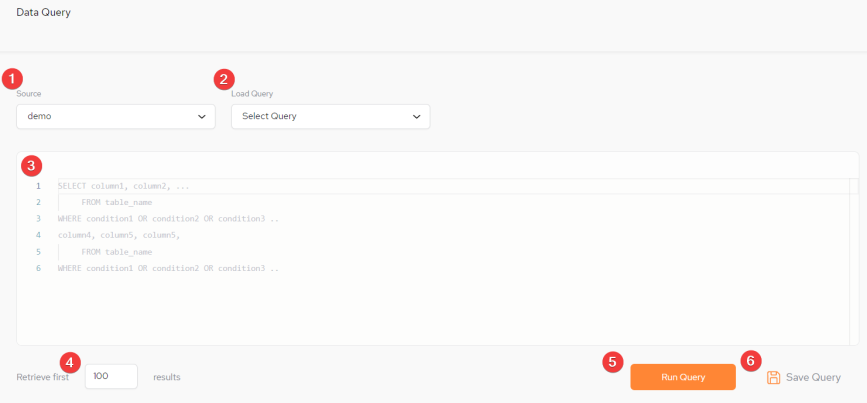
Data Query Parameters
-
(Source drop-down list) – Select which GigaSpaces Space object the query should be executed against.
-
(Load Query drop-down) - If there have been previous queries saved, they can be accessed from here.
-
(Body of the query) – Enter a SQL-99 compliant query. What is displayed initially is sample syntax.
-
Retrieve first – Limit the query response to the desired number of rows. A maximum of 10,000 rows can be retrieved.
-
Run Query - Run the query
-
Save Query - Save the query to be used in the Load Query drop-down
Run the Query
Click Run Query to execute the query. The query results will appear as shown below.
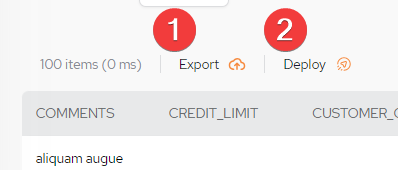
When viewing the query results, additional options is available:
-
Export – Export the query result locally to a csv-format file
-
Deploy – Allows a service to be created and deployed from a data query as an API endpoint, that will then appear in the list of Services in the Service menu.
For Smart Cache the Deploy option is not relevant.
When clicking Deploy the following screen is displayed:
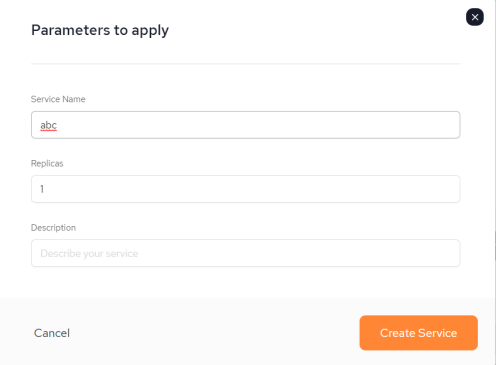
Fill in all the details and click Create Service. You will then be redirected to the Service & Microservices main menu where you will see your new service listed with the Status of Created.
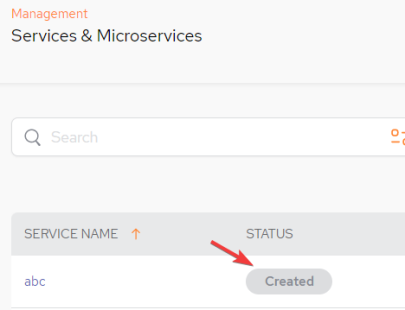
For details about the next steps of service deployment, refer to SpaceDeck – Services

